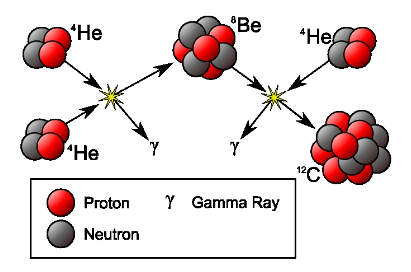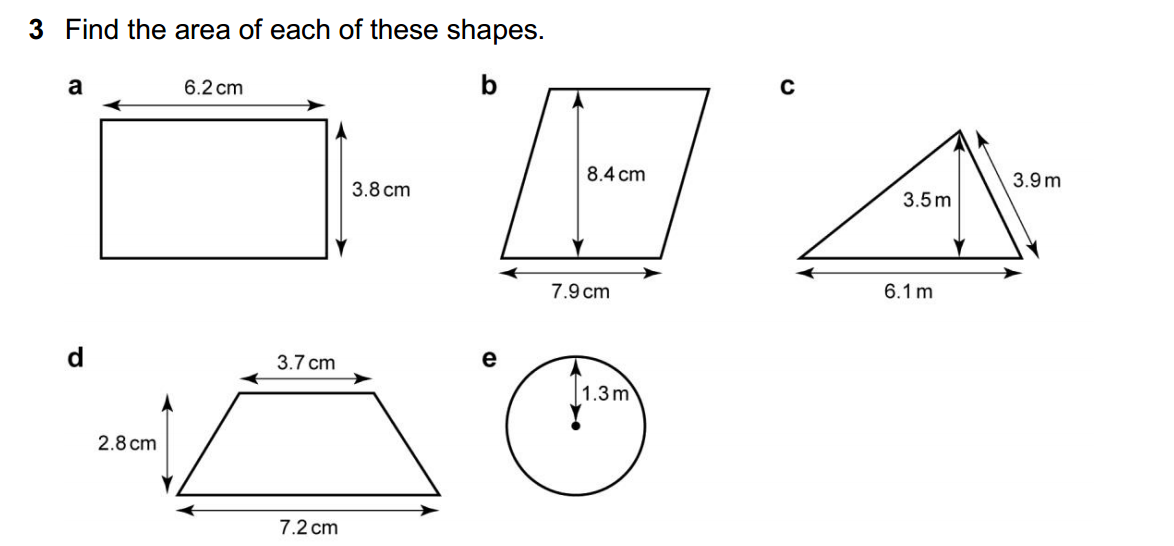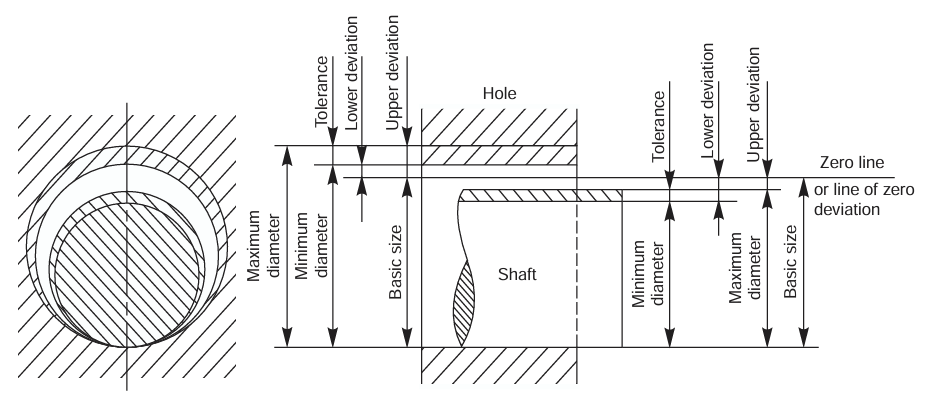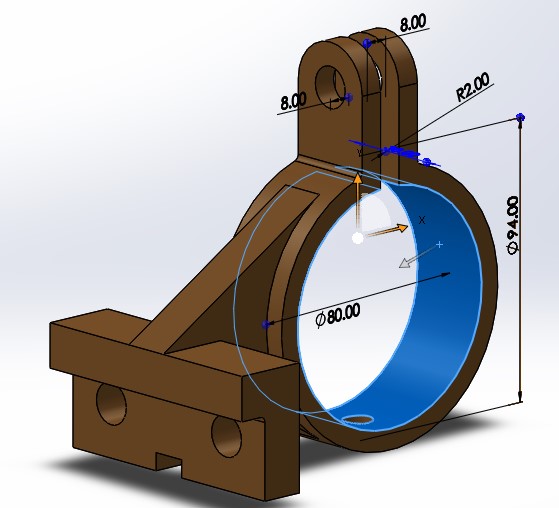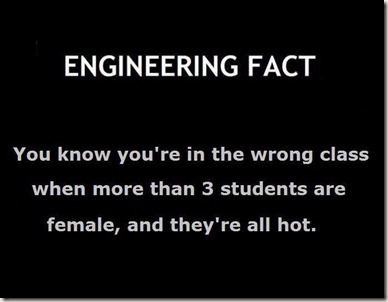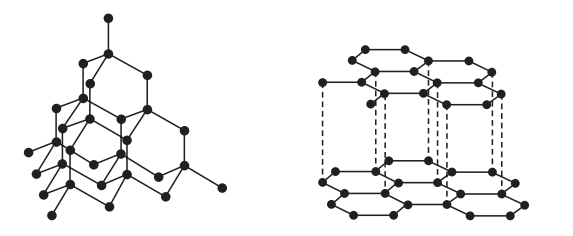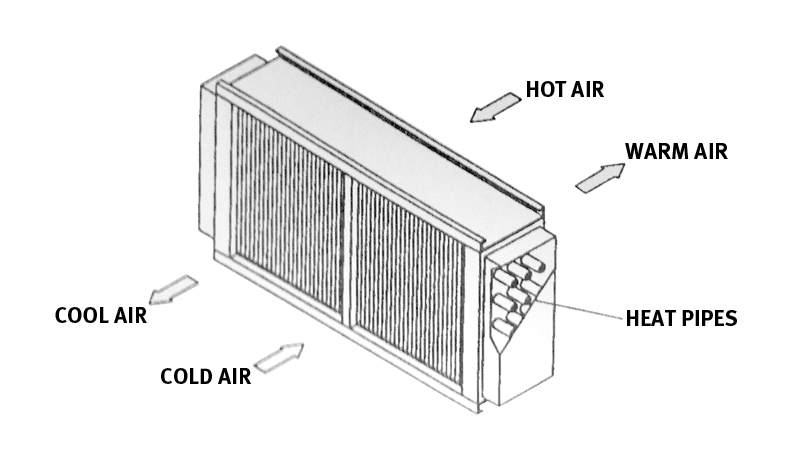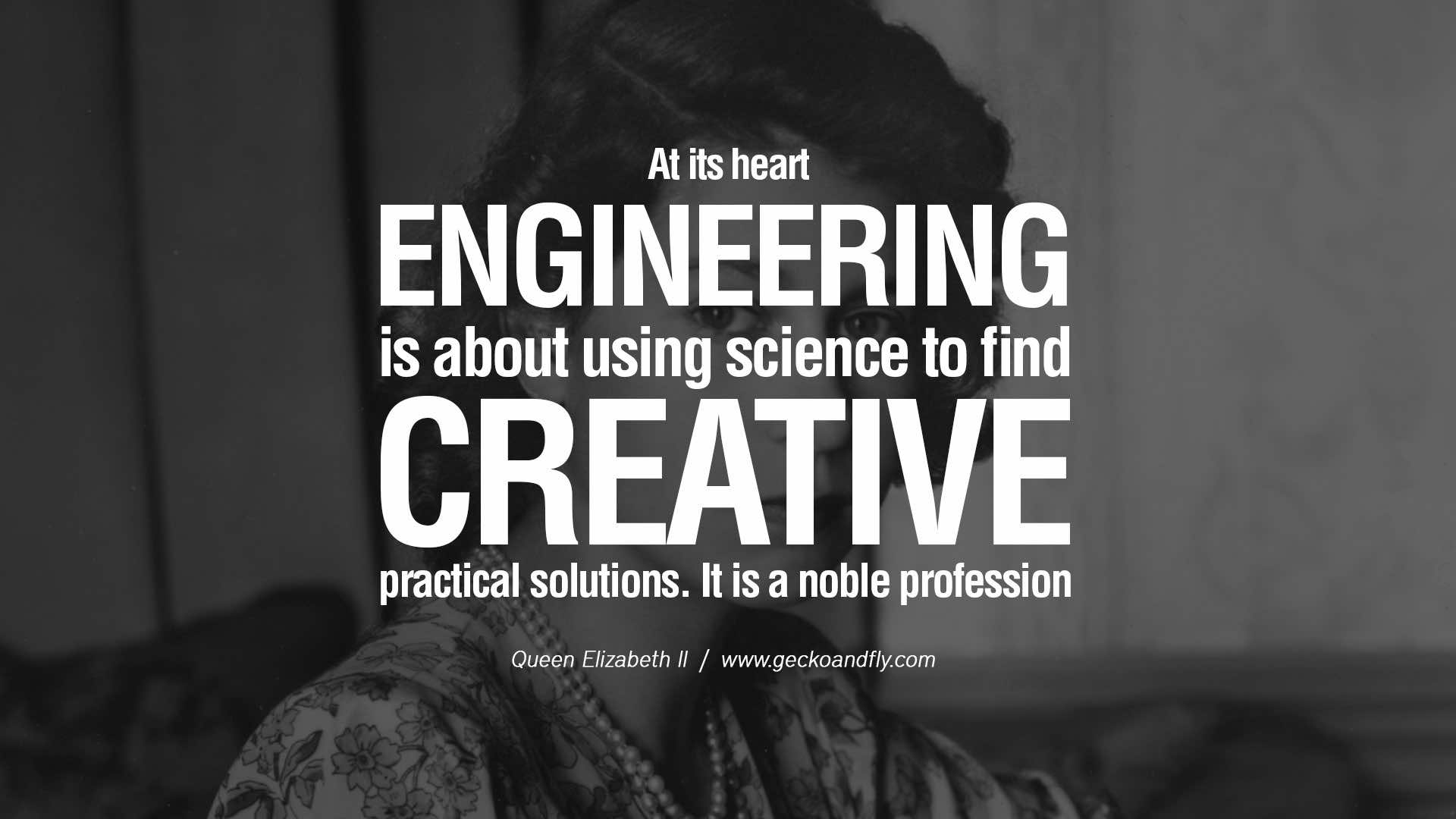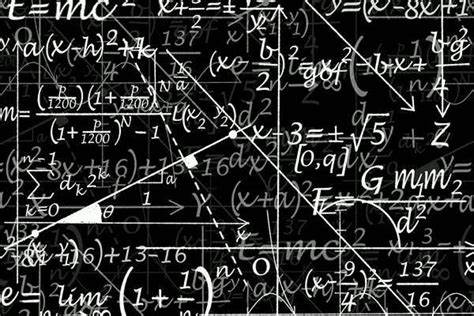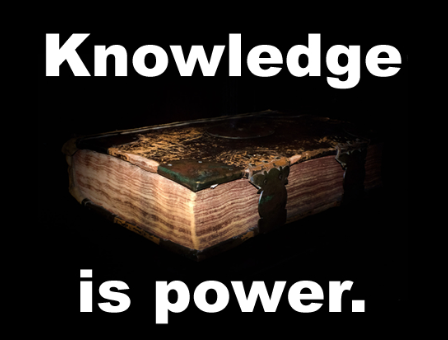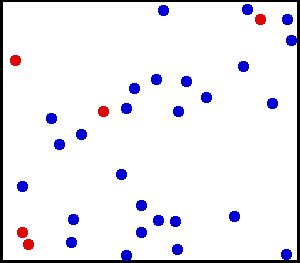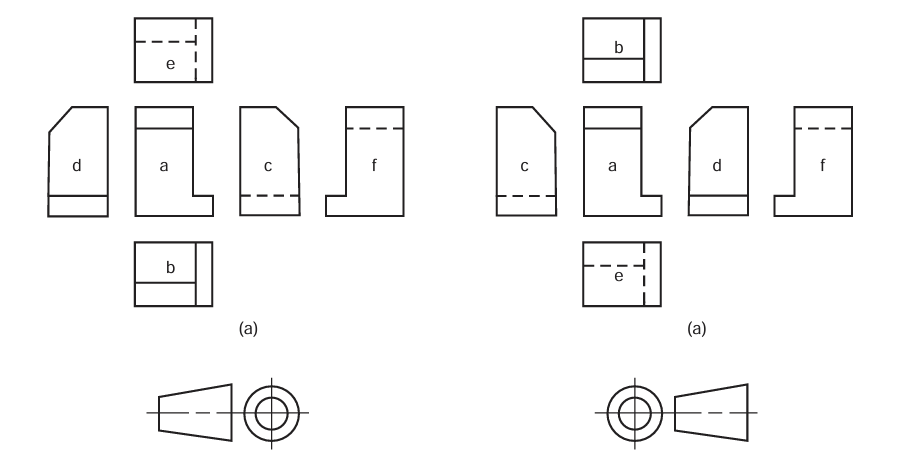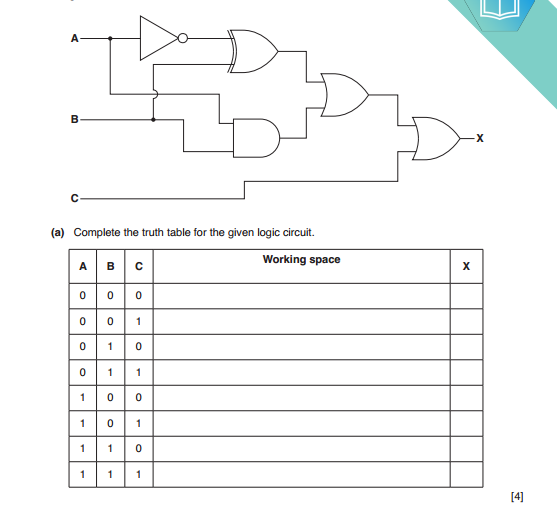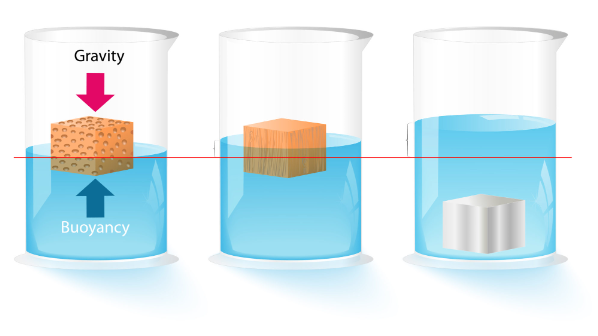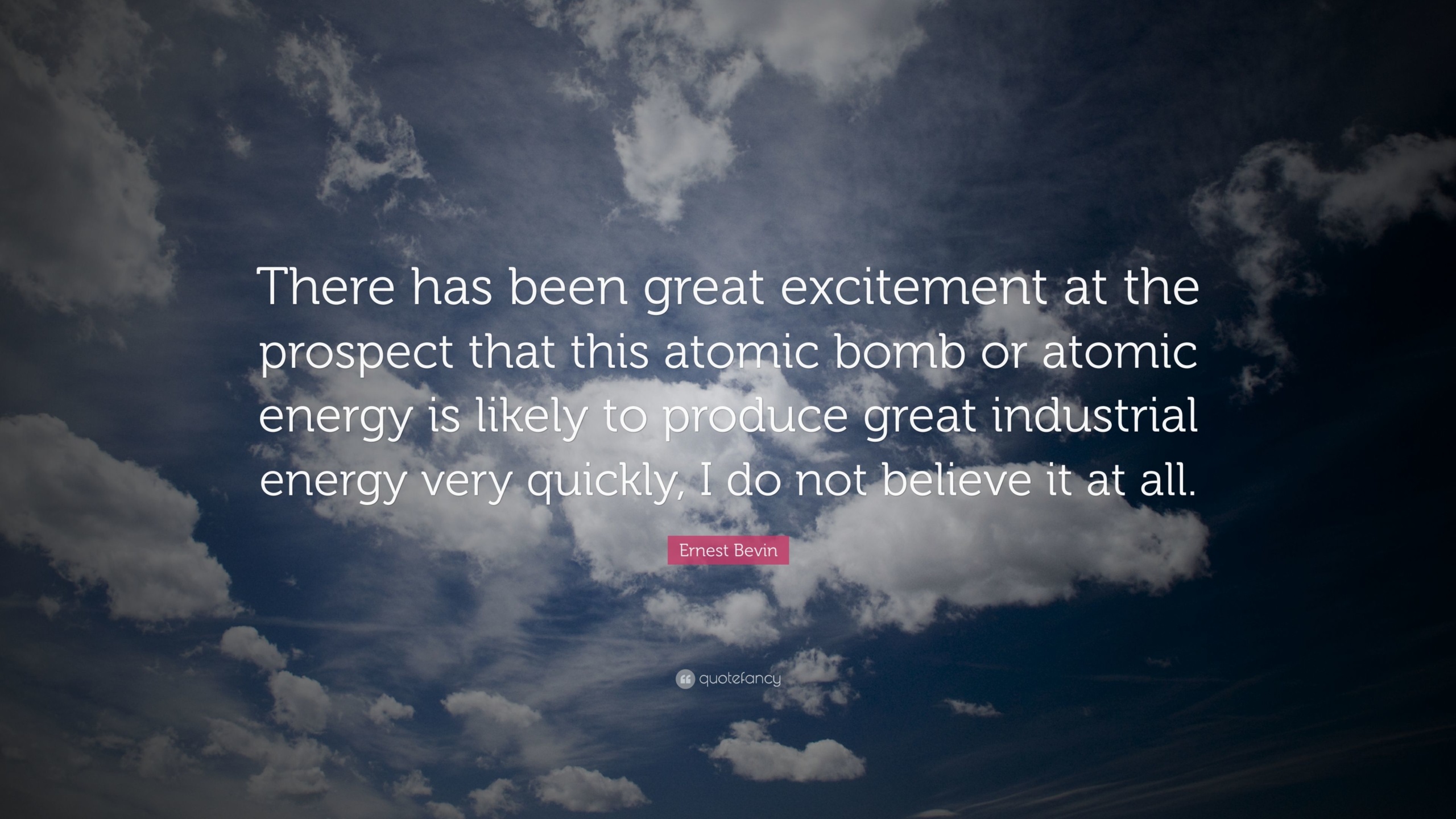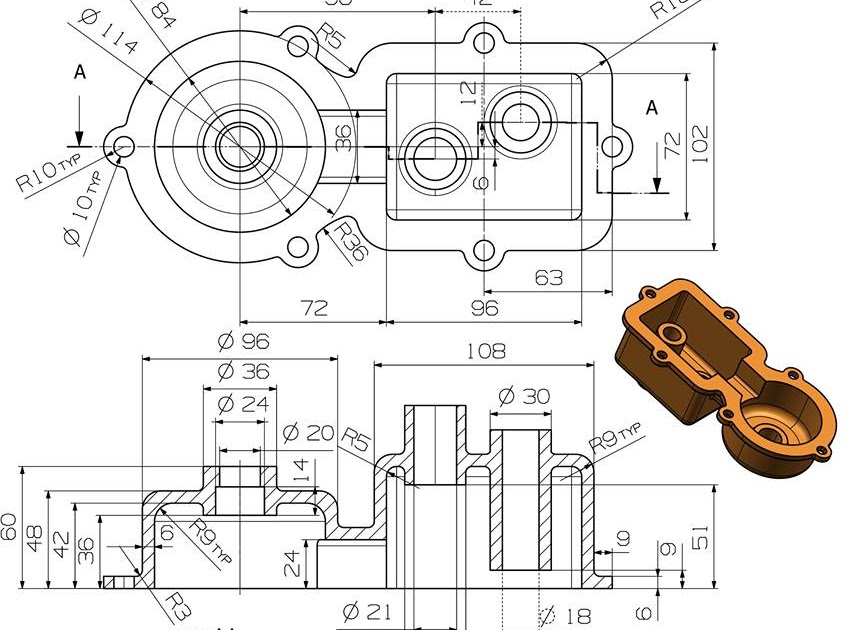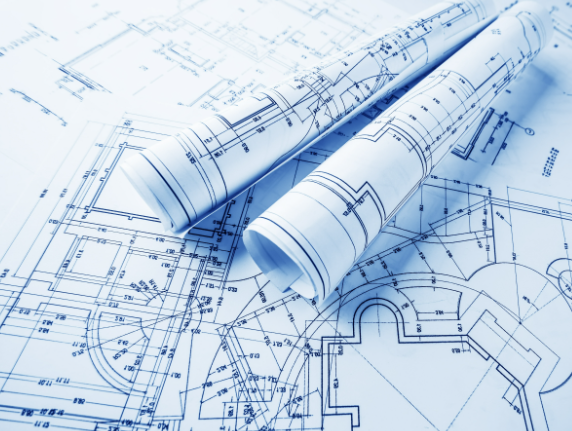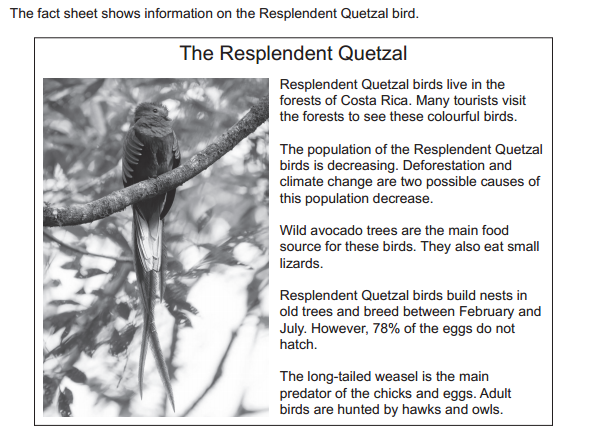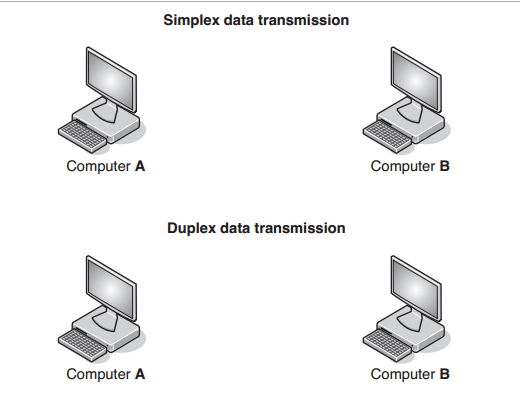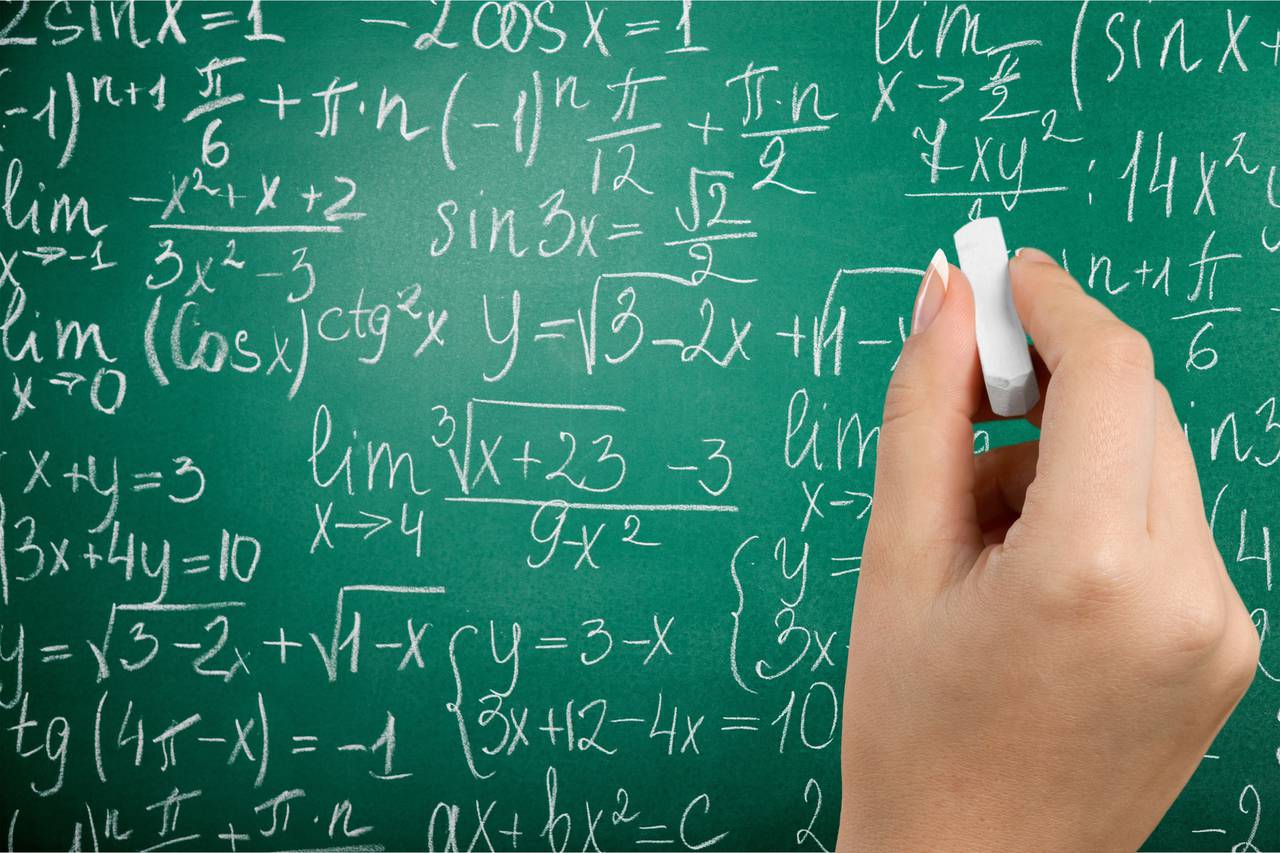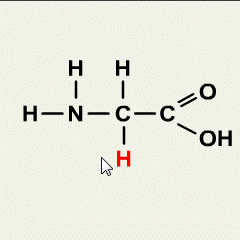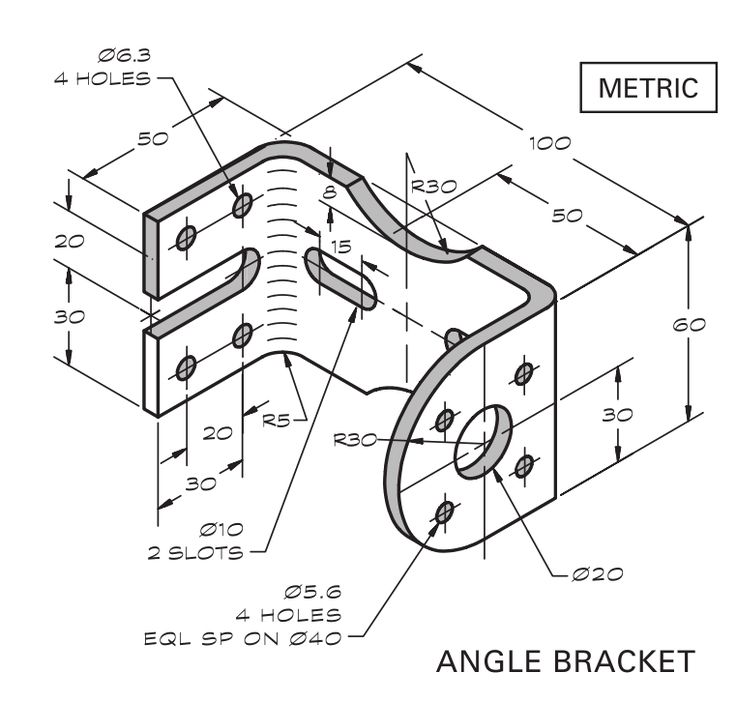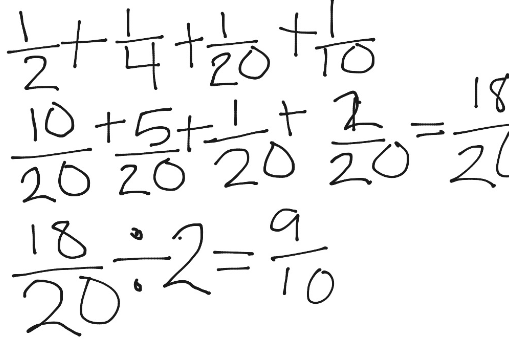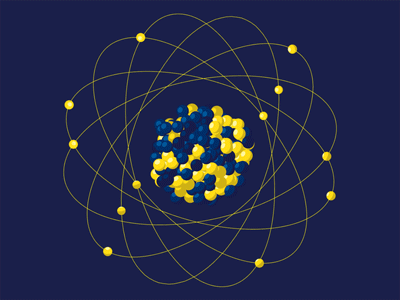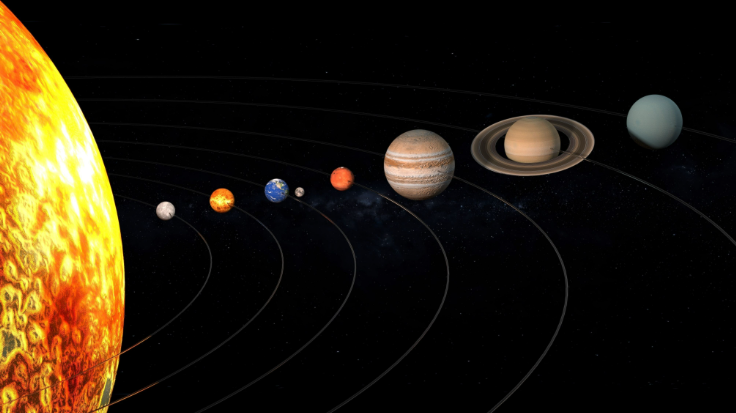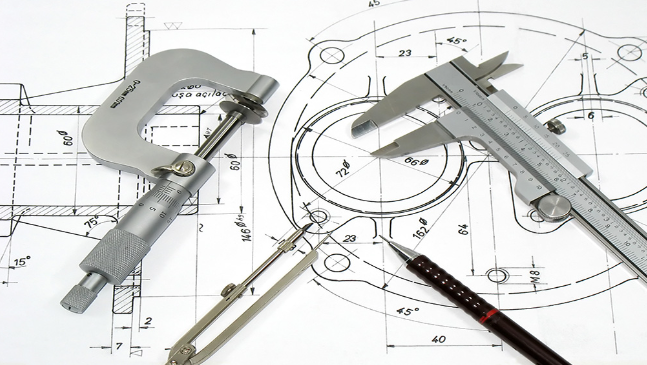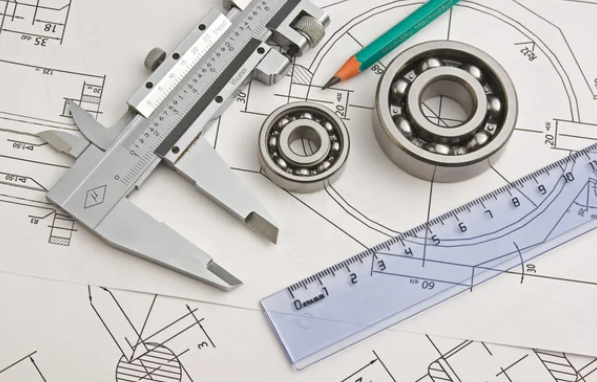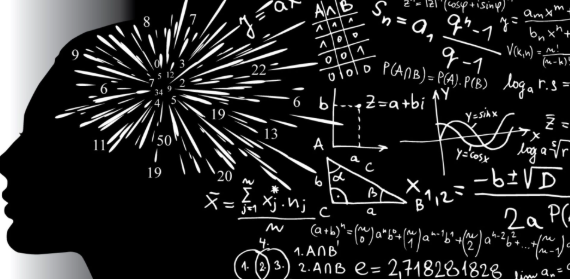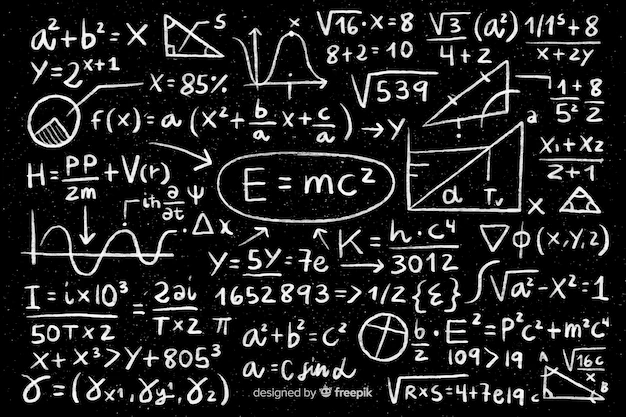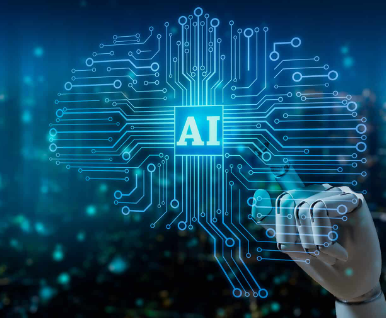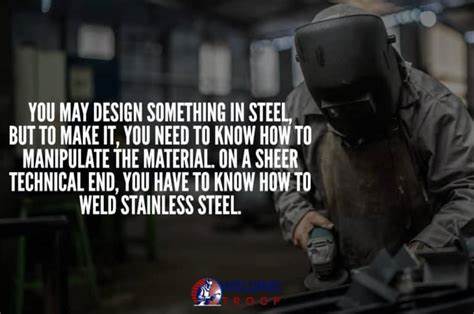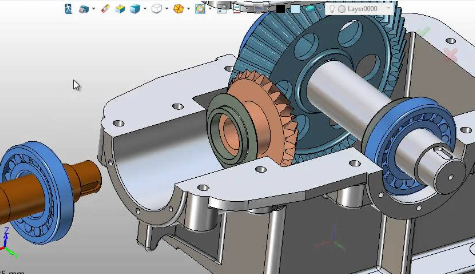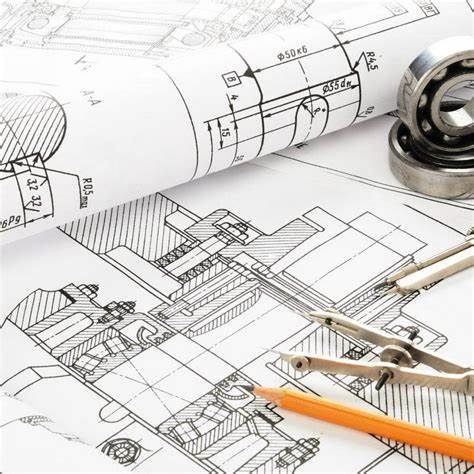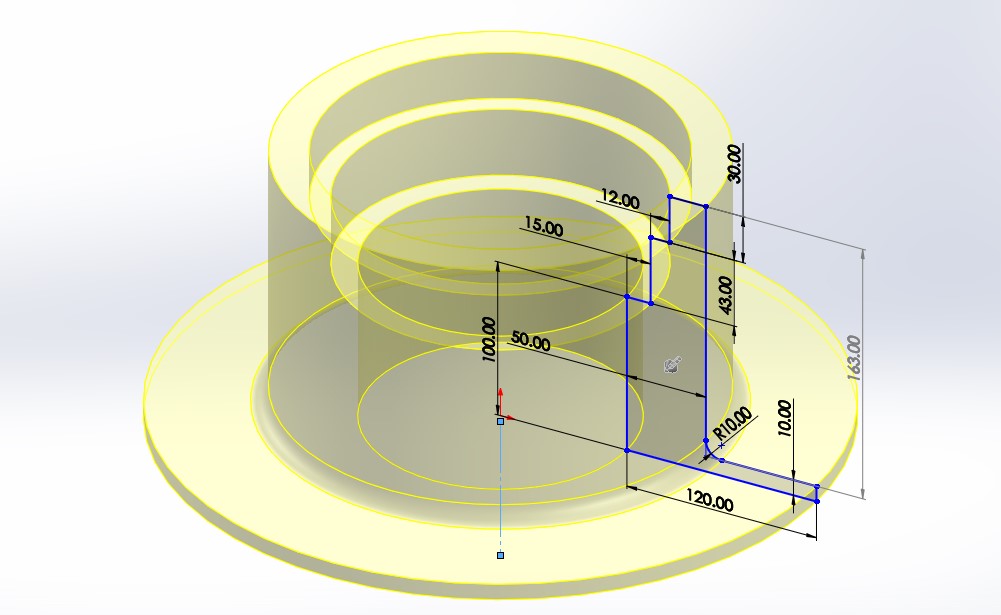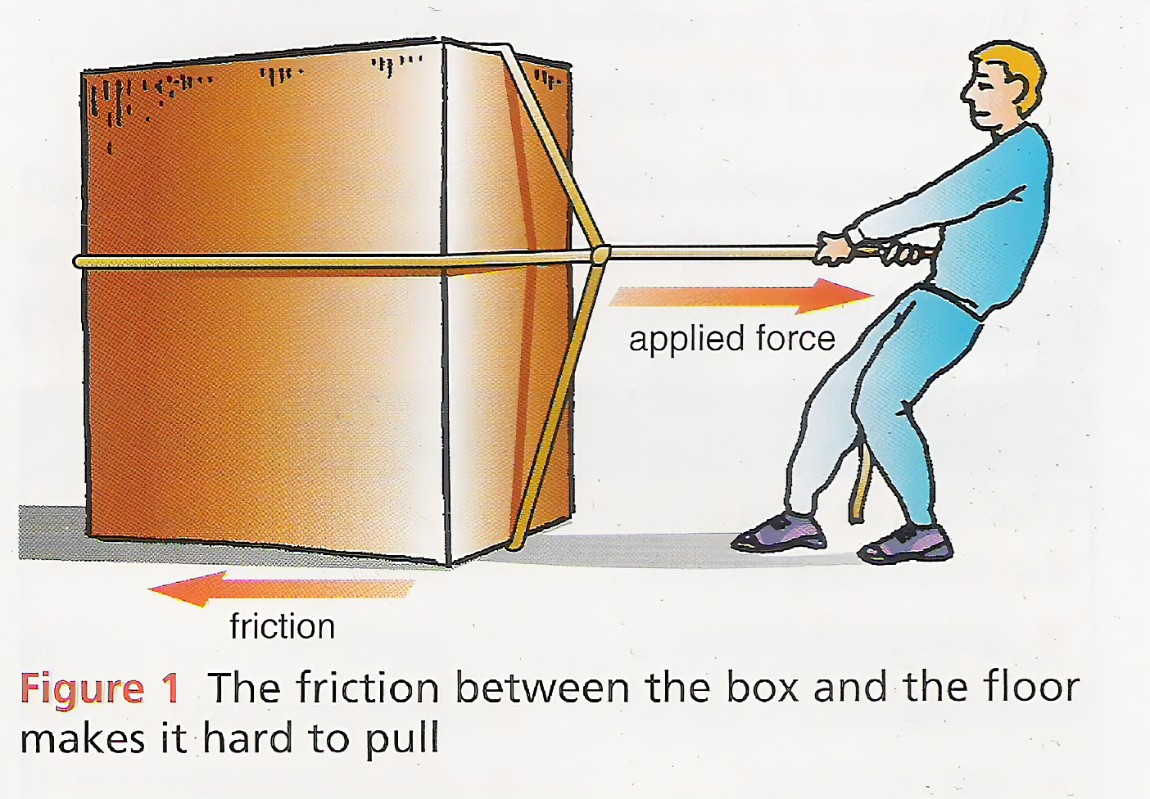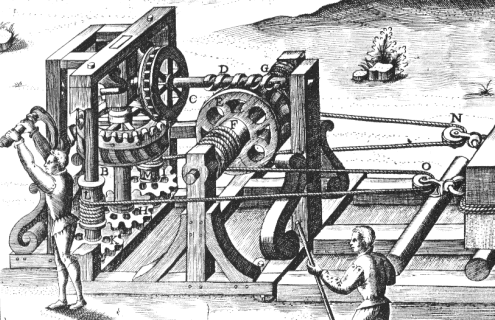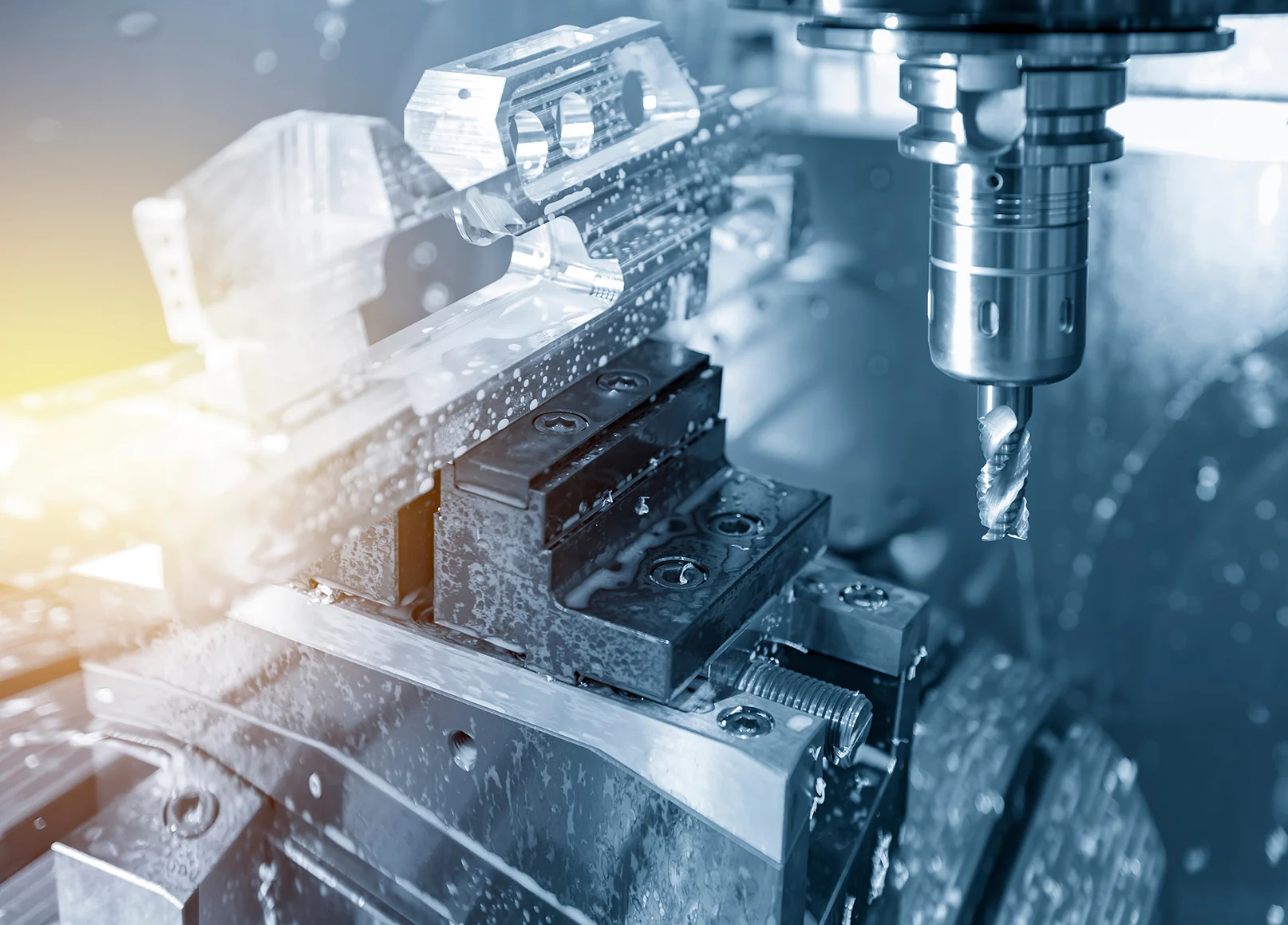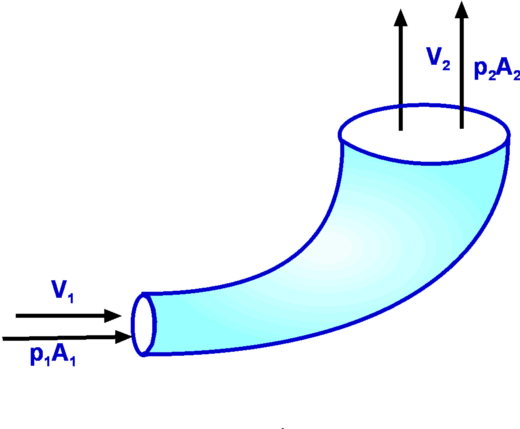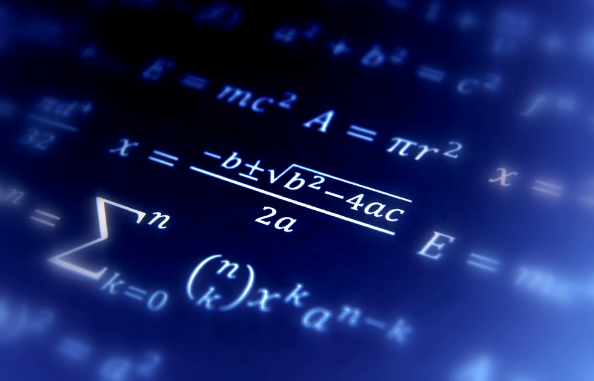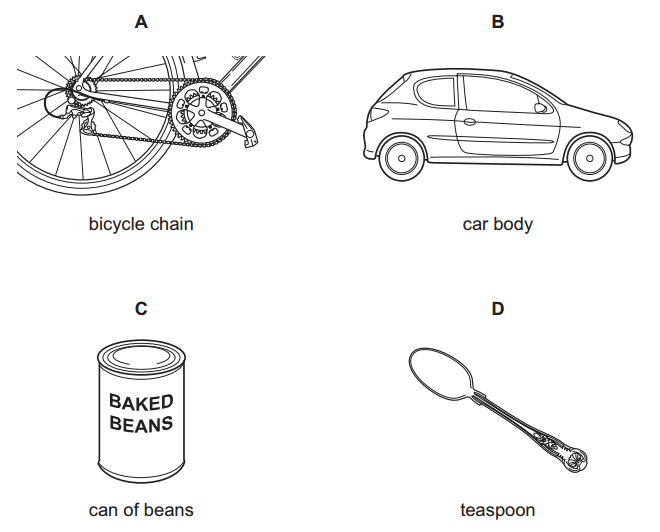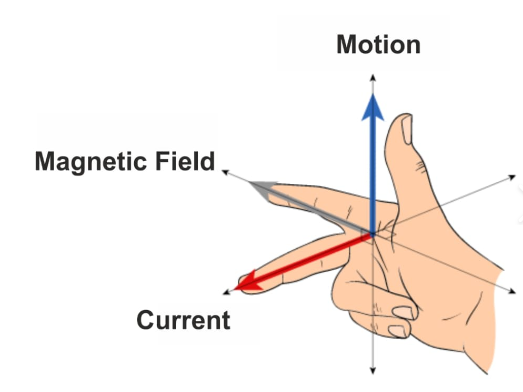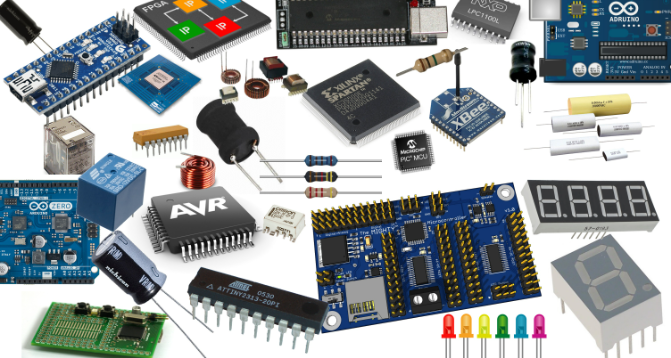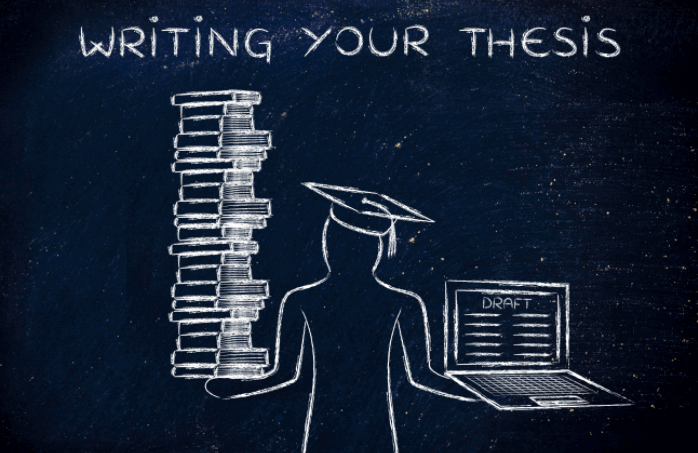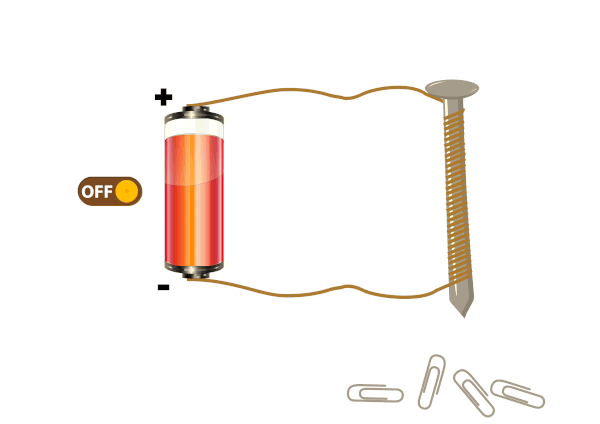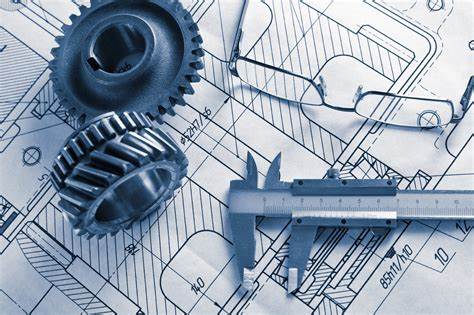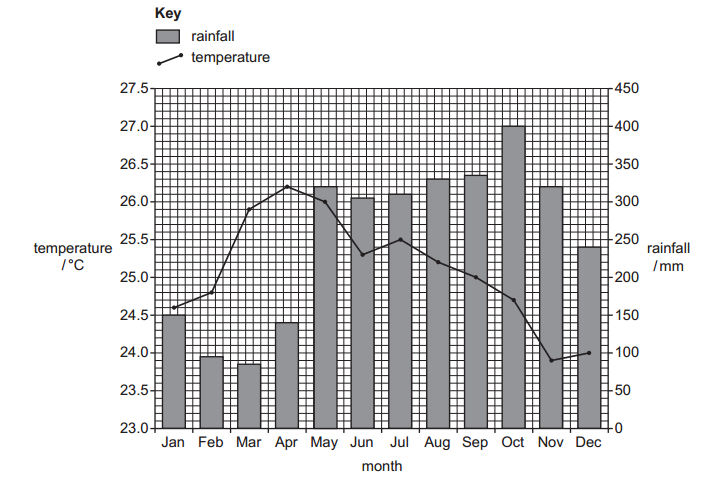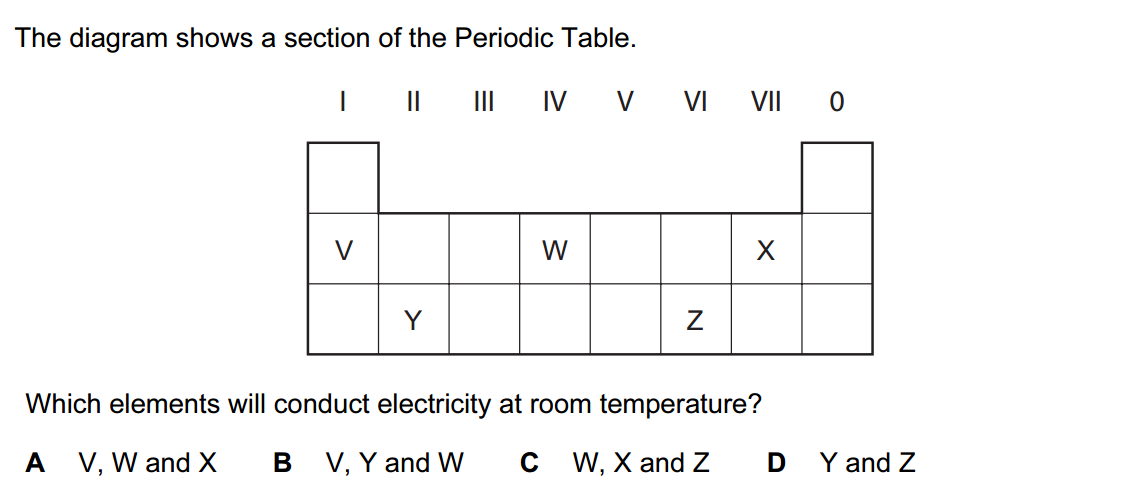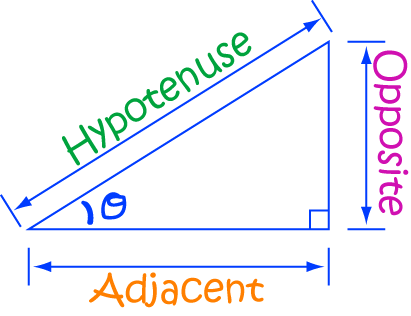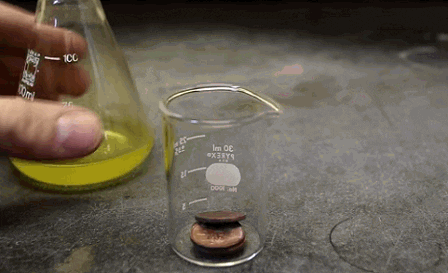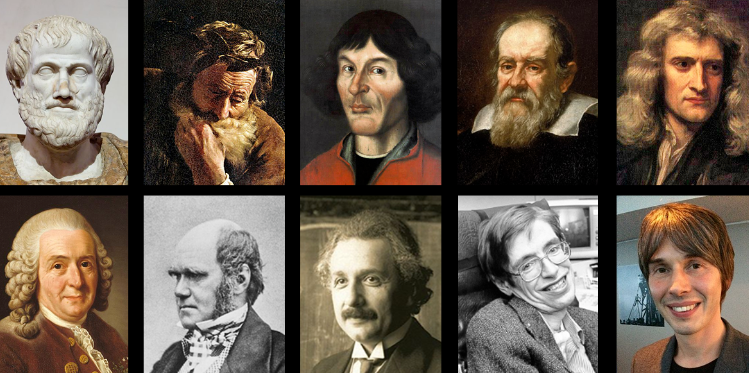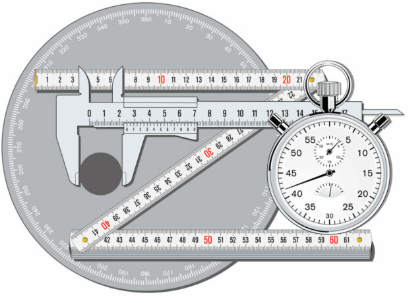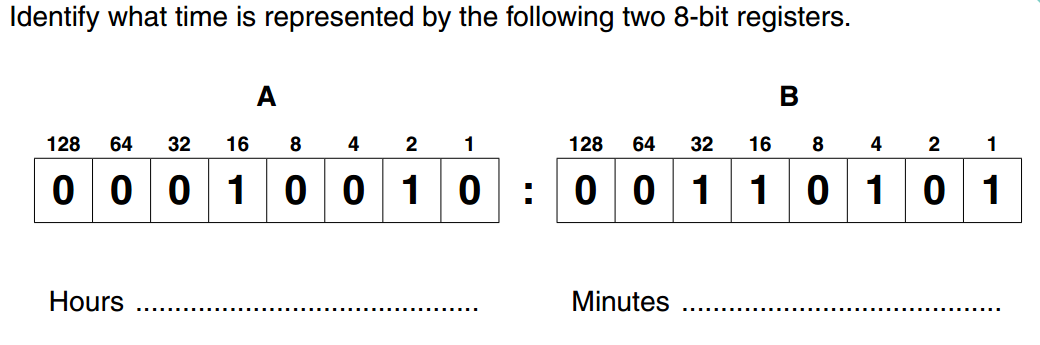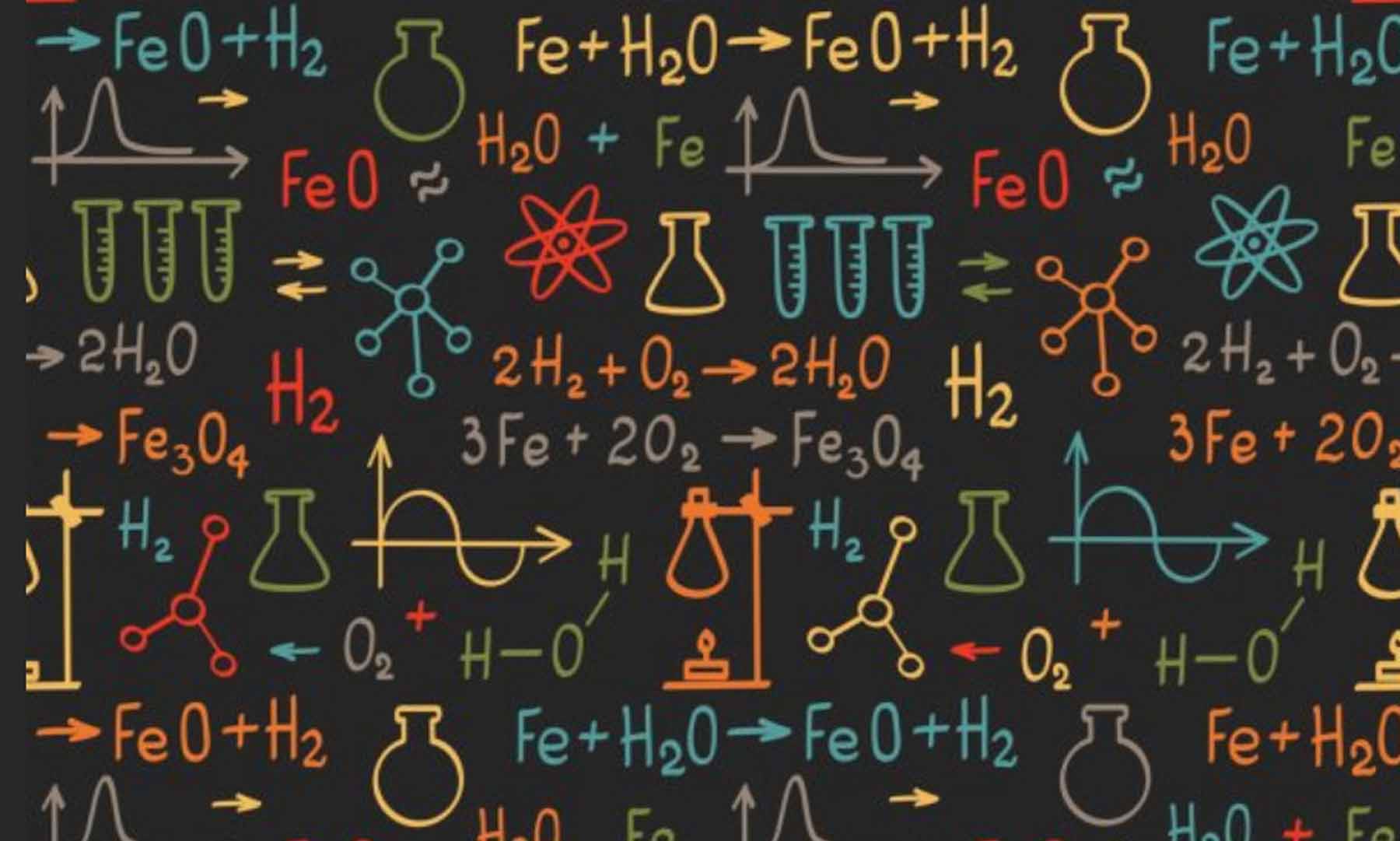1. What does CAD stand for? a) Computer-Aided Design b) Computer-Aided Drafting c) Computer-Aided Diagramming d) Computer-Aided Drawing 2.AutoCAD is a software developed by which company? a) Adobe Systems b) Microsoft Corporation c) Autodesk, Inc. d) IBM 3. Which type of file format is commonly used to save AutoCAD drawings? a) .docx b) .pdf c) .dwg d) .jpg 4. Which command is used to draw a line in AutoCAD? a) LINE b) CIRCLE c) ARC d) RECTANGLE 5.What is the purpose of the "OSNAP" command in AutoCAD? a) To open a new file b) To create a new layer c) To manage object snaps d) To save the drawing 6.How do you invoke the "Circle" command in AutoCAD? a) Type CIRCLE in the command line b) Click on the Circle icon in the toolbar c) Press Ctrl+C d) Use the right-click menu 7. Which command is used to create a copy of an object in AutoCAD? a) COPY b) MOVE c) ROTATE d) MIRROR 8. The "Extrude" command is used to: a) Create a solid 3D object from a 2D shape b) Draw a line in 3D space c) Create a copy of an object d) Erase an object from the drawing 9. What is the keyboard shortcut to undo the last action in AutoCAD? a) Ctrl+Z b) Ctrl+X c) Ctrl+C d) Ctrl+U 10. Which command is used to measure the distance between two points in AutoCAD? a) DISTANCE b) LENGTH c) MEASURE d) DIMENSION 11. What is the purpose of the "Fillet" command in AutoCAD? a) To join two objects into one b) To create rounded corners between two lines or arcs c) To erase an object d) To stretch an object 12. How can you access the "Layer Properties Manager" in AutoCAD? a) By clicking on the "Layer" icon in the toolbar b) By typing LAYER in the command line c) By pressing Ctrl+L d) By right-clicking on an object and selecting "Properties" What is the purpose of the "Hatch" command in AutoCAD? a) To fill an area with a pattern b) To create a curved line c) To move an object d) To draw a rectangle How do you change the drawing units in AutoCAD? a) By using the UNITS command b) By going to the "Options" menu c) By pressing Ctrl+U d) By typing UN in the command line Which command is used to align objects in AutoCAD? a) ALIGN b) ARRANGE c) ADJUST d) ALIGNMENT The "Mirror" command in AutoCAD is used to: a) Create a symmetrical copy of an object b) Move an object to a different location c) Change the scale of an object d) Rotate an object Which tool is used to draw an ellipse in AutoCAD? a) CIRCLE b) ARC c) ELLIPSE d) SPLINE What is the purpose of the "Array" command in AutoCAD? a) To arrange objects in a rectangular pattern b) To change the color of an object c) To edit an object's properties d) To draw a freehand shape How do you change the drawing scale in AutoCAD? a) By using the SCALE command b) By going to the "Options" menu c) By pressing Ctrl+S d) By typing SC in the command line The "Trim" command in AutoCAD is used to: a) Extend the length of an object b) Create a copy of an object c) Erase a portion of an object d) Rotate an object What is the purpose of the "Break" command in AutoCAD? a) To create a gap between two objects b) To stretch an object c) To join two objects into one d) To change the color of an object Which command is used to create a 3D solid box in AutoCAD? a) BOX b) CUBE c) RECTANGLE d) CYLINDER How do you change the line type in AutoCAD? a) By using the LTSCALE command b) By going to the "Options" menu c) By pressing Ctrl+L d) By typing LT in the command line What is the purpose of the "Rotate" command in AutoCAD? a) To draw a curved line b) To move an object to a different location c) To change the scale of an object d) To rotate an object around a specified point The "Offset" command in AutoCAD is used to: a) Create a copy of an object b) Erase a portion of an object c) Move an object to a different location d) Draw parallel lines at a specified distance from an existing object Which tool is used to draw a polygon in AutoCAD? a) CIRCLE b) ARC c) POLYGON d) ELLIPSE What is the purpose of the "Scale" command in AutoCAD? a) To create a symmetrical copy of an object b) To move an object to a different location c) To change the size of an object d) To rotate an object around a specified point How do you draw a dashed line in AutoCAD? a) By using the DASHED command b) By going to the "Options" menu c) By pressing Ctrl+D d) By typing DASH in the command line What is the purpose of the "Extend" command in AutoCAD? a) To create a gap between two objects b) To stretch an object c) To join two objects into one d) To change the color of an object Which command is used to draw a spline in AutoCAD? a) SPLINE b) ARC c) LINE d) POLYLINE How do you create a new layer in AutoCAD? a) By using the LAYER command b) By going to the "Options" menu c) By pressing Ctrl+N d) By typing LA in the command line What is the purpose of the "Explode" command in AutoCAD? a) To create a copy of an object b) To erase a portion of an object c) To separate a complex object into its individual components d) To change the scale of an object The "Array" command in AutoCAD is used to: a) Draw a series of parallel lines b) Create a symmetrical copy of an object c) Move an object to a different location d) Erase a portion of an object Which tool is used to draw an arc in AutoCAD? a) CIRCLE b) ARC c) SPLINE d) ELLIPSE What is the purpose of the "Move" command in AutoCAD? a) To draw a straight line b) To move an object to a different location c) To change the size of an object d) To rotate an object around a specified point How do you access the "Properties" panel in AutoCAD? a) By clicking on the "Properties" icon in the toolbar b) By typing PROPERTIES in the command line c) By pressing Ctrl+P d) By right-clicking on an object and selecting "Properties" What is the purpose of the "Polar Tracking" feature in AutoCAD? a) To draw lines at specific angles b) To move an object to a different location c) To change the size of an object d) To rotate an object around a specified point The "Rotate" command in AutoCAD is used to: a) Draw a curved line b) Create a copy of an object c) Erase a portion of an object d) Rotate an object around a specified point Which command is used to draw an isometric circle in AutoCAD? a) CIRCLE b) ELLIPSE c) ISOCIRCLE d) ARC What is the purpose of the "Trim" command in AutoCAD? a) To extend the length of an object b) To create a copy of an object c) To erase a portion of an object d) To rotate an object around a specified point How do you create a new text style in AutoCAD? a) By using the TEXTSTYLE command b) By going to the "Options" menu c) By pressing Ctrl+T d) By typing TS in the command line What is the purpose of the "Revolve" command in AutoCAD? a) To create a solid 3D object from a 2D shape b) To draw a line in 3D space c) To create a copy of an object d) To erase an object from the drawing Which command is used to draw an isometric ellipse in AutoCAD? a) CIRCLE b) ELLIPSE c) ISOCIRCLE d) ARC What is the purpose of the "Align" command in AutoCAD? a) To draw lines at specific angles b) To move an object to a different location c) To align objects relative to a specified point d) To rotate an object around a specified point How do you create a new dimension style in AutoCAD? a) By using the DIMSTYLE command b) By going to the "Options" menu c) By pressing Ctrl+D d) By typing DS in the command line What is the purpose of the "Rotate 3D" command in AutoCAD? a) To create a solid 3D object from a 2D shape b) To draw a line in 3D space c) To rotate an object in 3D space around a specified axis d) To erase an object from the drawing Which command is used to draw an isometric arc in AutoCAD? a) CIRCLE b) ELLIPSE c) ISOCIRCLE d) ARC What is the purpose of the "Rotate 2D" command in AutoCAD? a) To create a solid 3D object from a 2D shape b) To draw a line in 3D space c) To rotate an object in 2D space around a specified point d) To erase an object from the drawing How do you access the "Drawing Limits" in AutoCAD? a) By using the LIMITS command b) By going to the "Options" menu c) By pressing Ctrl+L d) By typing DL in the command line What is the purpose of the "Trim" command in AutoCAD? a) To extend the length of an object b) To create a copy of an object c) To erase a portion of an object d) To rotate an object around a specified point Which command is used to draw an isometric line in AutoCAD? a) LINE b) ELLIPSE c) ISOLINE d) ARC What is the purpose of the "Zoom" command in AutoCAD? a) To draw lines at specific angles b) To move an object to a different location c) To change the size of an object d) To adjust the view of the drawing How do you create a new hatch pattern in AutoCAD? a) By using the HATCH command b) By going to the "Options" menu c) By pressing Ctrl+H d) By typing HP in the command line What is the purpose of the "3D Orbit" command in AutoCAD? a) To create a solid 3D object from a 2D shape b) To draw a line in 3D space c) To rotate the view of the drawing in 3D space d) To erase an object from the drawing Which command is used to draw an isometric rectangle in AutoCAD? a) RECTANGLE b) ELLIPSE c) ISORECTANGLE d) ARC What is the purpose of the "Pan" command in AutoCAD? a) To draw lines at specific angles b) To move an object to a different location c) To change the size of an object d) To shift the view of the drawing How do you create a new block in AutoCAD? a) By using the BLOCK command b) By going to the "Options" menu c) By pressing Ctrl+B d) By typing BL in the command line What is the purpose of the "3D Rotate" command in AutoCAD? a) To create a solid 3D object from a 2D shape b) To draw a line in 3D space c) To rotate an object in 3D space around a specified axis d) To erase an object from the drawing Which command is used to draw an isometric ellipse in AutoCAD? a) CIRCLE b) ELLIPSE c) ISOCIRCLE d) ARC What is the purpose of the "3D Move" command in AutoCAD? a) To create a solid 3D object from a 2D shape b) To draw a line in 3D space c) To move an object in 3D space d) To erase an object from the drawing How do you create a new dimension style in AutoCAD? a) By using the DIMSTYLE command b) By going to the "Options" menu c) By pressing Ctrl+D d) By typing DS in the command line What is the purpose of the "3D Mirror" command in AutoCAD? a) To create a solid 3D object from a 2D shape b) To draw a line in 3D space c) To create a symmetrical copy of an object in 3D space d) To erase an object from the drawing Which command is used to draw an isometric arc in AutoCAD? a) CIRCLE b) ELLIPSE c) ISOCIRCLE d) ARC What is the purpose of the "3D Rotate" command in AutoCAD? a) To create a solid 3D object from a 2D shape b) To draw a line in 3D space c) To rotate an object in 3D space around a specified axis d) To erase an object from the drawing How do you create a new hatch pattern in AutoCAD? a) By using the HATCH command b) By going to the "Options" menu c) By pressing Ctrl+H d) By typing HP in the command line What is the purpose of the "3D Move" command in AutoCAD? a) To create a solid 3D object from a 2D shape b) To draw a line in 3D space c) To move an object in 3D space d) To erase an object from the drawing Which command is used to draw an isometric rectangle in AutoCAD? a) RECTANGLE b) ELLIPSE c) ISORECTANGLE d) ARC What is the purpose of the "3D Rotate" command in AutoCAD? a) To create a solid 3D object from a 2D shape b) To draw a line in 3D space c) To rotate an object in 3D space around a specified axis d) To erase an object from the drawing How do you create a new block in AutoCAD? a) By using the BLOCK command b) By going to the "Options" menu c) By pressing Ctrl+B d) By typing BL in the command line What is the purpose of the "3D Mirror" command in AutoCAD? a) To create a solid 3D object from a 2D shape b) To draw a line in 3D space c) To create a symmetrical copy of an object in 3D space d) To erase an object from the drawing Which command is used to draw an isometric circle in AutoCAD? a) CIRCLE b) ELLIPSE c) ISOCIRCLE d) ARC What is the purpose of the "3D Orbit" command in AutoCAD? a) To create a solid 3D object from a 2D shape b) To draw a line in 3D space c) To rotate the view of the drawing in 3D space d) To erase an object from the drawing How do you create a new text style in AutoCAD? a) By using the TEXTSTYLE command b) By going to the "Options" menu c) By pressing Ctrl+T d) By typing TS in the command line What is the purpose of the "Revolve" command in AutoCAD? a) To create a solid 3D object from a 2D shape b) To draw a line in 3D space c) To create a copy of an object d) To erase an object from the drawing Which command is used to draw an isometric ellipse in AutoCAD? a) CIRCLE b) ELLIPSE c) ISOCIRCLE d) ARC What is the purpose of the "3D Rotate" command in AutoCAD? a) To create a solid 3D object from a 2D shape b) To draw a line in 3D space c) To rotate an object in 3D space around a specified axis d) To erase an object from the drawing How do you create a new hatch pattern in AutoCAD? a) By using the HATCH command b) By going to the "Options" menu c) By pressing Ctrl+H d) By typing HP in the command line What is the purpose of the "3D Move" command in AutoCAD? a) To create a solid 3D object from a 2D shape b) To draw a line in 3D space c) To move an object in 3D space d) To erase an object from the drawing Which command is used to draw an isometric rectangle in AutoCAD? a) RECTANGLE b) ELLIPSE c) ISORECTANGLE d) ARC What is the purpose of the "3D Rotate" command in AutoCAD? a) To create a solid 3D object from a 2D shape b) To draw a line in 3D space c) To rotate an object in 3D space around a specified axis d) To erase an object from the drawing How do you create a new block in AutoCAD? a) By using the BLOCK command b) By going to the "Options" menu c) By pressing Ctrl+B d) By typing BL in the command line What is the purpose of the "3D Mirror" command in AutoCAD? a) To create a solid 3D object from a 2D shape b) To draw a line in 3D space c) To create a symmetrical copy of an object in 3D space d) To erase an object from the drawing Which command is used to draw an isometric circle in AutoCAD? a) CIRCLE b) ELLIPSE c) ISOCIRCLE d) ARC What is the purpose of the "3D Orbit" command in AutoCAD? a) To create a solid 3D object from a 2D shape b) To draw a line in 3D space c) To rotate the view of the drawing in 3D space d) To erase an object from the drawing How do you create a new text style in AutoCAD? a) By using the TEXTSTYLE command b) By going to the "Options" menu c) By pressing Ctrl+T d) By typing TS in the command line What is the purpose of the "Revolve" command in AutoCAD? a) To create a solid 3D object from a 2D shape b) To draw a line in 3D space c) To create a copy of an object d) To erase an object from the drawing Which command is used to draw an isometric ellipse in AutoCAD? a) CIRCLE b) ELLIPSE c) ISOCIRCLE d) ARC What is the purpose of the "3D Rotate" command in AutoCAD? a) To create a solid 3D object from a 2D shape b) To draw a line in 3D space c) To rotate an object in 3D space around a specified axis d) To erase an object from the drawing How do you create a new hatch pattern in AutoCAD? a) By using the HATCH command b) By going to the "Options" menu c) By pressing Ctrl+H d) By typing HP in the command line What is the purpose of the "3D Move" command in AutoCAD? a) To create a solid 3D object from a 2D shape b) To draw a line in 3D space c) To move an object in 3D space d) To erase an object from the drawing Which command is used to draw an isometric rectangle in AutoCAD? a) RECTANGLE b) ELLIPSE c) ISORECTANGLE d) ARC What is the purpose of the "3D Rotate" command in AutoCAD? a) To create a solid 3D object from a 2D shape b) To draw a line in 3D space c) To rotate an object in 3D space around a specified axis d) To erase an object from the drawing How do you create a new block in AutoCAD? a) By using the BLOCK command b) By going to the "Options" menu c) By pressing Ctrl+B d) By typing BL in the command line What is the purpose of the "3D Mirror" command in AutoCAD? a) To create a solid 3D object from a 2D shape b) To draw a line in 3D space c) To create a symmetrical copy of an object in 3D space d) To erase an object from the drawing Which command is used to draw an isometric circle in AutoCAD? a) CIRCLE b) ELLIPSE c) ISOCIRCLE d) ARC What is the purpose of the "3D Orbit" command in AutoCAD? a) To create a solid 3D object from a 2D shape b) To draw a line in 3D space c) To rotate the view of the drawing in 3D space d) To erase an object from the drawing How do you create a new text style in AutoCAD? a) By using the TEXTSTYLE command b) By going to the "Options" menu c) By pressing Ctrl+T d) By typing TS in the command line What is the purpose of the "Revolve" command in AutoCAD? a) To create a solid 3D object from a 2D shape b) To draw a line in 3D space c) To create a copy of an object d) To erase an object from the drawing Which command is used to draw an isometric ellipse in AutoCAD? a) CIRCLE b) ELLIPSE c) ISOCIRCLE d) ARC What is the purpose of the "3D Rotate" command in AutoCAD? a) To create a solid 3D object from a 2D shape b) To draw a line in 3D space c) To rotate an object in 3D space around a specified axis d) To erase an object from the drawing Please note that these questions cover various commands and features in AutoCAD and are designed for educational purposes. Some questions may have multiple correct answers, and the options provided are not exhaustive.
Below are the answers to the objective questions in AutoCAD above:
- Answer: a) Computer-Aided Design
- Answer: c) Autodesk, Inc.
- Answer: c) .dwg
- Answer: a) LINE
- Answer: c) To manage object snaps
- Answer: a) Type CIRCLE in the command line
- Answer: a) COPY
- Answer: a) Create a solid 3D object from a 2D shape
- Answer: a) Ctrl+Z
- Answer: a) DISTANCE
- Answer: b) To create rounded corners between two lines or arcs
- Answer: b) By typing LAYER in the command line
- Answer: a) To fill an area with a pattern
- Answer: a) By using the UNITS command
- Answer: a) ALIGN
- Answer: a) Create a symmetrical copy of an object
- Answer: c) POLYGON
- Answer: a) To arrange objects in a rectangular pattern
- Answer: a) By using the SCALE command
- Answer: c) To erase a portion of an object
- Answer: a) To create a gap between two objects
- Answer: a) BOX
- Answer: a) By using the LTSCALE command
- Answer: d) To rotate an object around a specified point
- Answer: d) Draw parallel lines at a specified distance from an existing object
- Answer: c) POLYGON
- Answer: c) To change the size of an object
- Answer: a) By using the DASHED command
- Answer: a) To extend the length of an object
- Answer: a) SPLINE
- Answer: a) By using the LAYER command
- Answer: c) To separate a complex object into its individual components
- Answer: a) BOX
- Answer: b) ARC
- Answer: b) To move an object to a different location
- Answer: d) By right-clicking on an object and selecting “Properties”
- Answer: a) To draw lines at specific angles
- Answer: c) To rotate an object in 3D space around a specified axis
- Answer: c) ISOCIRCLE
- Answer: c) To erase a portion of an object
- Answer: a) By using the DIMSTYLE command
- Answer: c) To rotate an object in 3D space around a specified axis
- Answer: c) ISOCIRCLE
- Answer: c) To align objects relative to a specified point
- Answer: a) By using the DIMSTYLE command
- Answer: c) To rotate an object in 3D space around a specified axis
- Answer: c) ISOCIRCLE
- Answer: a) To create a solid 3D object from a 2D shape
- Answer: c) To align objects relative to a specified point
- Answer: c) To erase a portion of an object
- Answer: c) ISOLINE
- Answer: d) To adjust the view of the drawing
- Answer: a) By using the HATCH command
- Answer: c) To rotate the view of the drawing in 3D space
- Answer: c) ISORECTANGLE
- Answer: d) To shift the view of the drawing
- Answer: a) By using the BLOCK command
- Answer: a) To create a solid 3D object from a 2D shape
- Answer: c) ISOCIRCLE
- Answer: c) To move an object in 3D space
- Answer: a) By using the DIMSTYLE command
- Answer: c) To create a symmetrical copy of an object in 3D space
- Answer: c) ISOCIRCLE
- Answer: c) To rotate an object in 3D space around a specified axis
- Answer: a) By using the HATCH command
- Answer: c) To move an object in 3D space
- Answer: c) ISORECTANGLE
- Answer: c) To rotate an object in 3D space around a specified axis
- Answer: a) By using the BLOCK command
- Answer: c) To create a symmetrical copy of an object in 3D space
- Answer: c) ISOCIRCLE
- Answer: c) To rotate the view of the drawing in 3D space
- Answer: a) By using the TEXTSTYLE command
- Answer: a) To create a solid 3D object from a 2D shape
- Answer: c) ISOCIRCLE
- Answer: c) To rotate an object in 3D space around a specified axis
- Answer: a) By using the HATCH command
- Answer: c) To move an object in 3D space
- Answer: c) ISORECTANGLE
- Answer: c) To rotate an object in 3D space around a specified axis
- Answer: a) By using the BLOCK command
- Answer: c) To create a symmetrical copy of an object in 3D space
- Answer: c) ISOCIRCLE
- Answer: c) To rotate the view of the drawing in 3D space
- Answer: a) By using the TEXTSTYLE command
- Answer: a) To create a solid 3D object from a 2D shape
- Answer: c) ISOCIRCLE
- Answer: c) To rotate an object in 3D space around a specified axis
- Answer: a) By using the HATCH command
- Answer: c) To move an object in 3D space
- Answer: a) RECTANGLE
- Answer: c) To rotate an object in 3D space around a specified axis
- Answer: a) By using the BLOCK command
- Answer: c) To create a symmetrical copy of an object in 3D space
- Answer: c) ISOCIRCLE
- Answer: c) To rotate the view of the drawing in 3D space
- Answer: a) By using the TEXTSTYLE command
- Answer: a) To create a solid 3D object from a 2D shape
- Answer: c) ISOCIRCLE
- Answer: c) To rotate an object in 3D space around a specified axis
Please note that these answers are based on the information provided in the questions and may vary depending on the version of AutoCAD and the specific settings used.