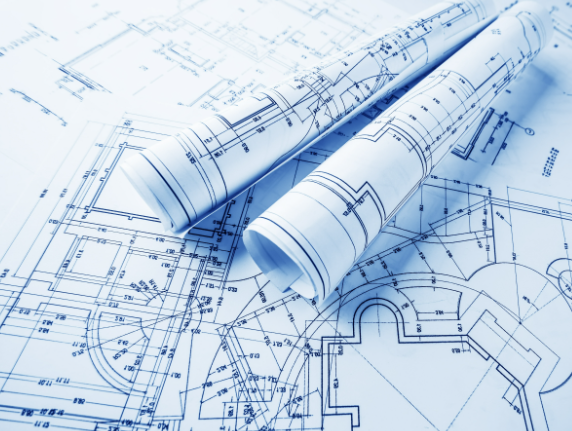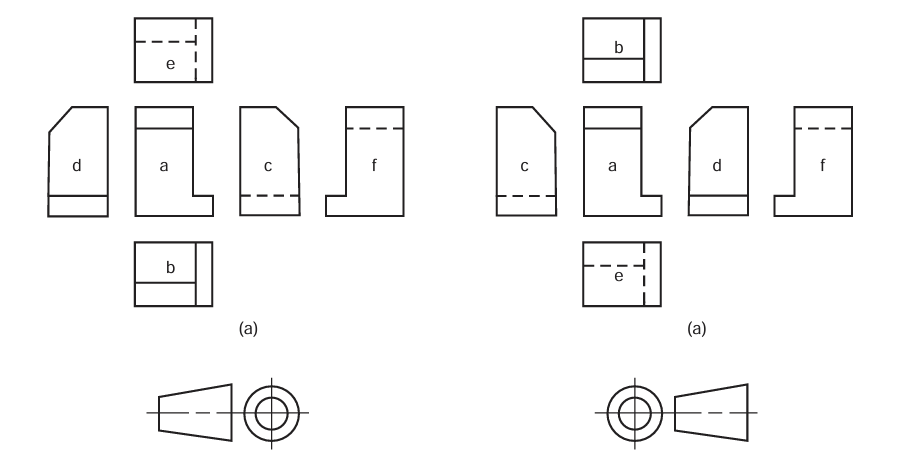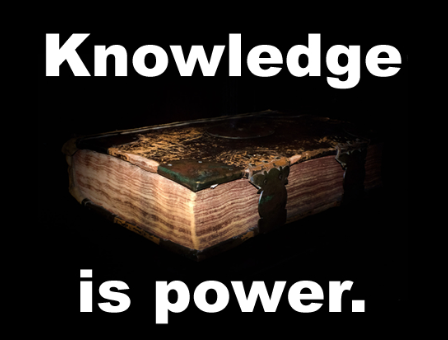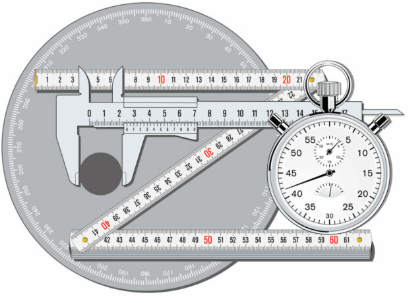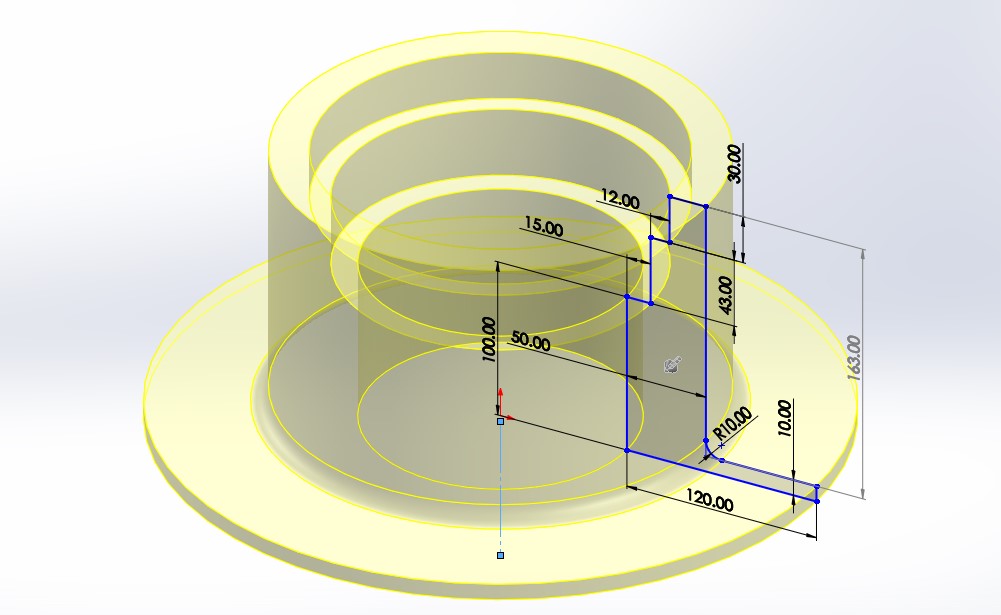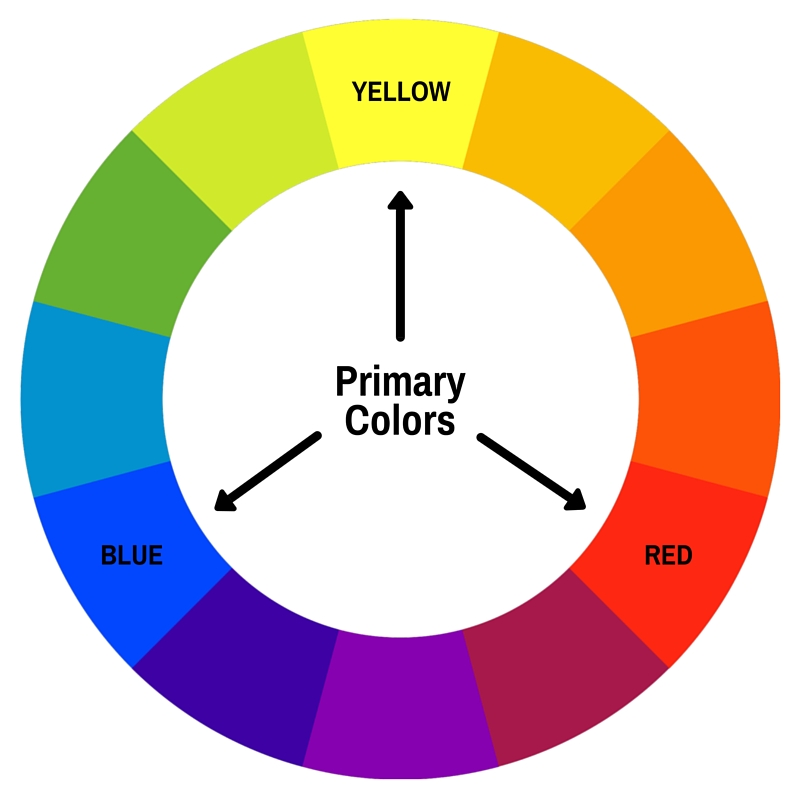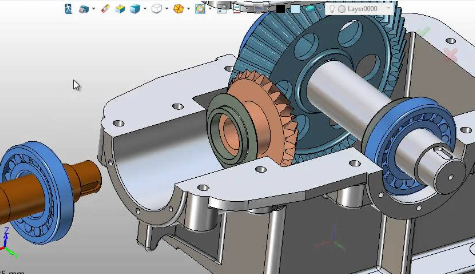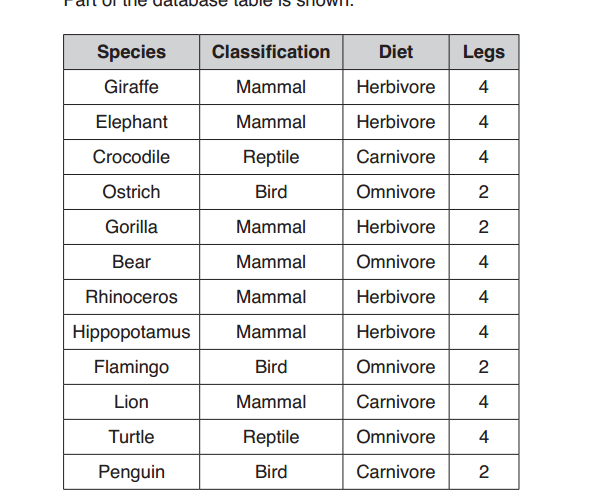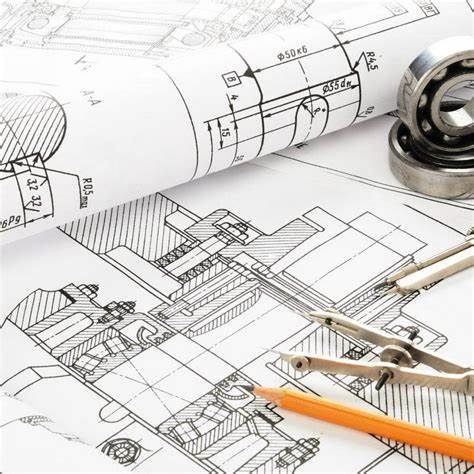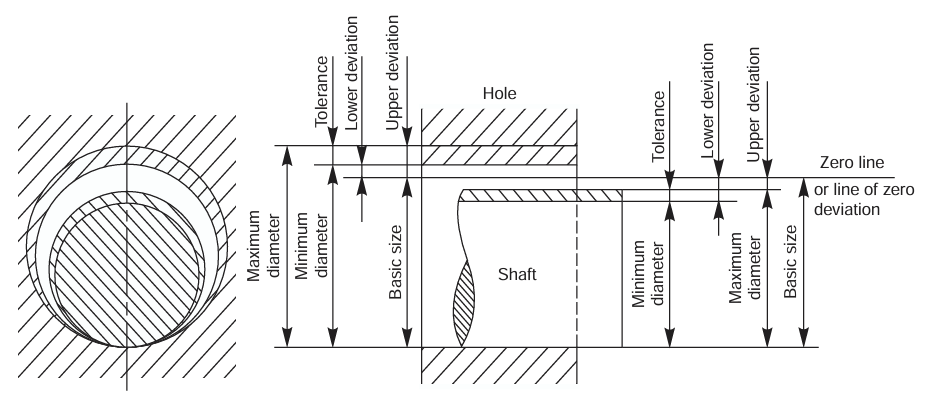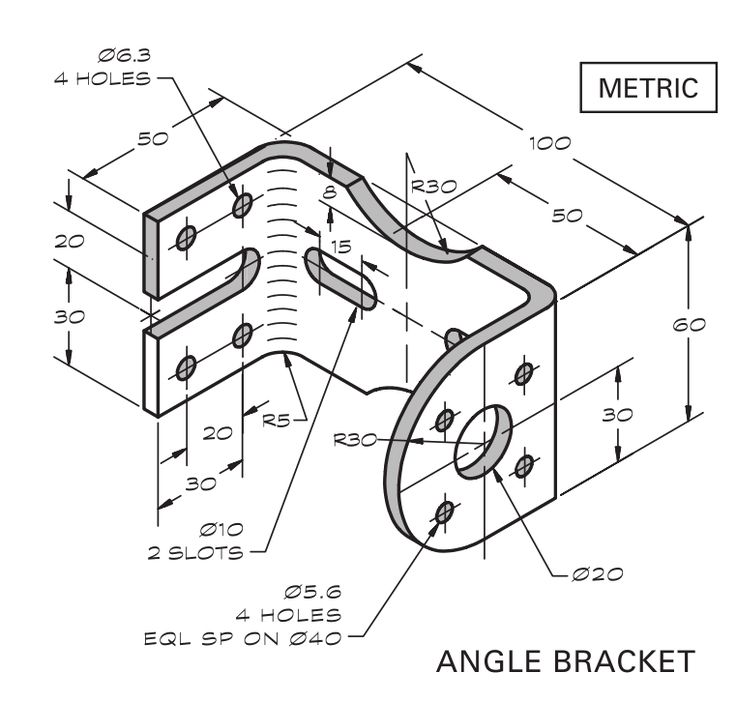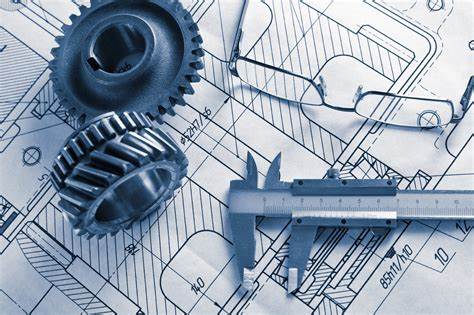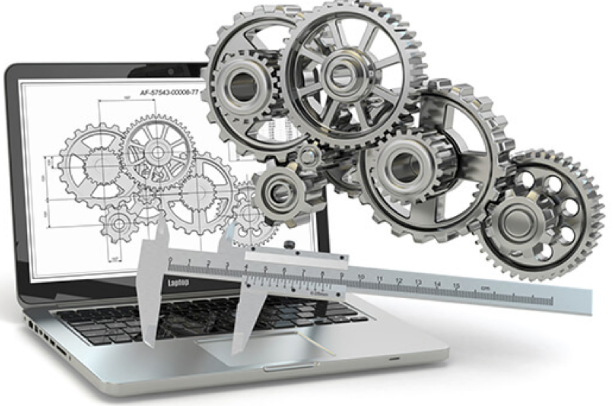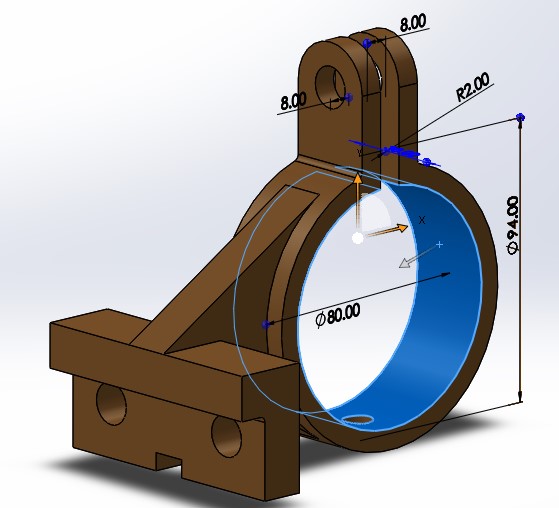If you are among those who are on hunt for drawings to practice on for the main essence of learning and strengthening your CAD skills, I have got you some 15+ Images to get you started. always ensure that your final drawing looks similar if not the same to the one displayed in the images. To better understand how a give CAD program works, you must use it through practicing on drawings like these ones. What you need for you to be able to draw these drawings are any 3D CAD Software such as AutoCad, SolidEdge, Solidworks, Sketch Up, i have mentioned only a few of the so many CAD Programs that are available. But what you should know is that all CAD Programs will give you the same final output however much the procedure of generation might differ. So use any CAD that makes it comfortable for you. If some dimensions are not clear, you can use your own values as long as you come up with same Drawing in the Slide.

- Home
- 3Ddrawings
- CAD Drawings for Practice
CAD Drawings for Practice
Related Posts
Show Comments (0)
CommentsCancel reply
This site uses Akismet to reduce spam. Learn how your comment data is processed.