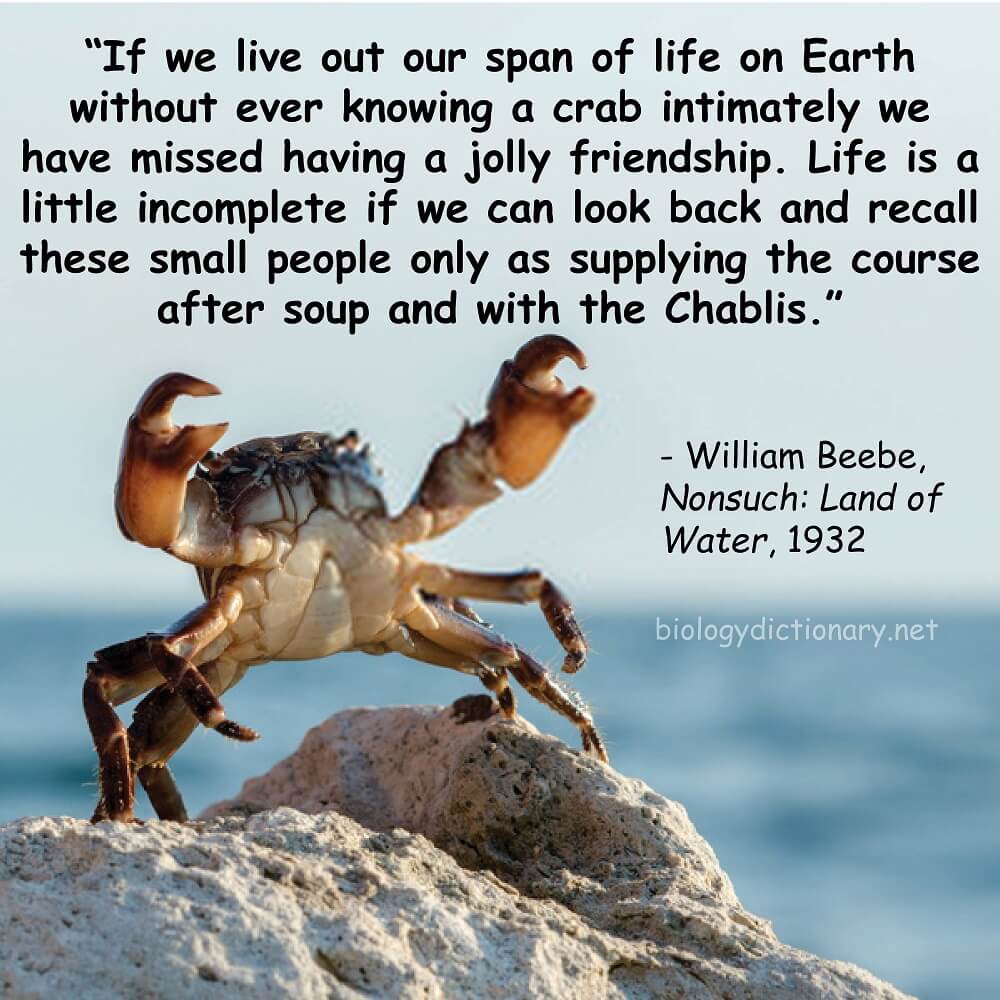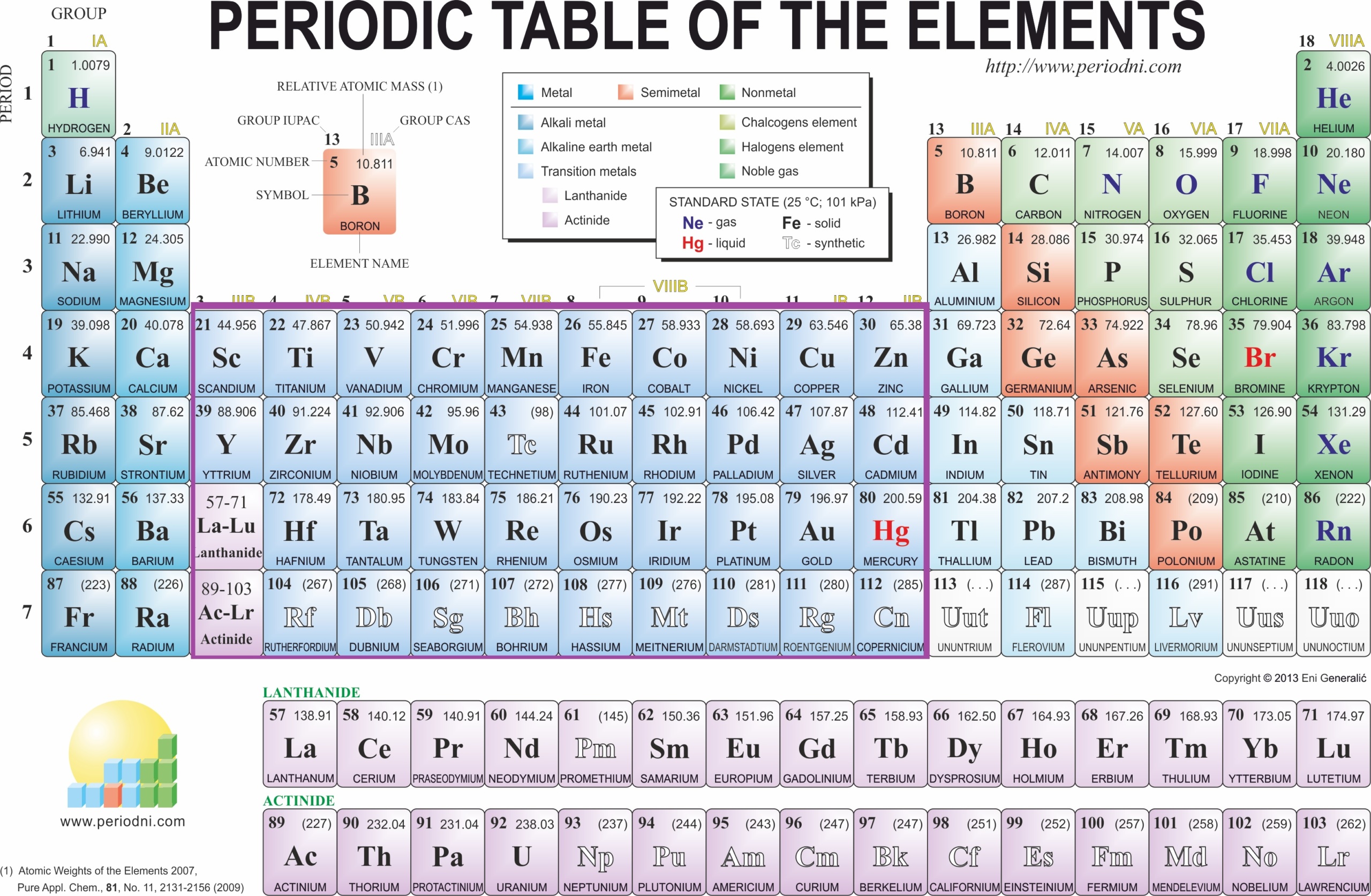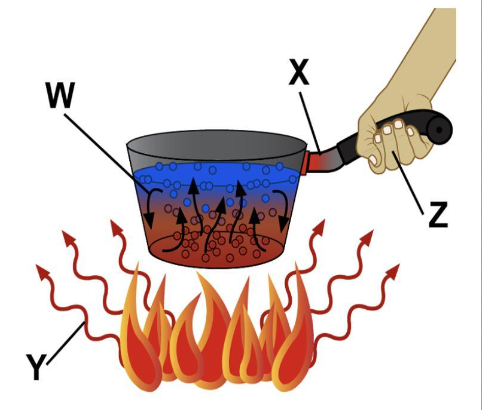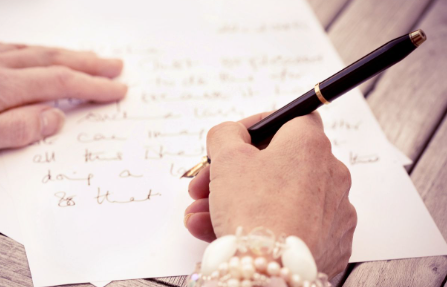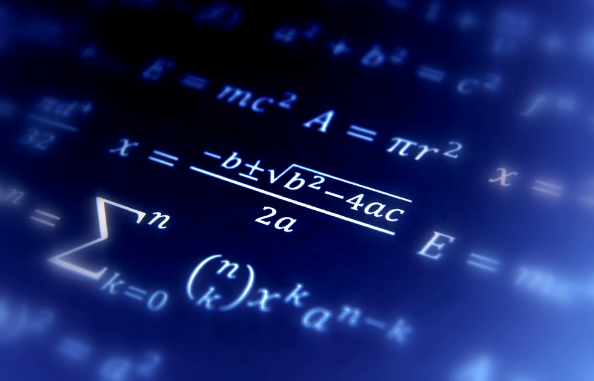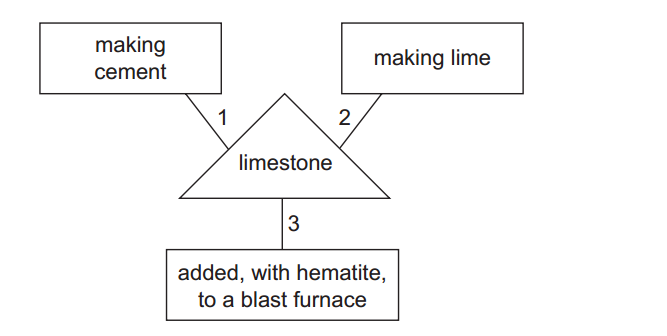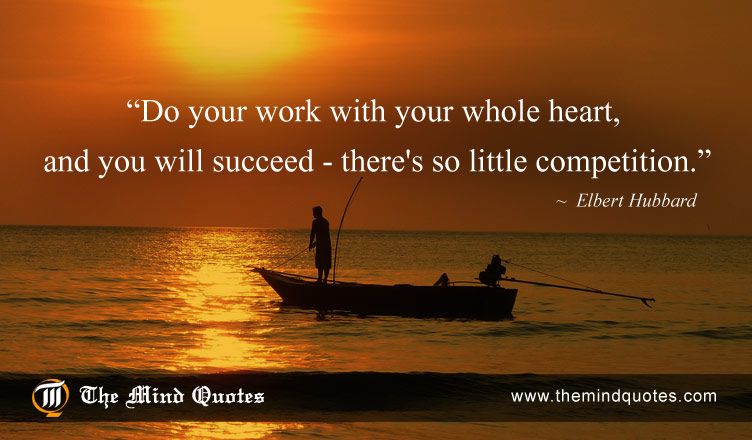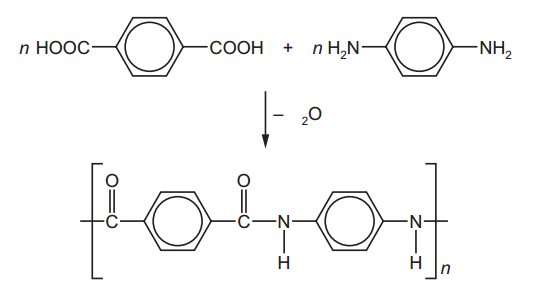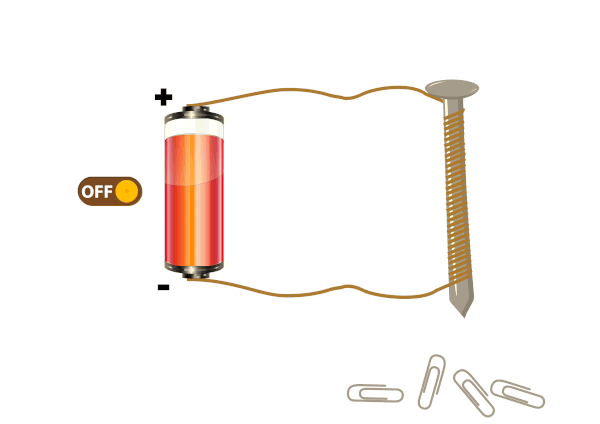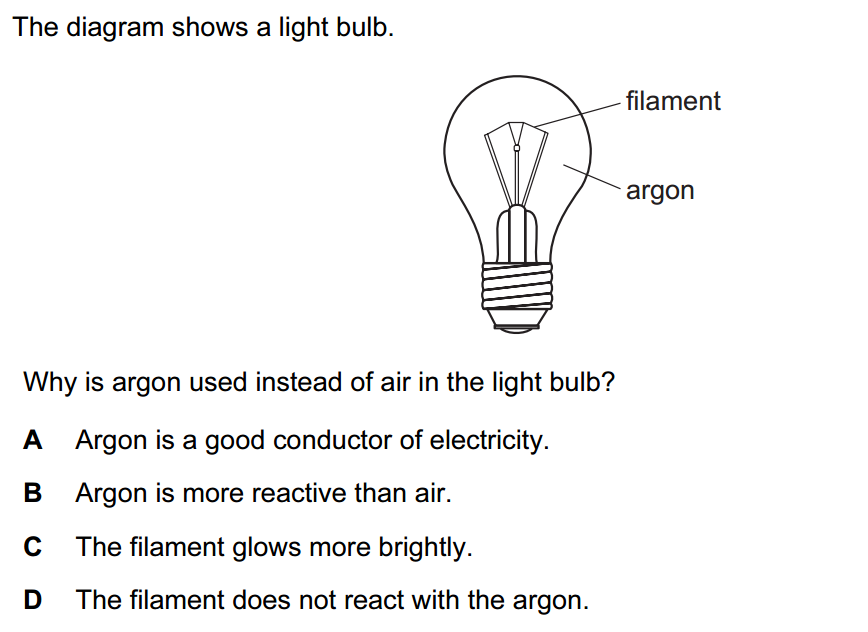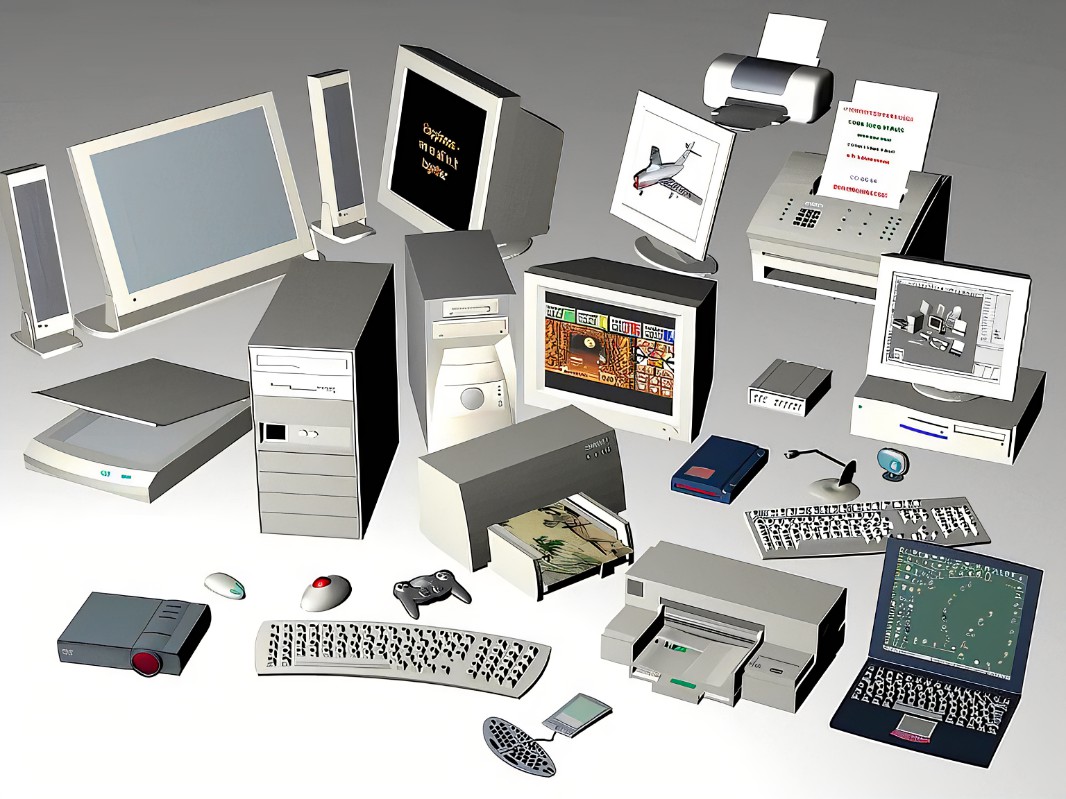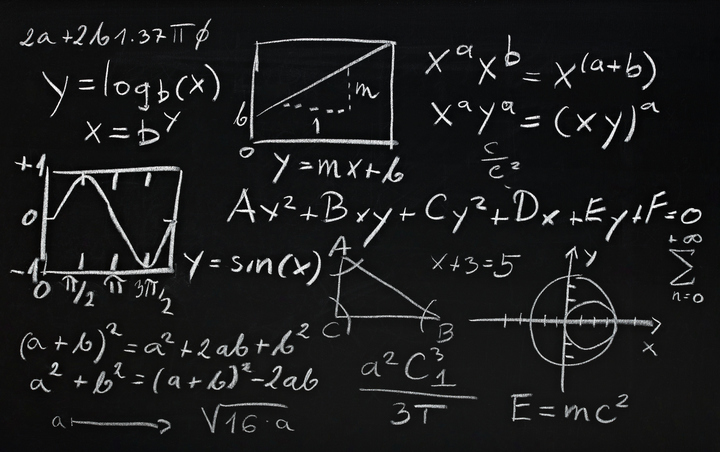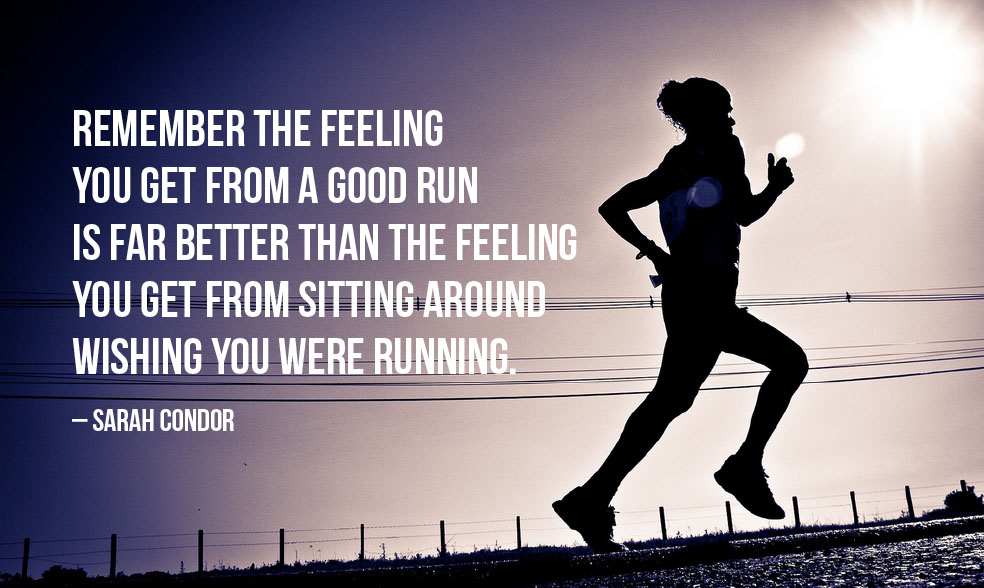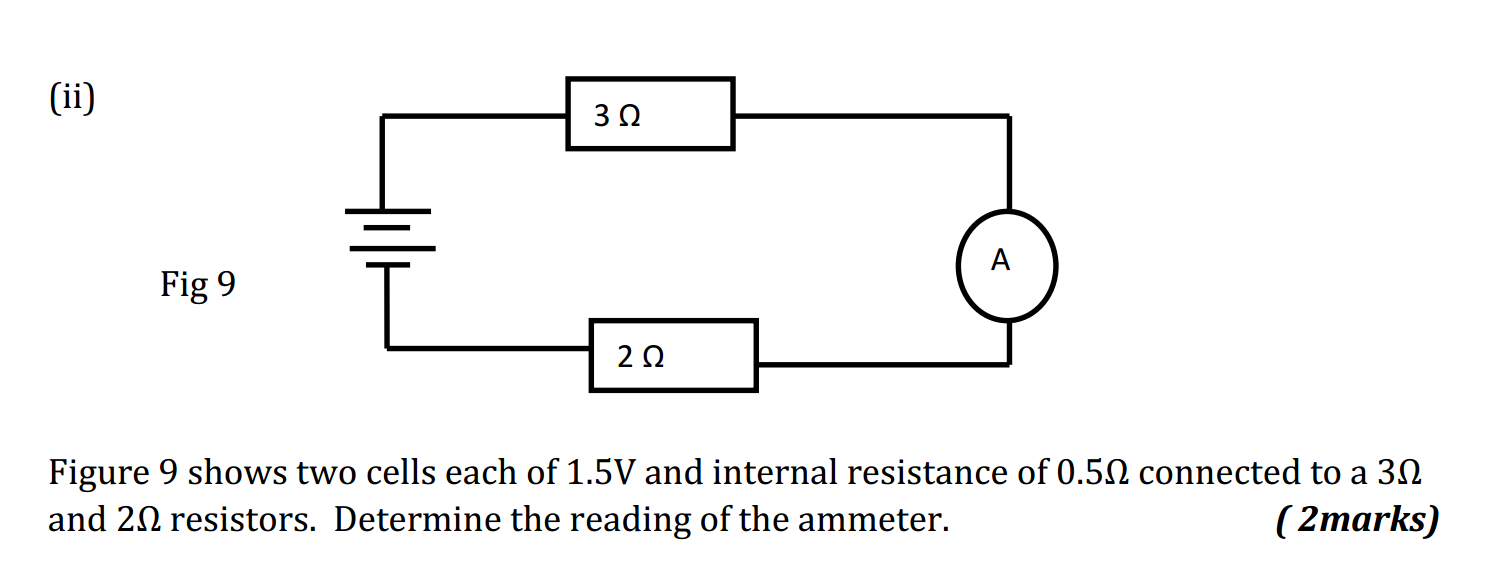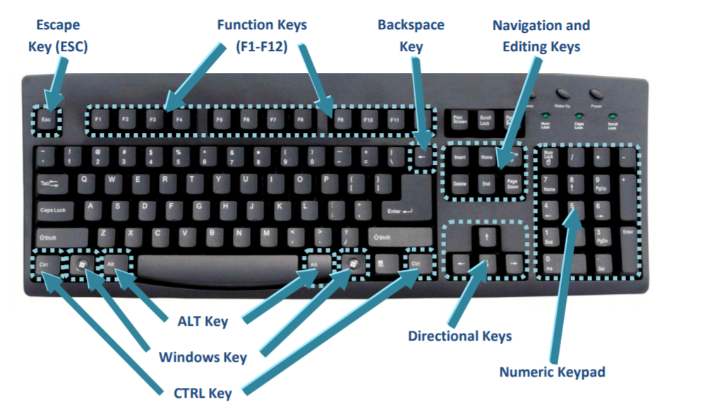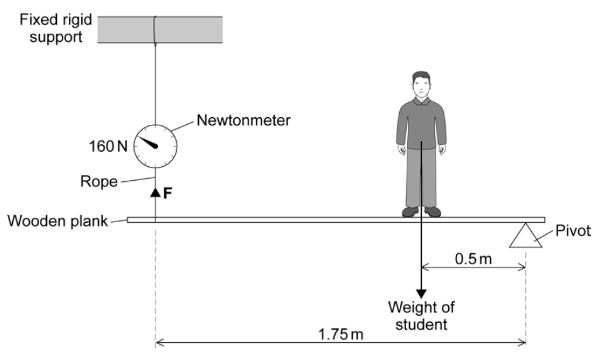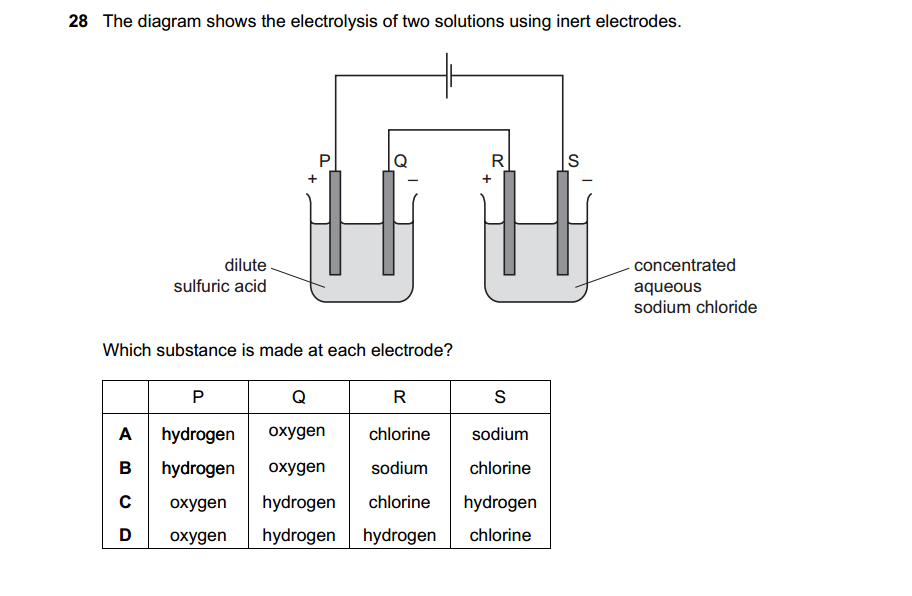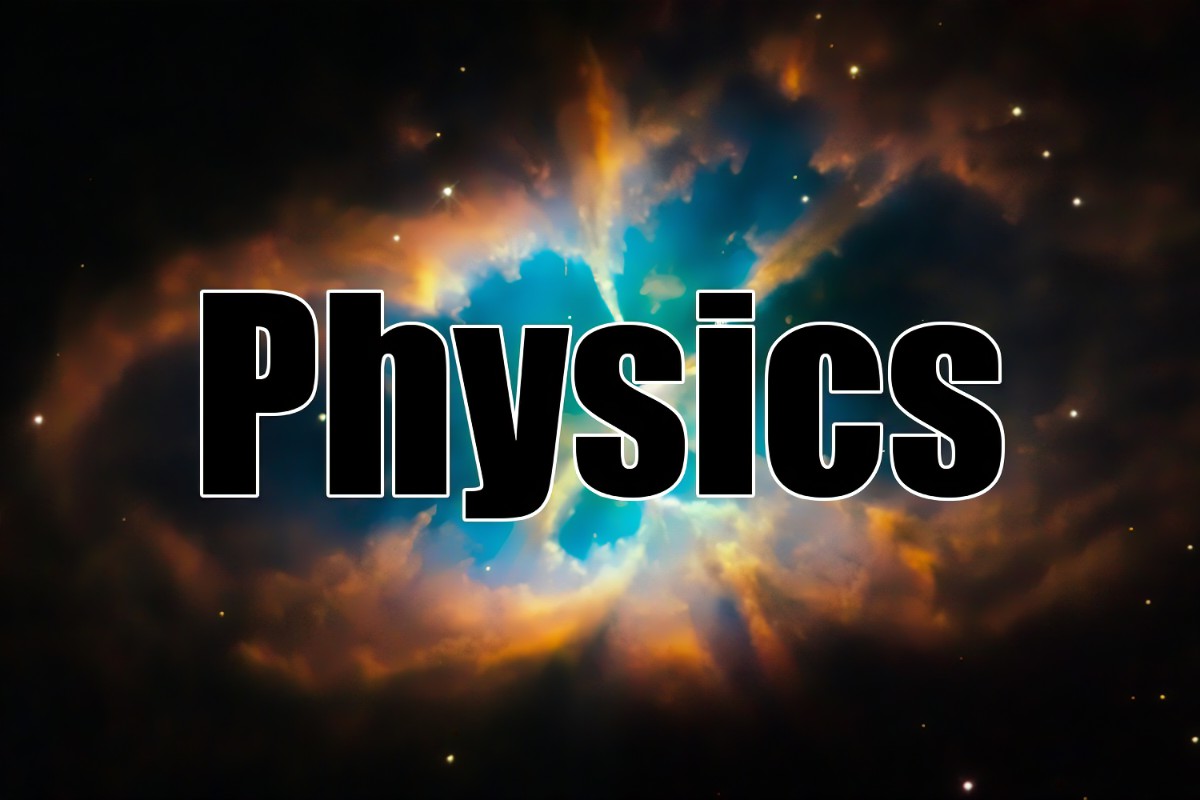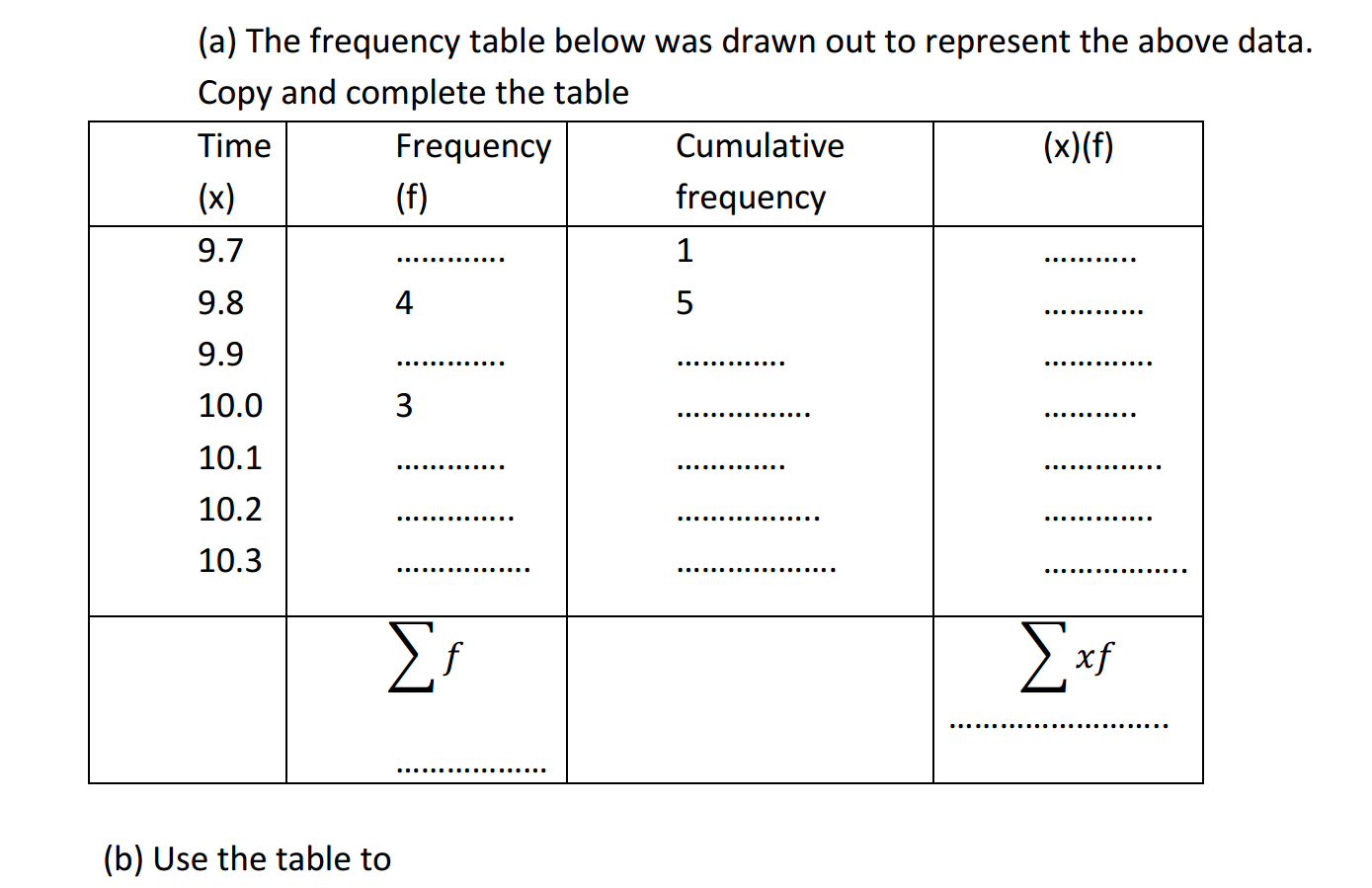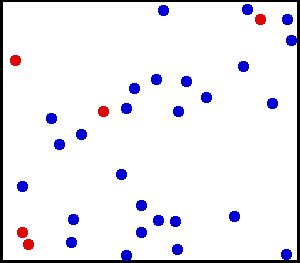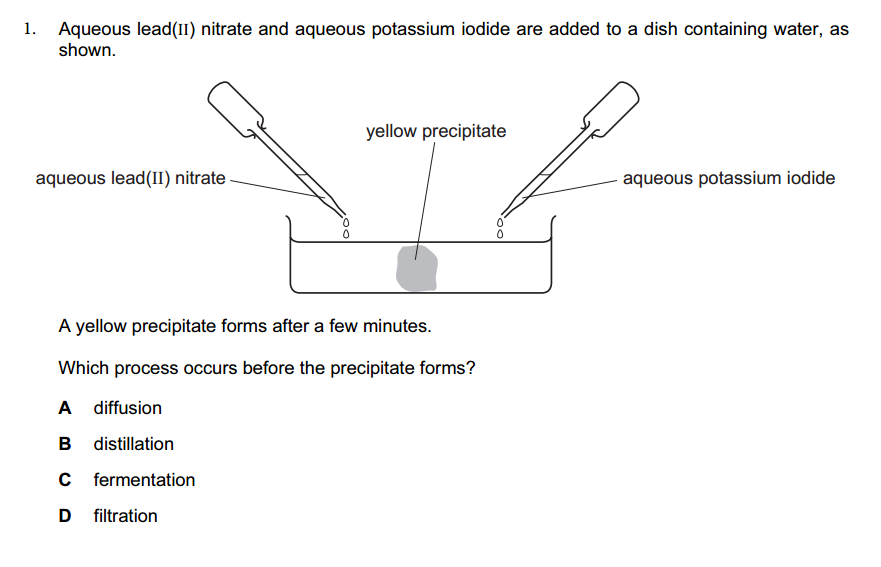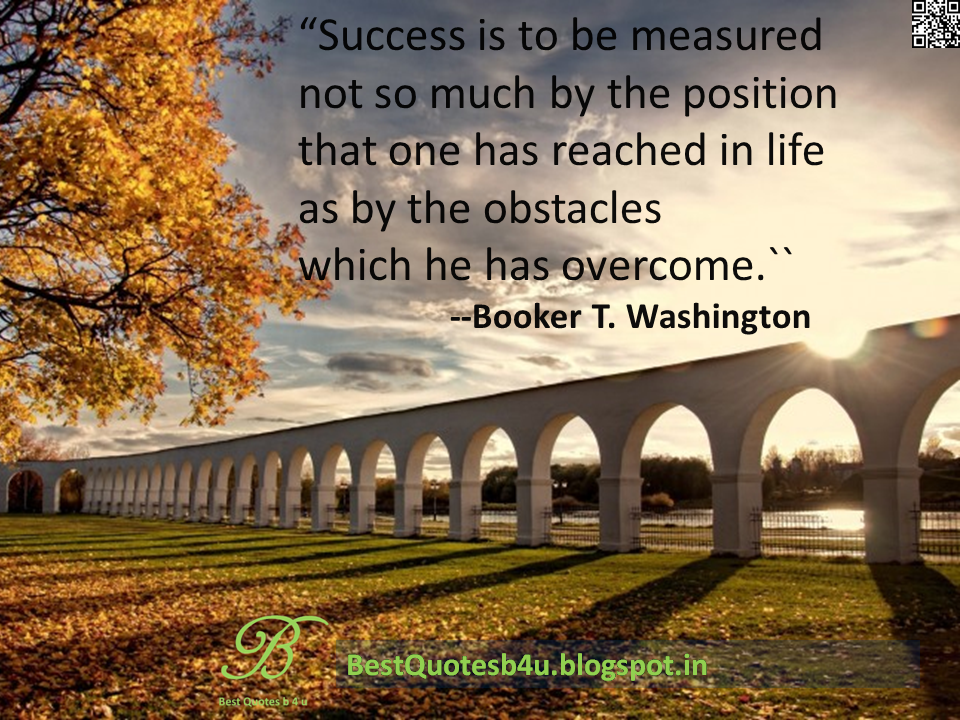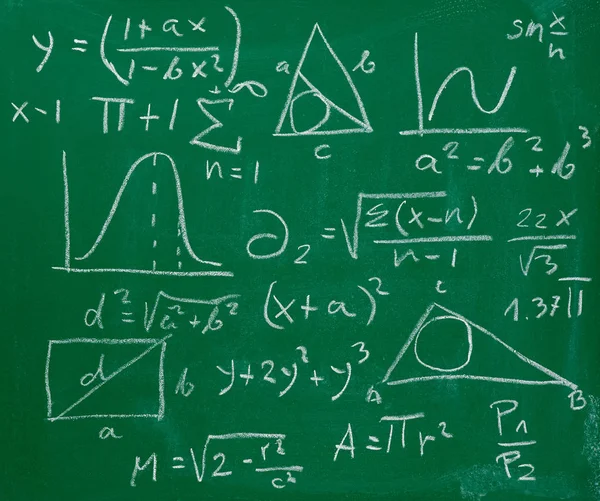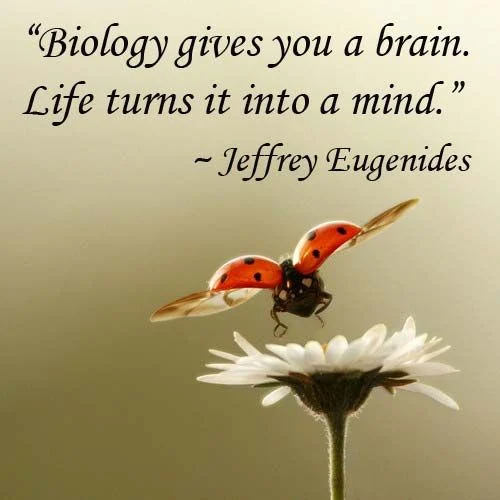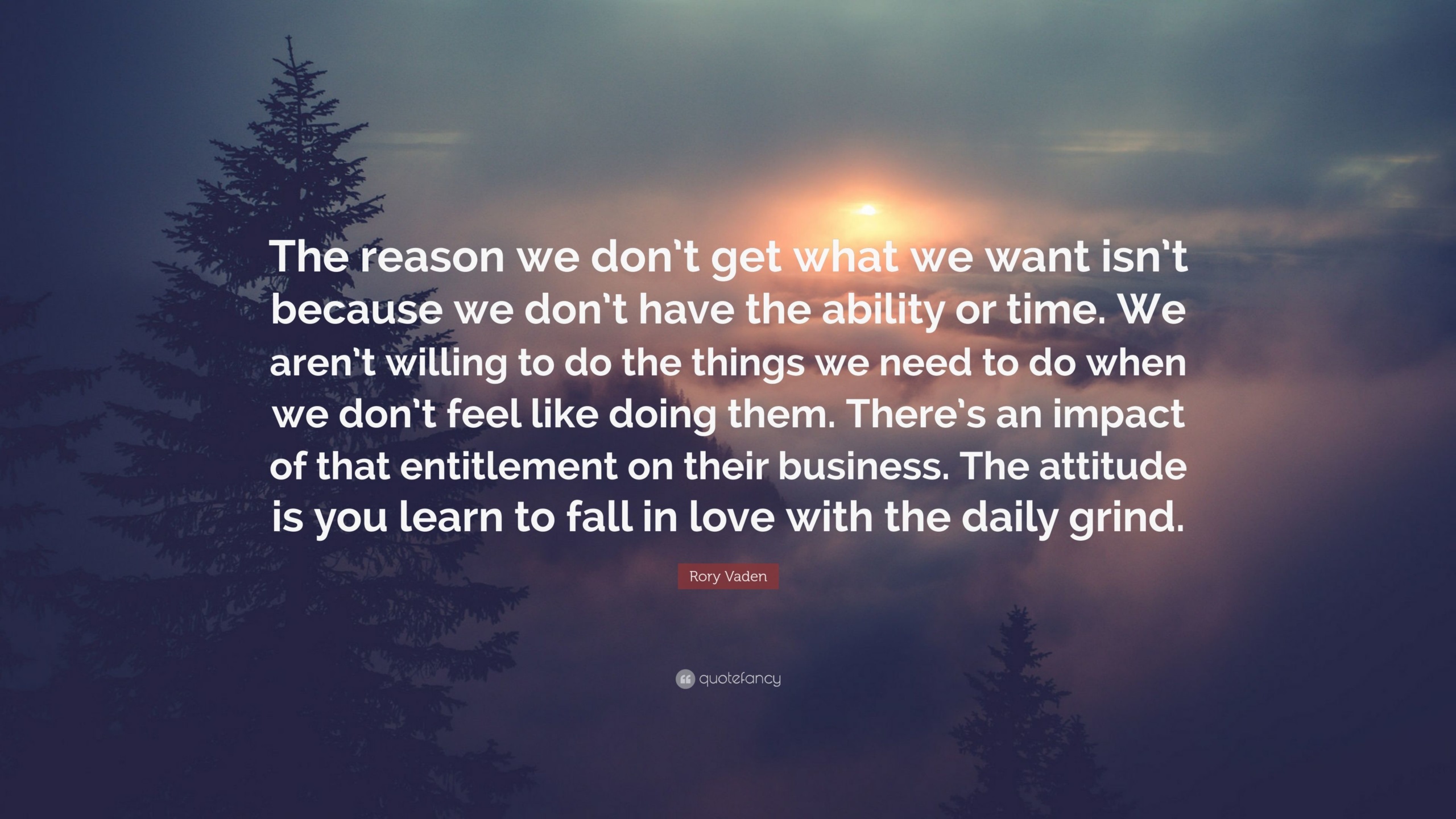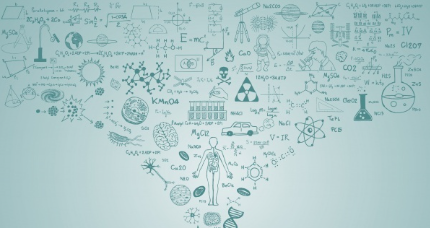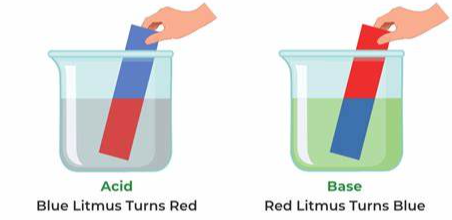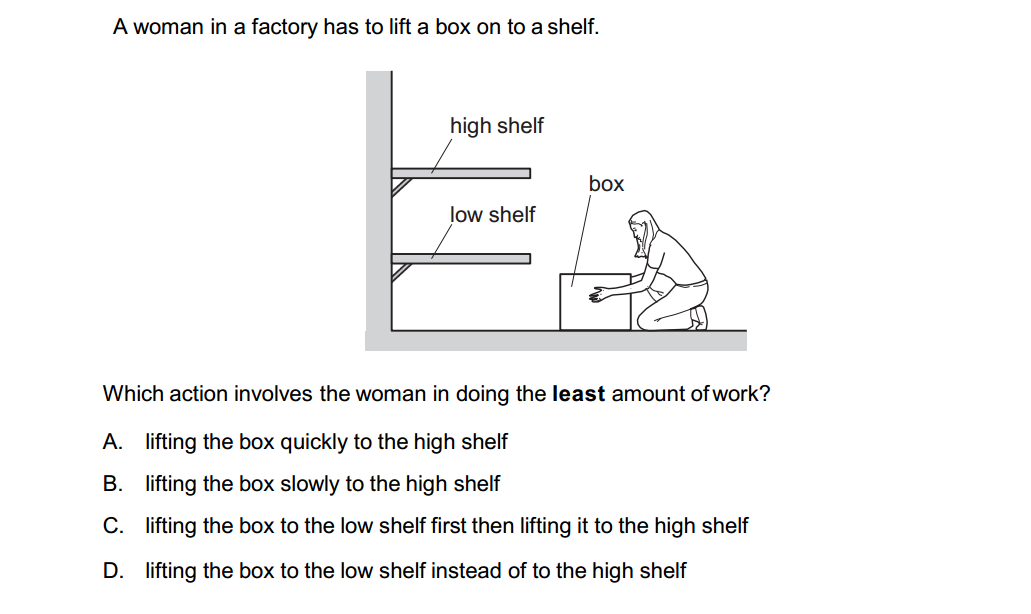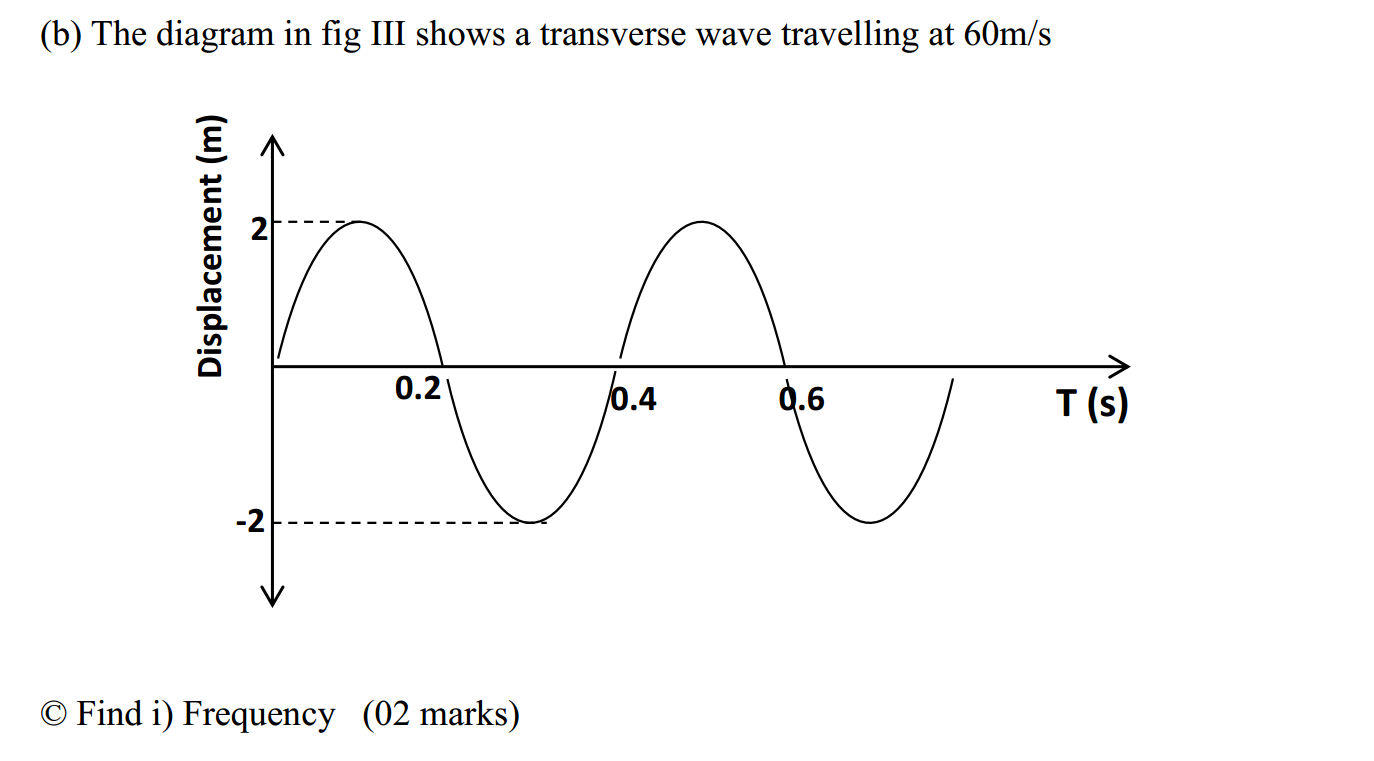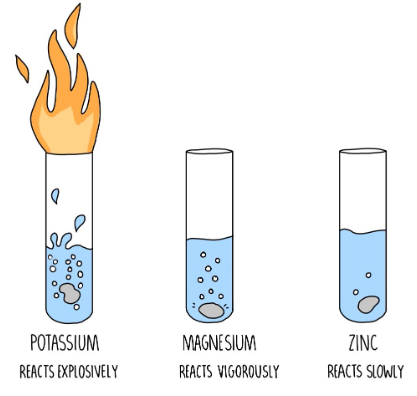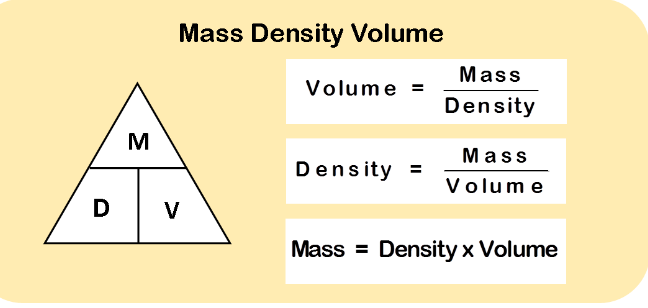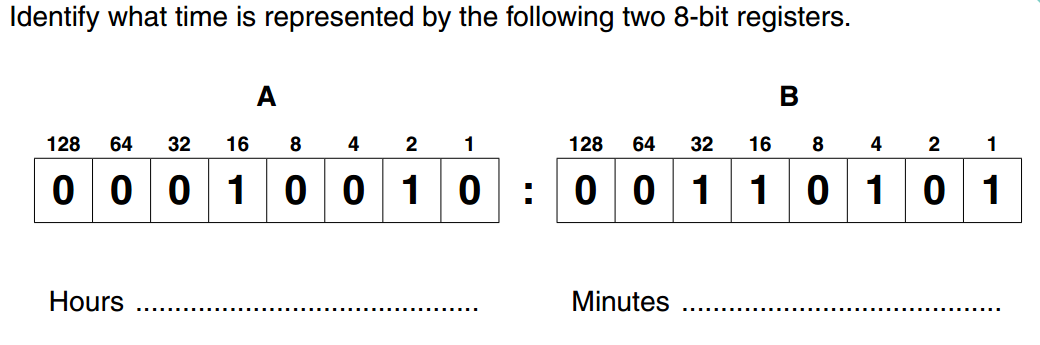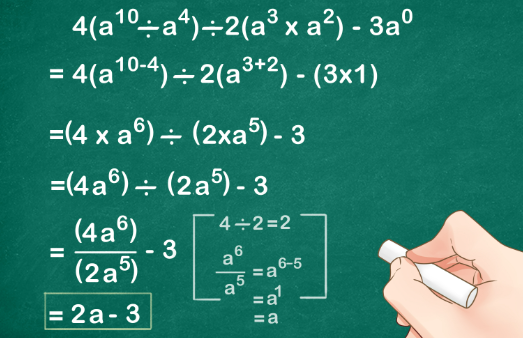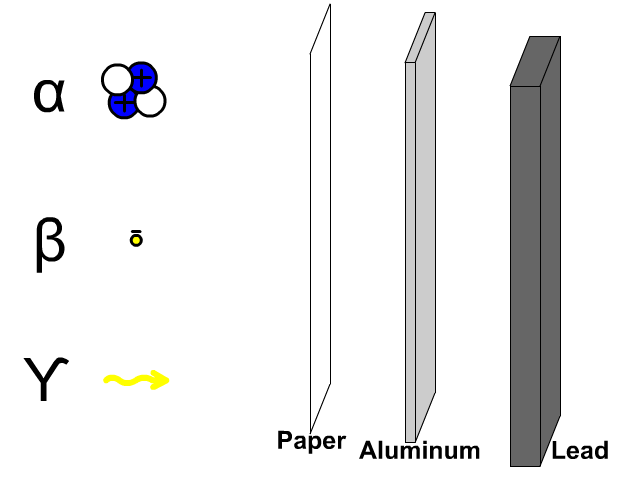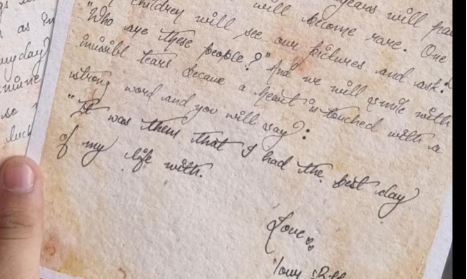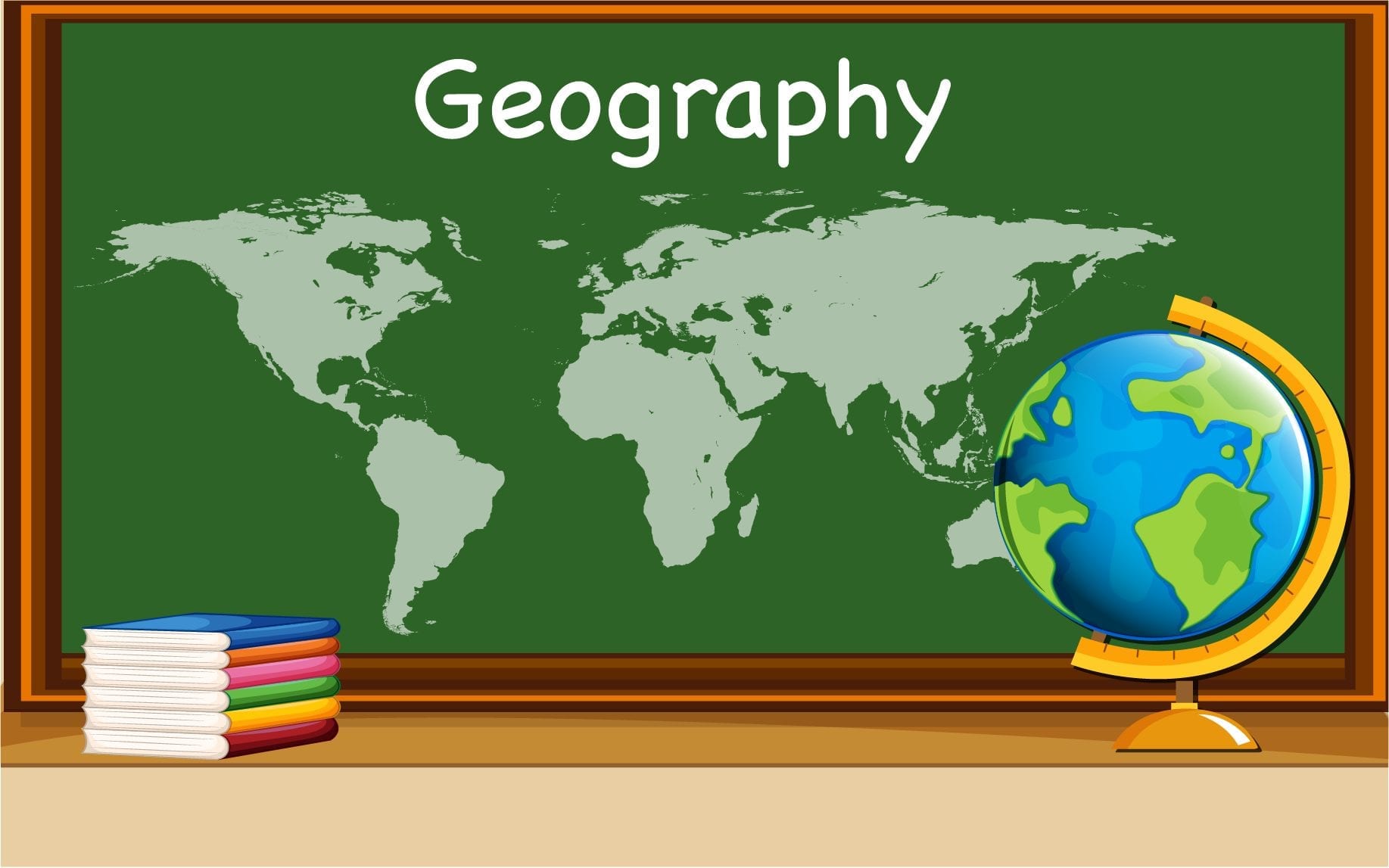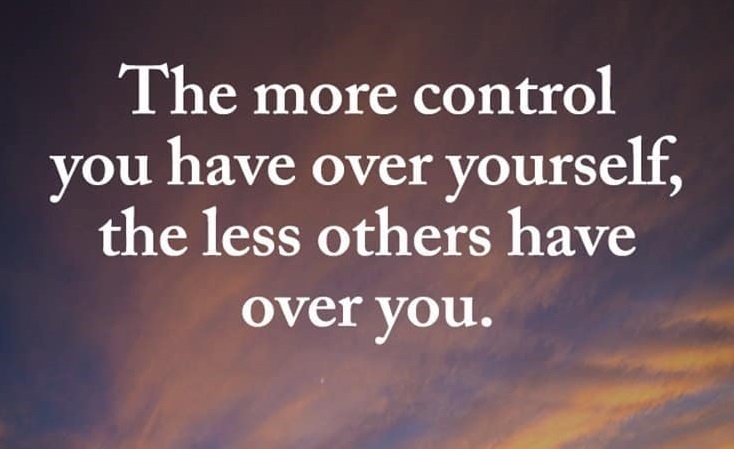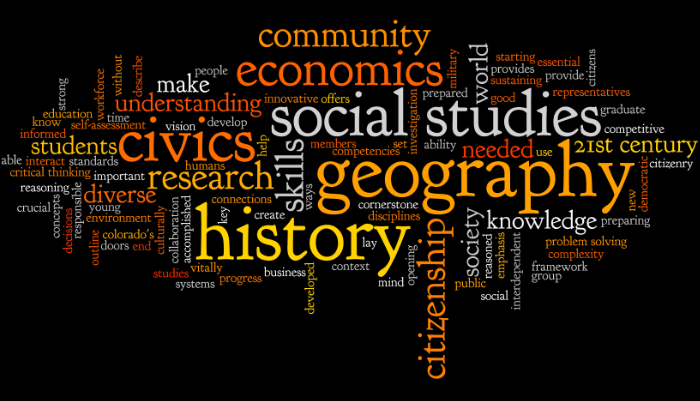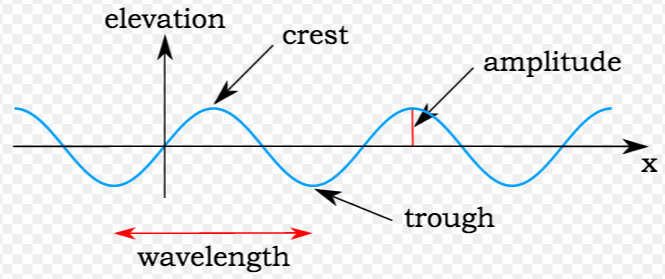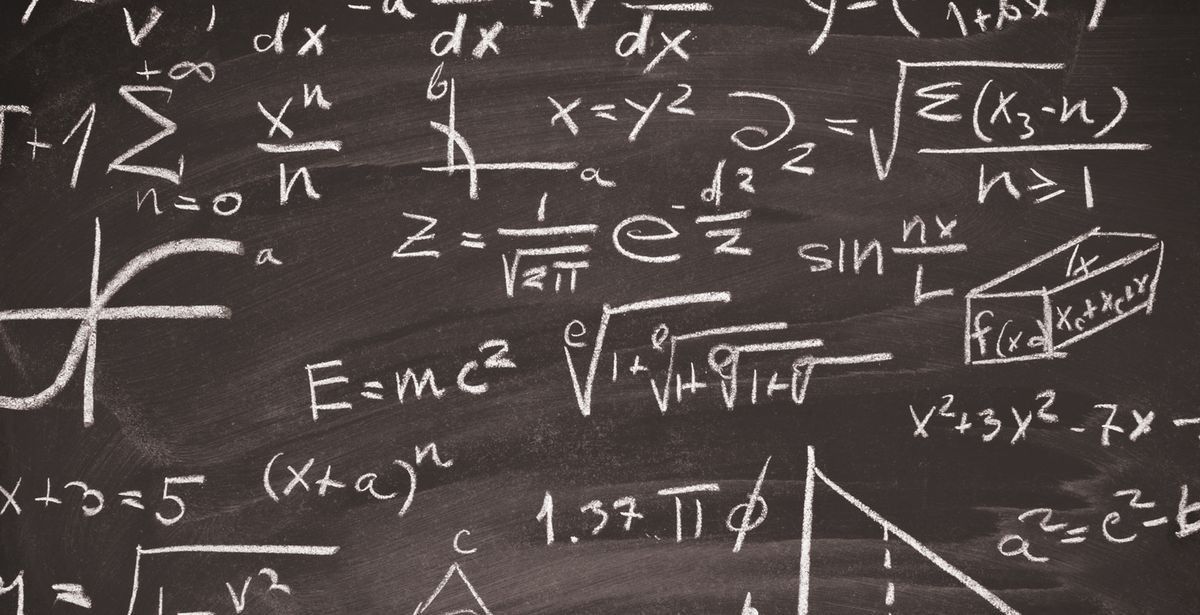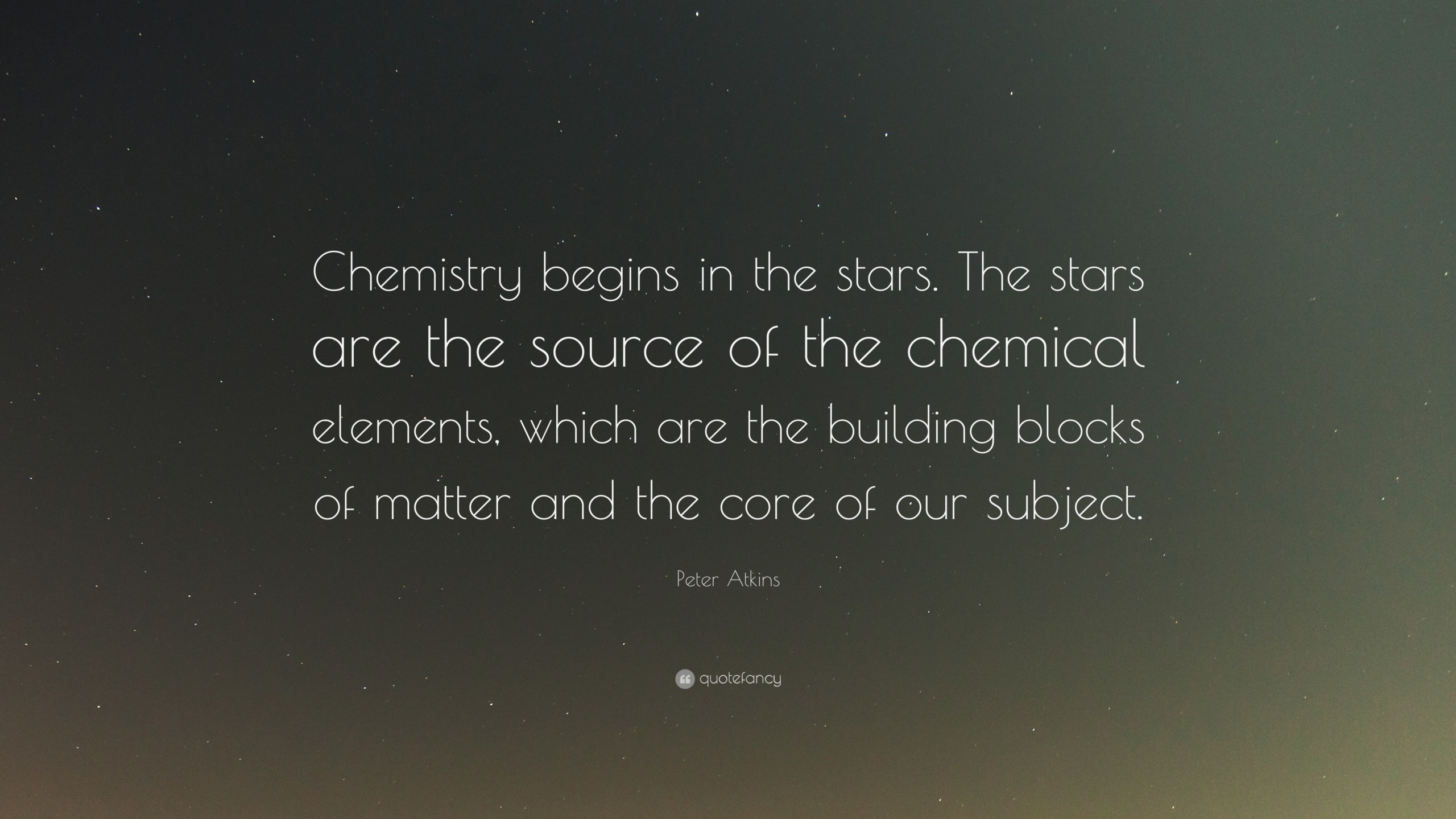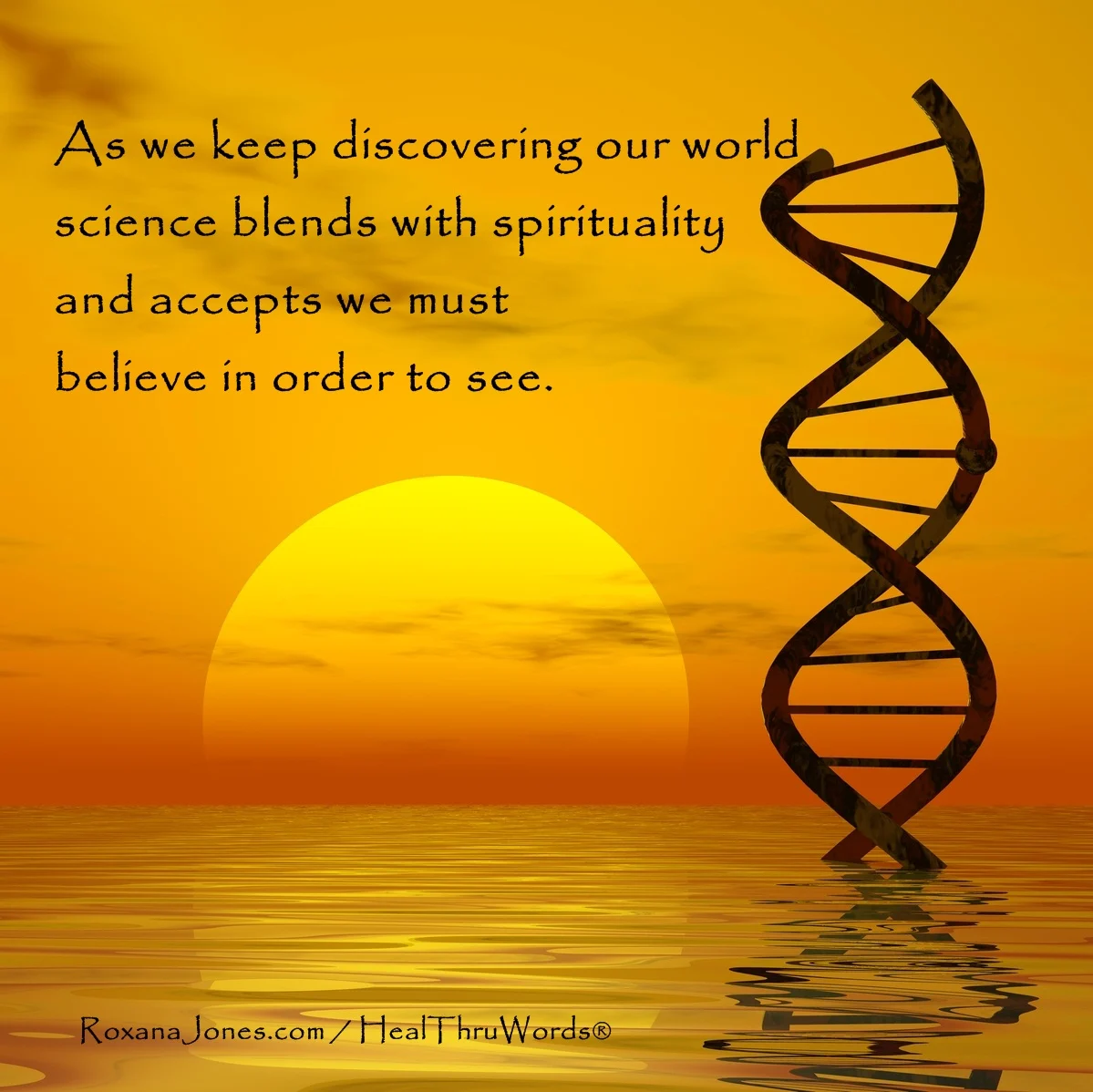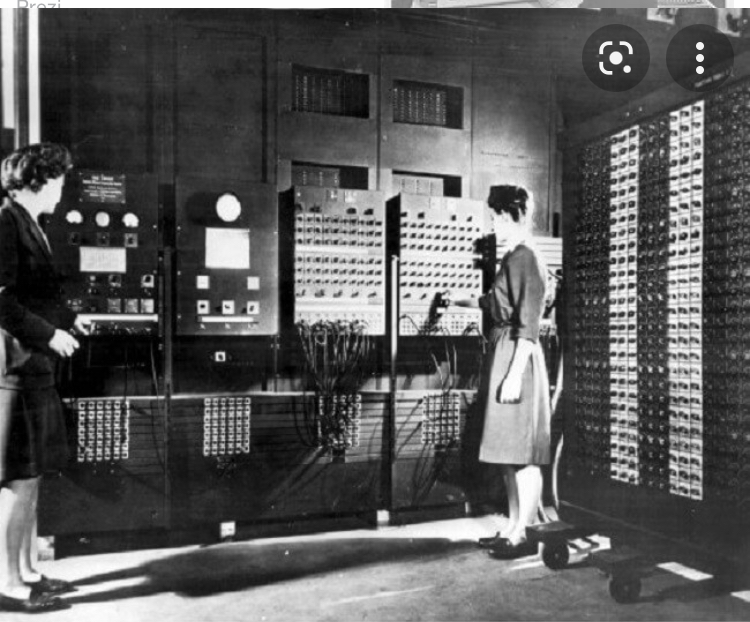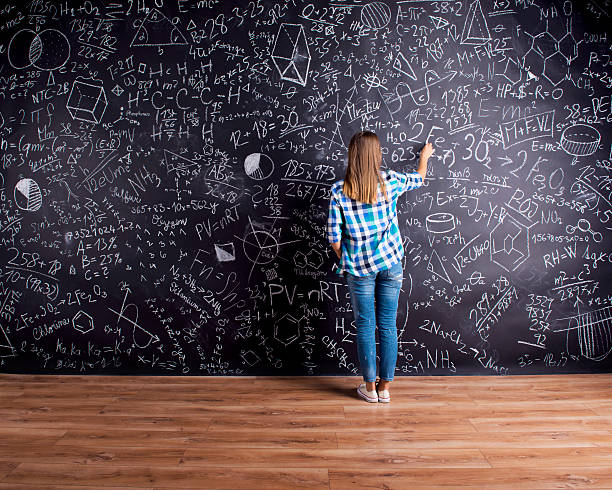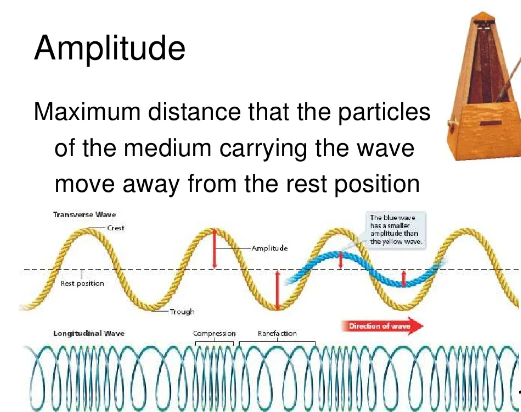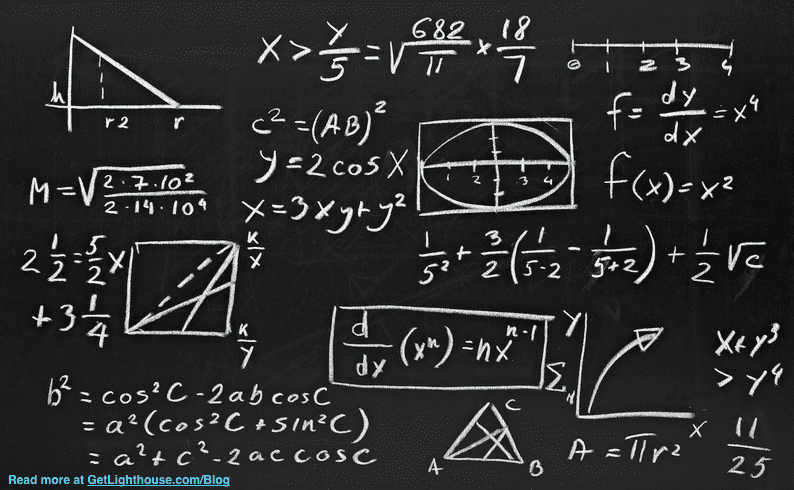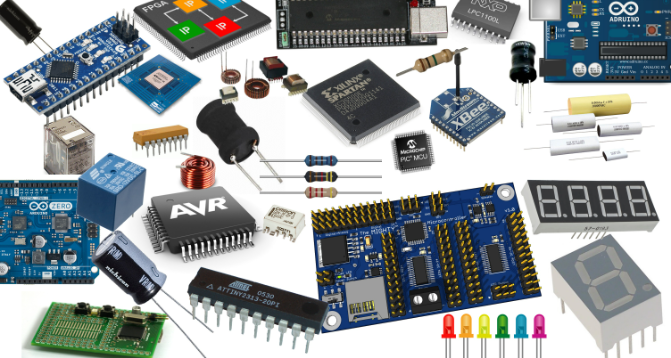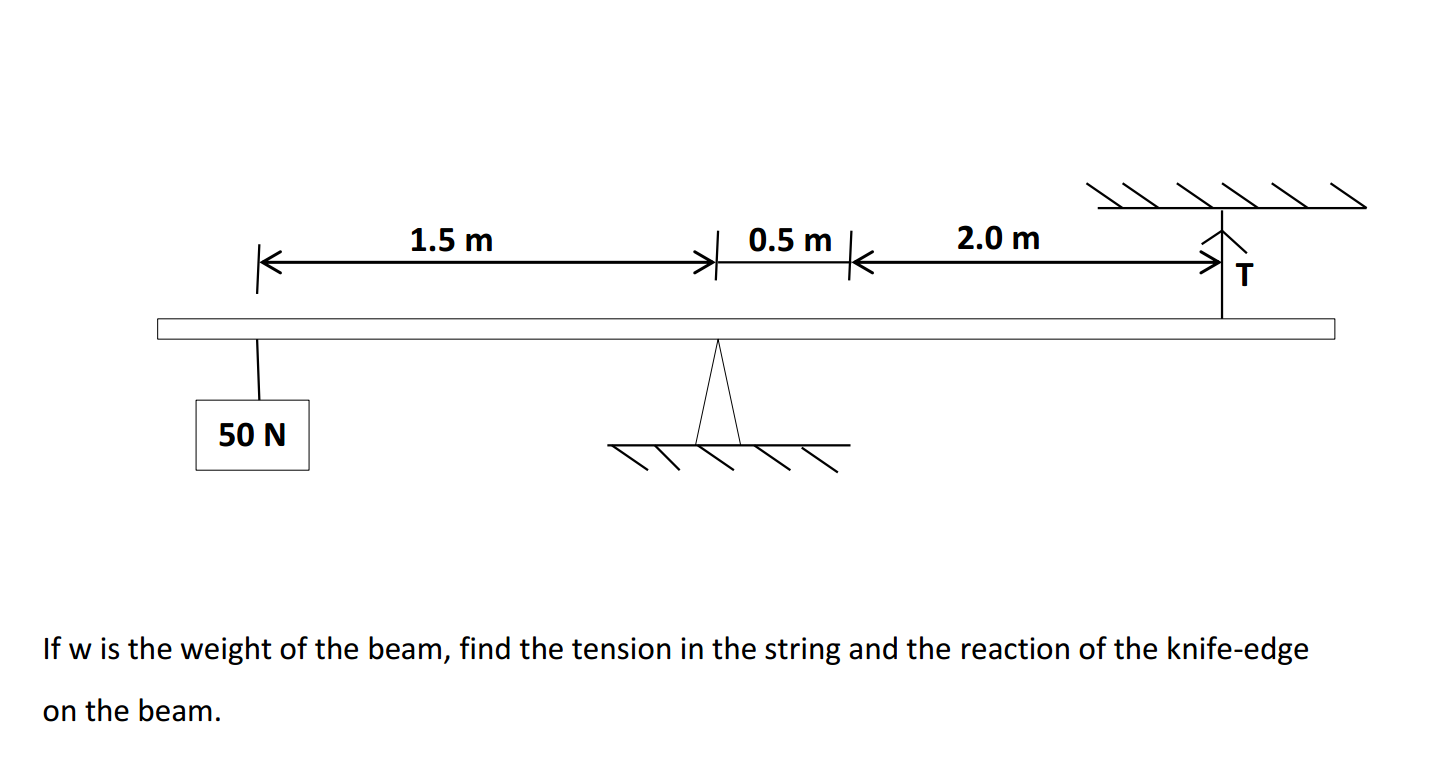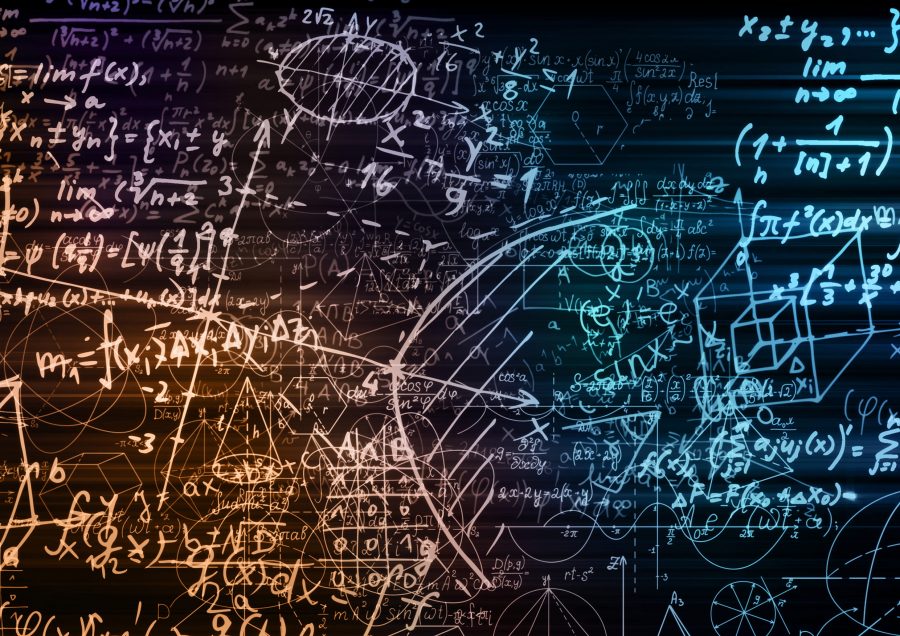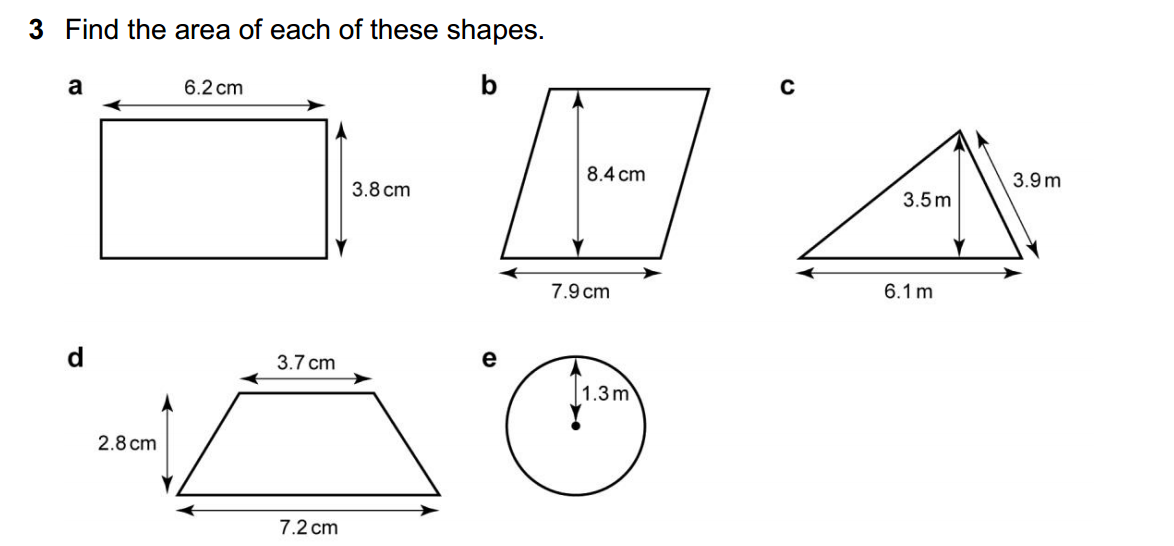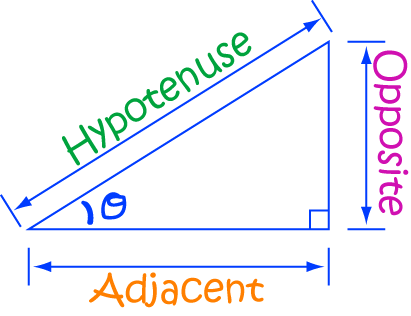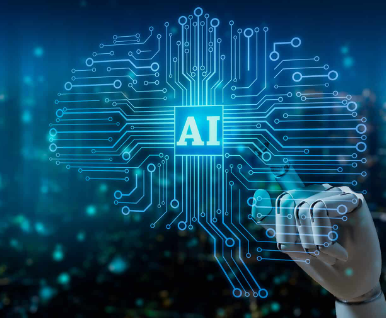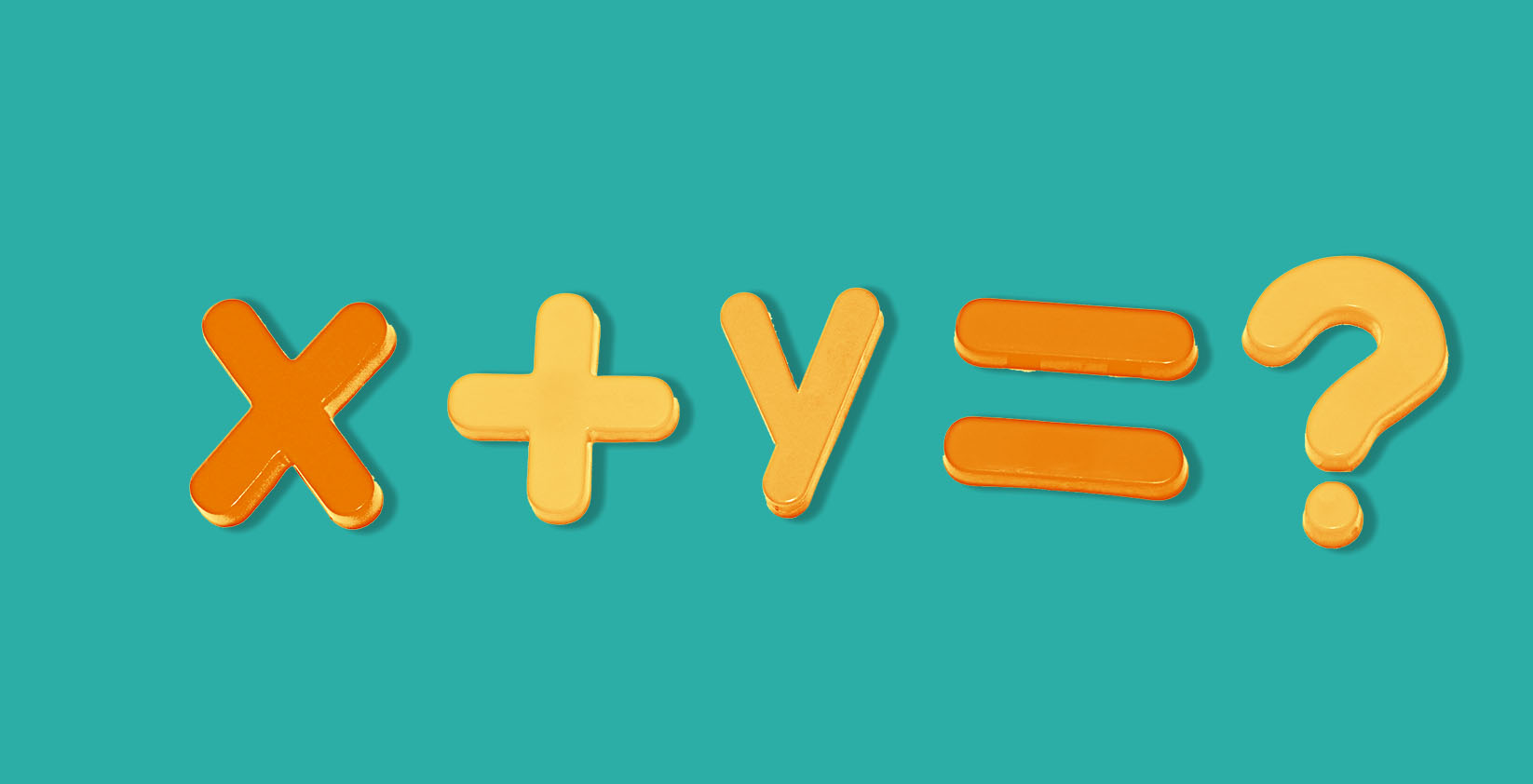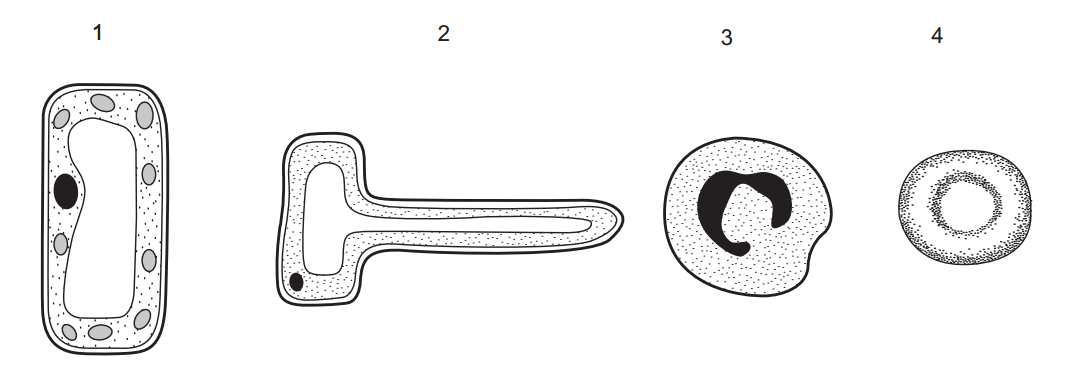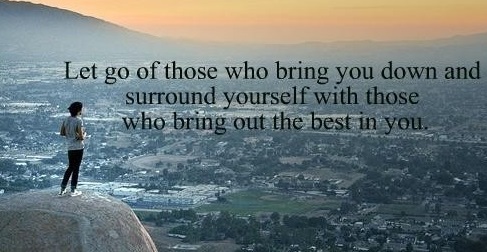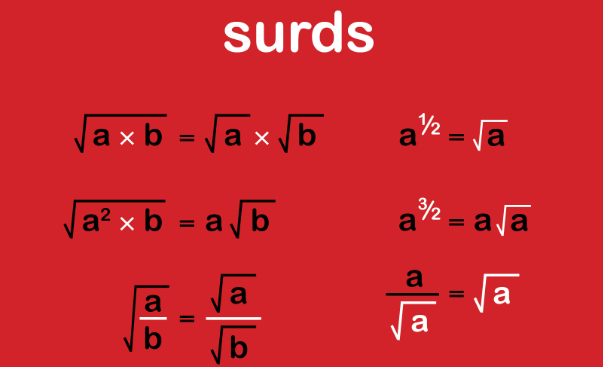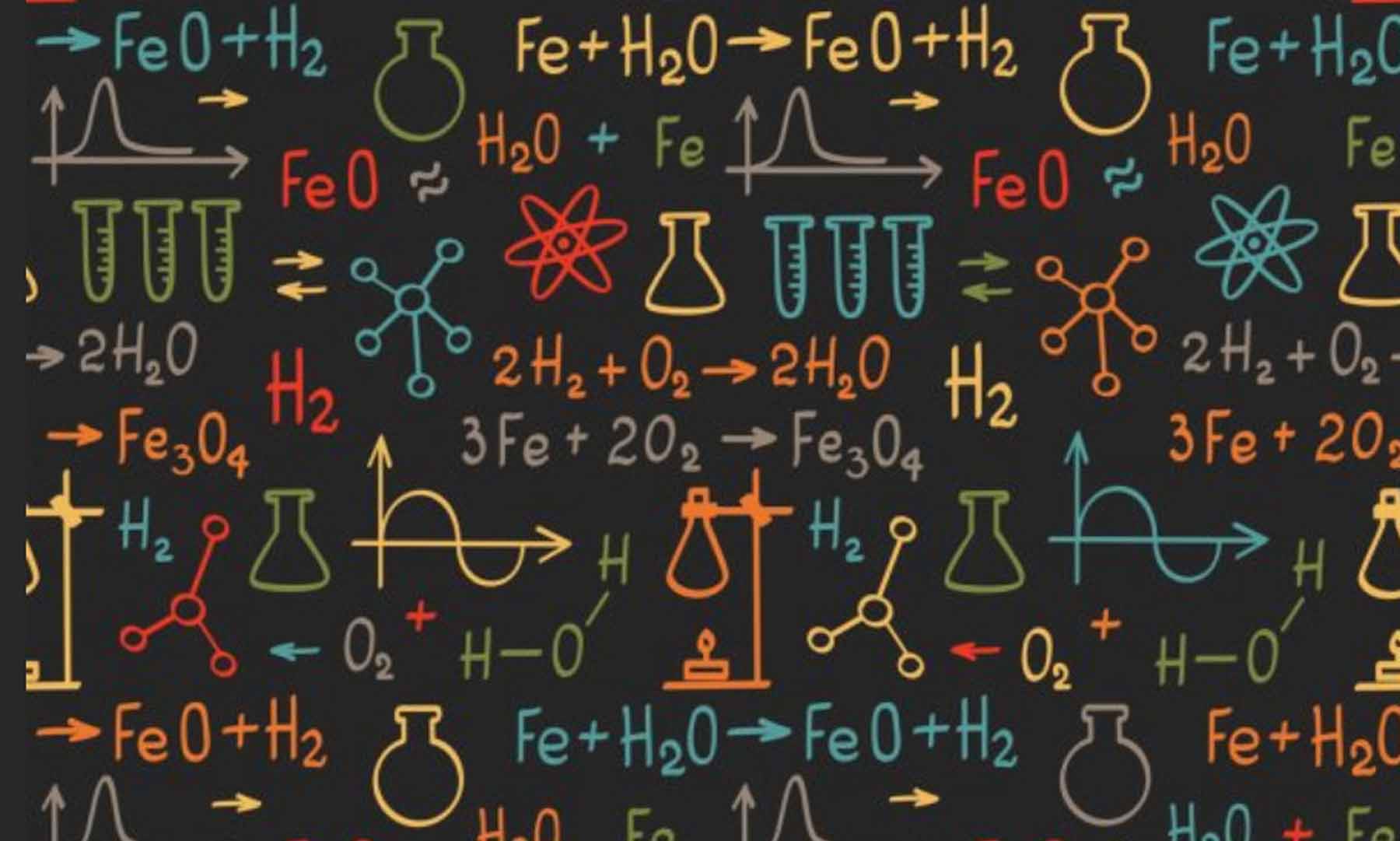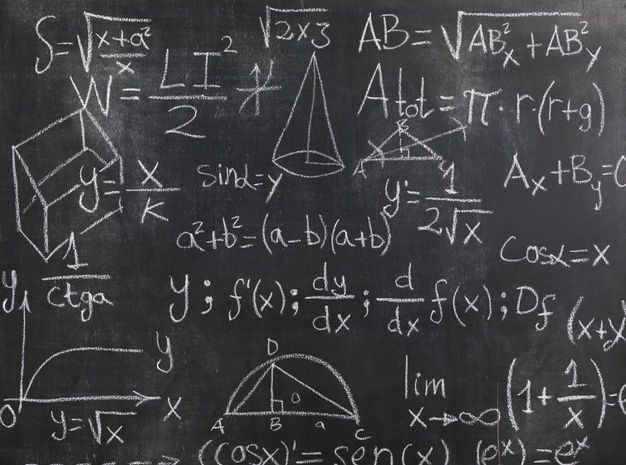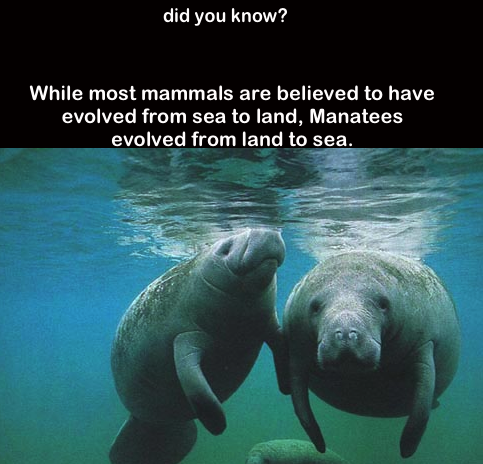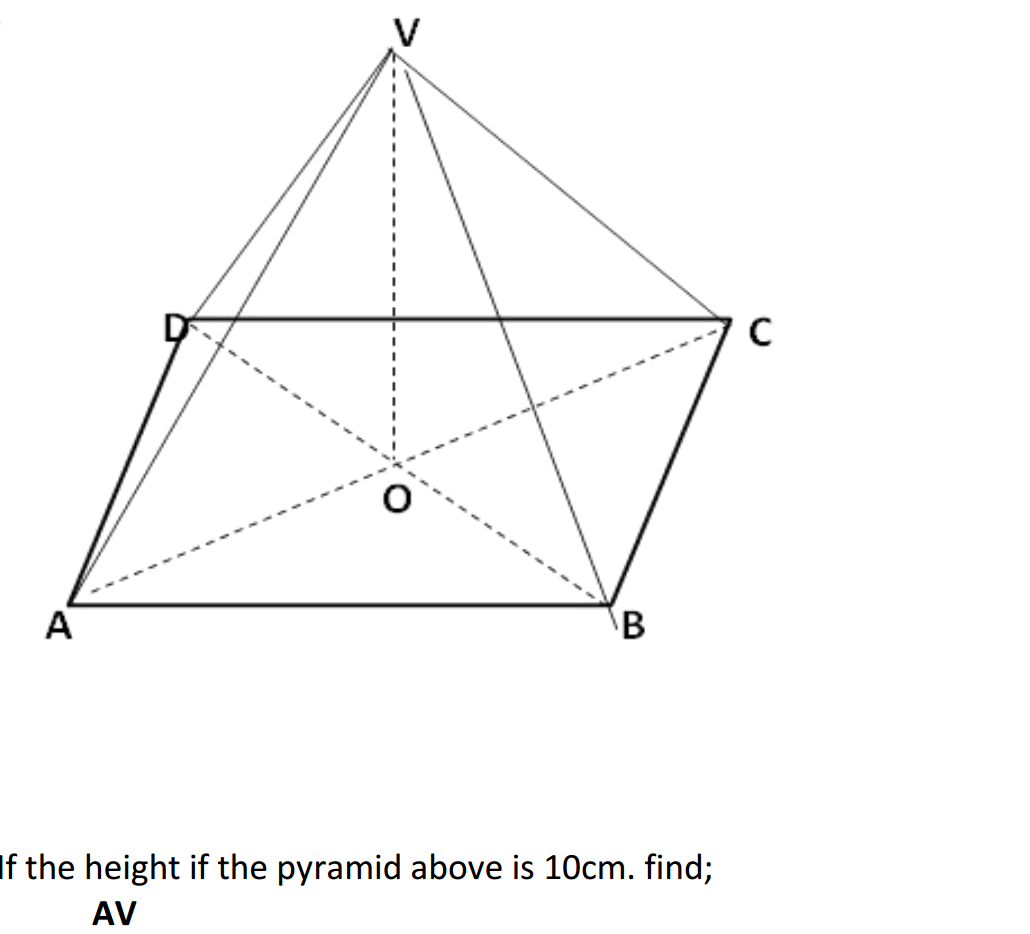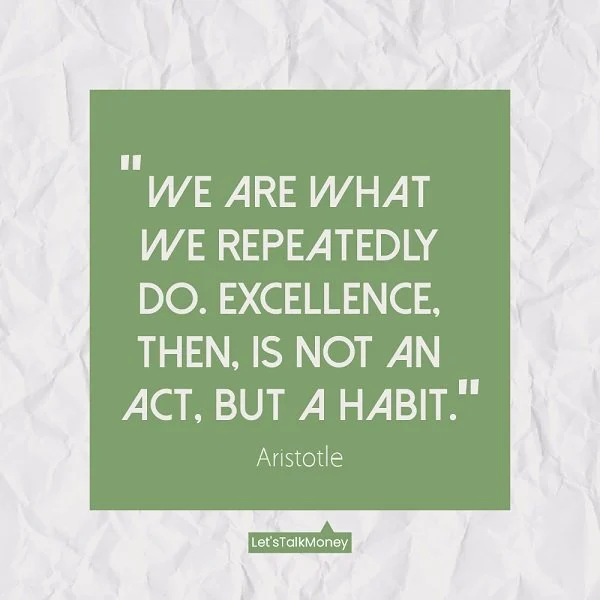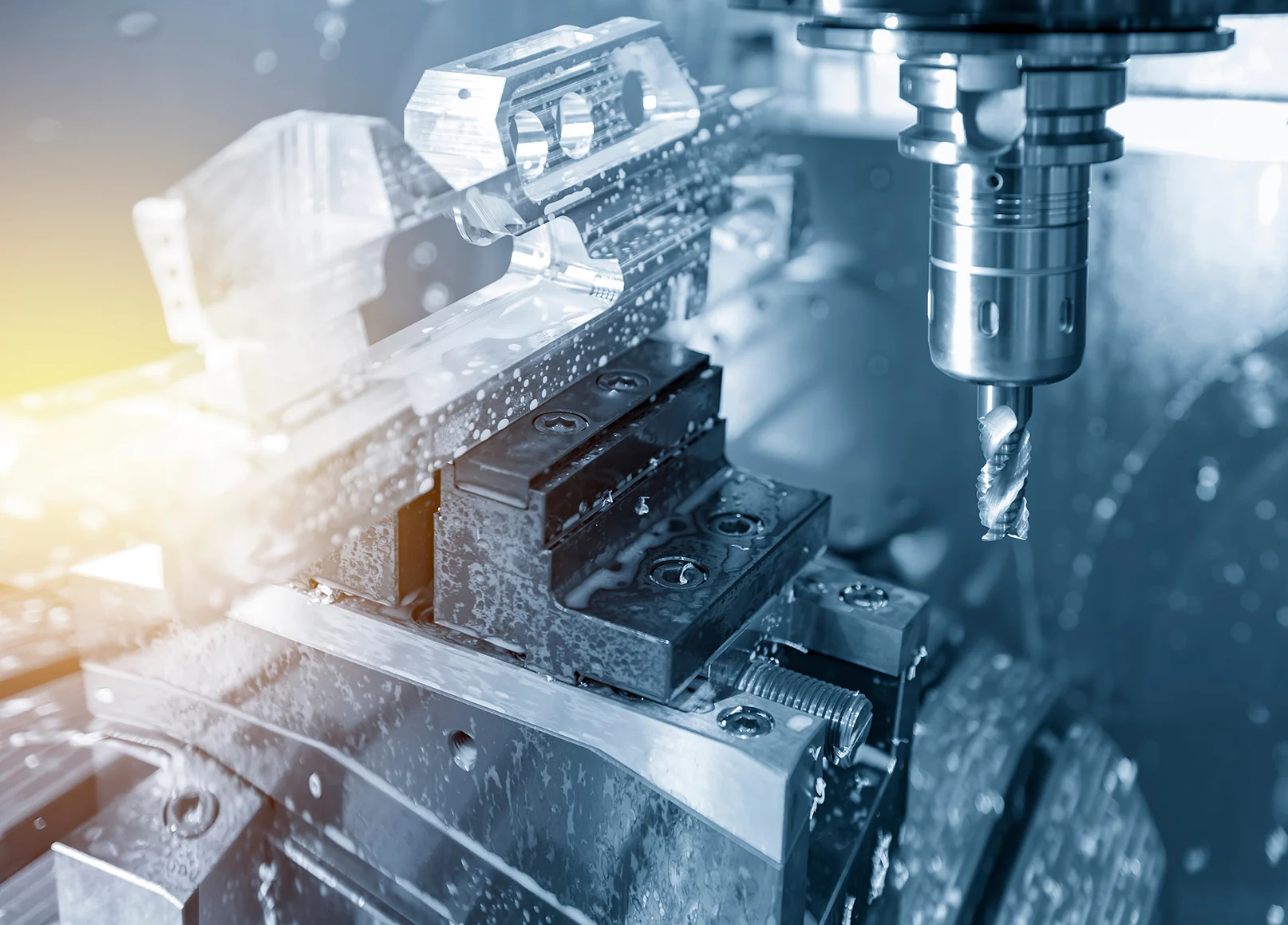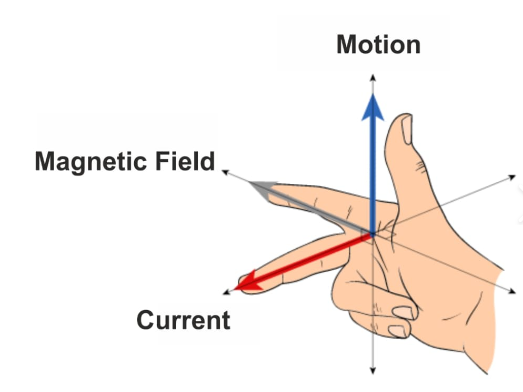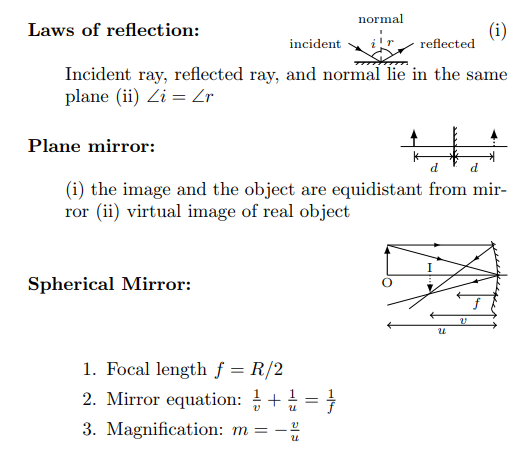Computer hardware refers to the physical components of a computer system. These components are tangible and include everything you can see and touch when you open up a computer or look at its peripherals. Computer hardware can be categorized into several main components, each with its specific function. Here are the main categories of computer hardware with examples:
- Central Processing Unit (CPU):
- The CPU is the “brain” of the computer, responsible for executing instructions and performing calculations.
- Example: Intel Core i9, AMD Ryzen 7.
- Motherboard:
- The motherboard is the main circuit board that connects and controls all other hardware components.
- Example: ASUS ROG Strix B550-F.
- Memory (RAM – Random Access Memory):
- RAM is used to temporarily store data that the CPU is actively using.
- Example: Corsair Vengeance LPX 16GB DDR4.
- Storage Devices:
- These devices store data and programs.
- Examples:
- Hard Disk Drive (HDD), e.g., Seagate Barracuda 2TB.
- Solid State Drive (SSD), e.g., Samsung 970 EVO 1TB.
- Graphics Processing Unit (GPU):
- The GPU handles rendering and processing graphics.
- Example: NVIDIA GeForce RTX 3080.
- Power Supply Unit (PSU):
- The PSU provides electrical power to the components of the computer.
- Example: EVGA 750 BQ, 80+ Bronze 750W.
- Computer Case (Chassis):
- The computer case houses and protects the internal components.
- Example: NZXT H510.
- Cooling System:
- Cooling systems, such as fans and heat sinks, help dissipate heat generated by the CPU and GPU.
- Example: Noctua NH-D15 CPU Cooler.
- Optical Drives:
- Optical drives read and write data to optical discs, such as CDs, DVDs, and Blu-ray discs.
- Example: LG Electronics Internal Super Multi Drive.
- Input Devices:
- These devices allow users to provide input to the computer.
- Examples:
- Keyboard, e.g., Logitech G Pro X Mechanical Gaming Keyboard.
- Mouse, e.g., Logitech MX Master 3.
- Graphics Tablet, e.g., Wacom Intuos Pro.
- Output Devices:
- Output devices display information produced by the computer.
- Examples:
- Monitor, e.g., Dell Ultrasharp U2719DX.
- Speakers, e.g., Bose Companion 2 Series III.
- Networking Hardware:
- Networking hardware enables computer communication over networks.
- Examples:
- Network Interface Card (NIC), e.g., Intel Gigabit Ethernet Network Adapter.
- Router, e.g., TP-Link Archer C7.
- Expansion Cards:
- These cards can be added to a motherboard to provide additional functionality.
- Examples:
- Sound Card, e.g., Creative Sound Blaster Z.
- Wi-Fi Card, e.g., ASUS PCE-AC68.
- Printers and Scanners:
- These devices allow for printing and scanning of documents and images.
- Examples:
- Printer, e.g., HP LaserJet Pro M281fdw.
- Scanner, e.g., Epson Perfection V600.
- External Storage Devices:
- These devices provide additional storage capacity for backups and data transfer.
- Examples:
- External Hard Drive, e.g., Western Digital My Passport.
- USB Flash Drive, e.g., SanDisk Ultra 128GB.
These hardware components work together to form a functional computer system. Depending on the user’s needs, various hardware configurations and specifications can be chosen to meet specific requirements, such as gaming, productivity, content creation, or server applications.