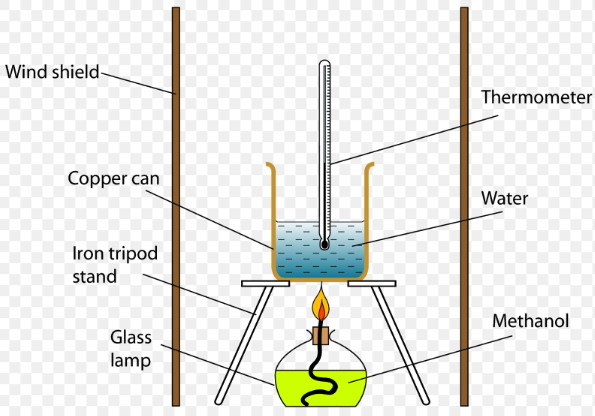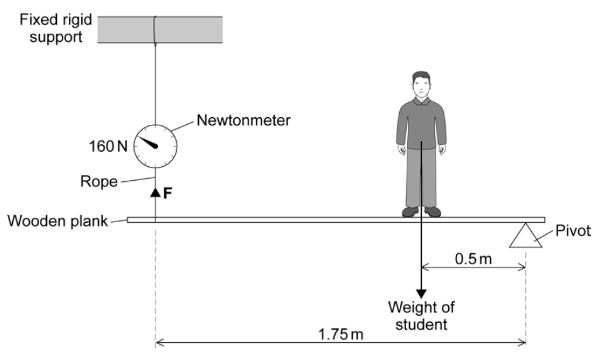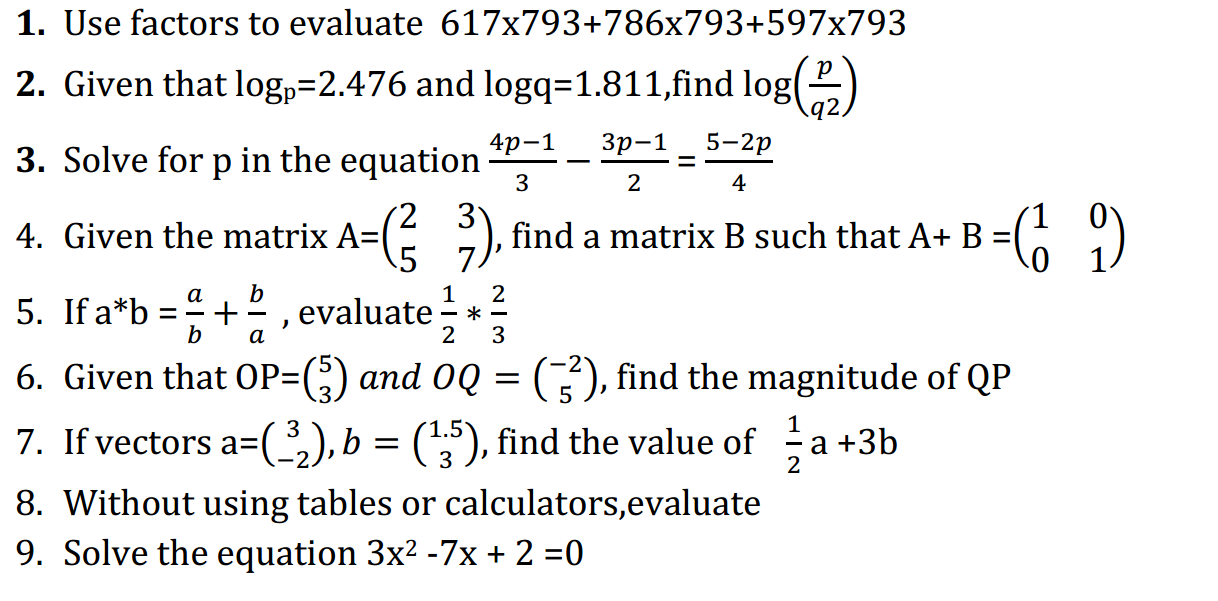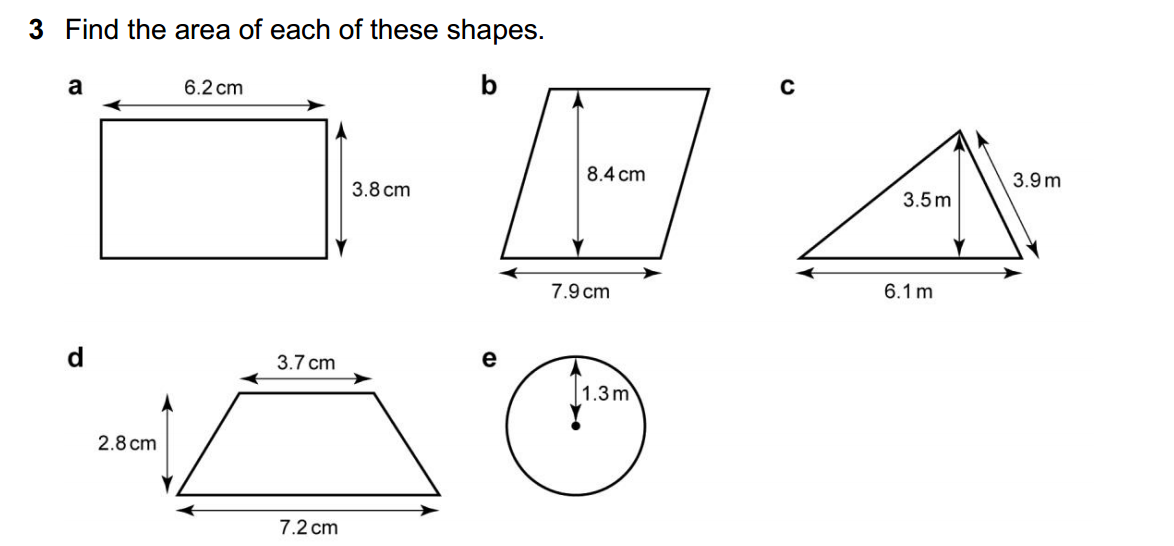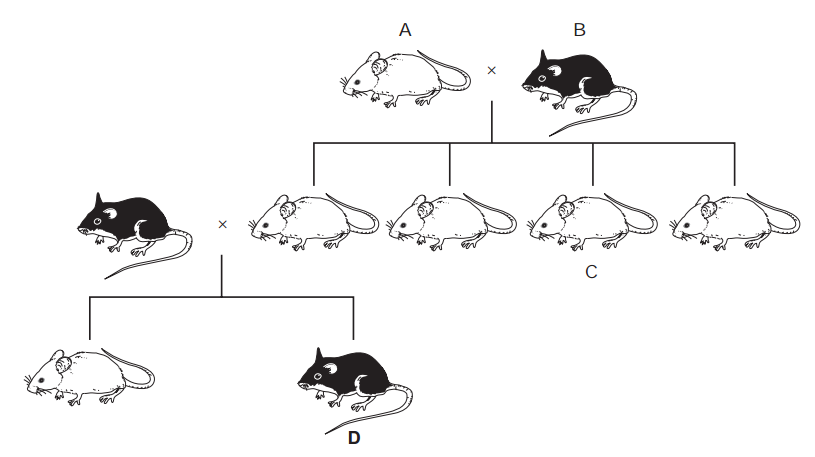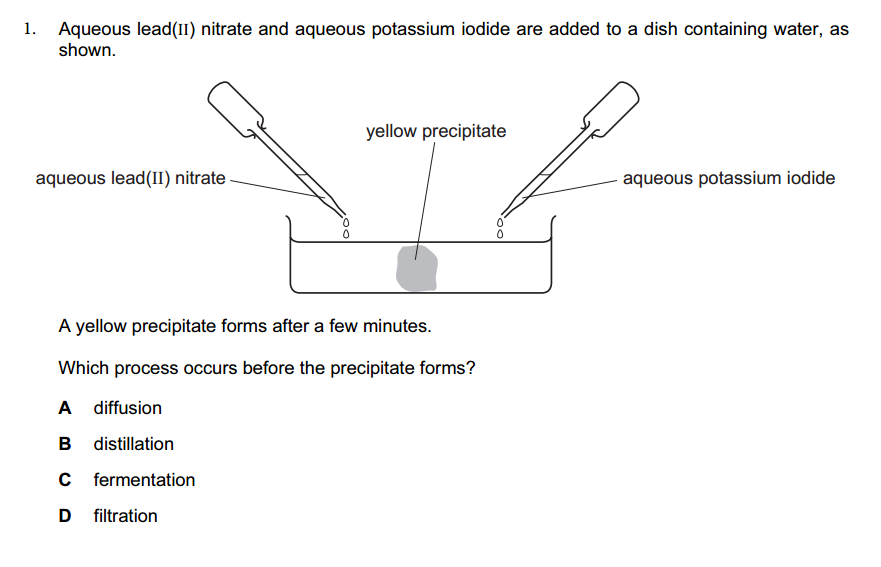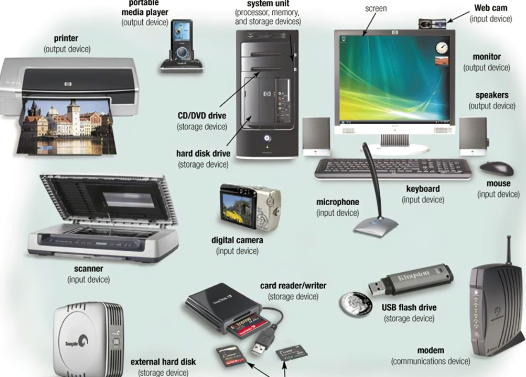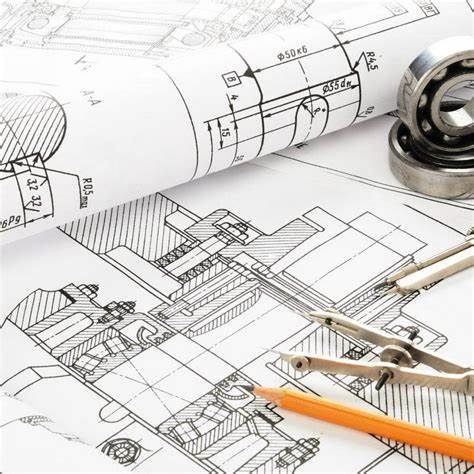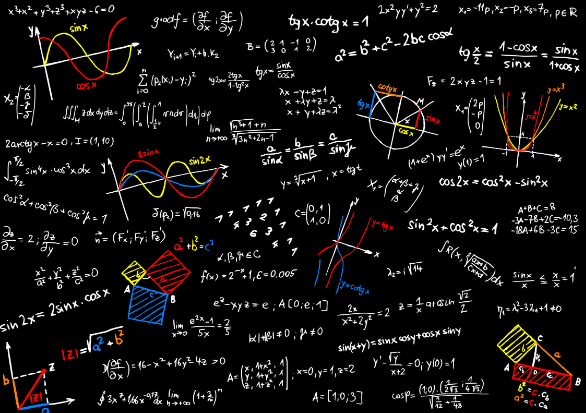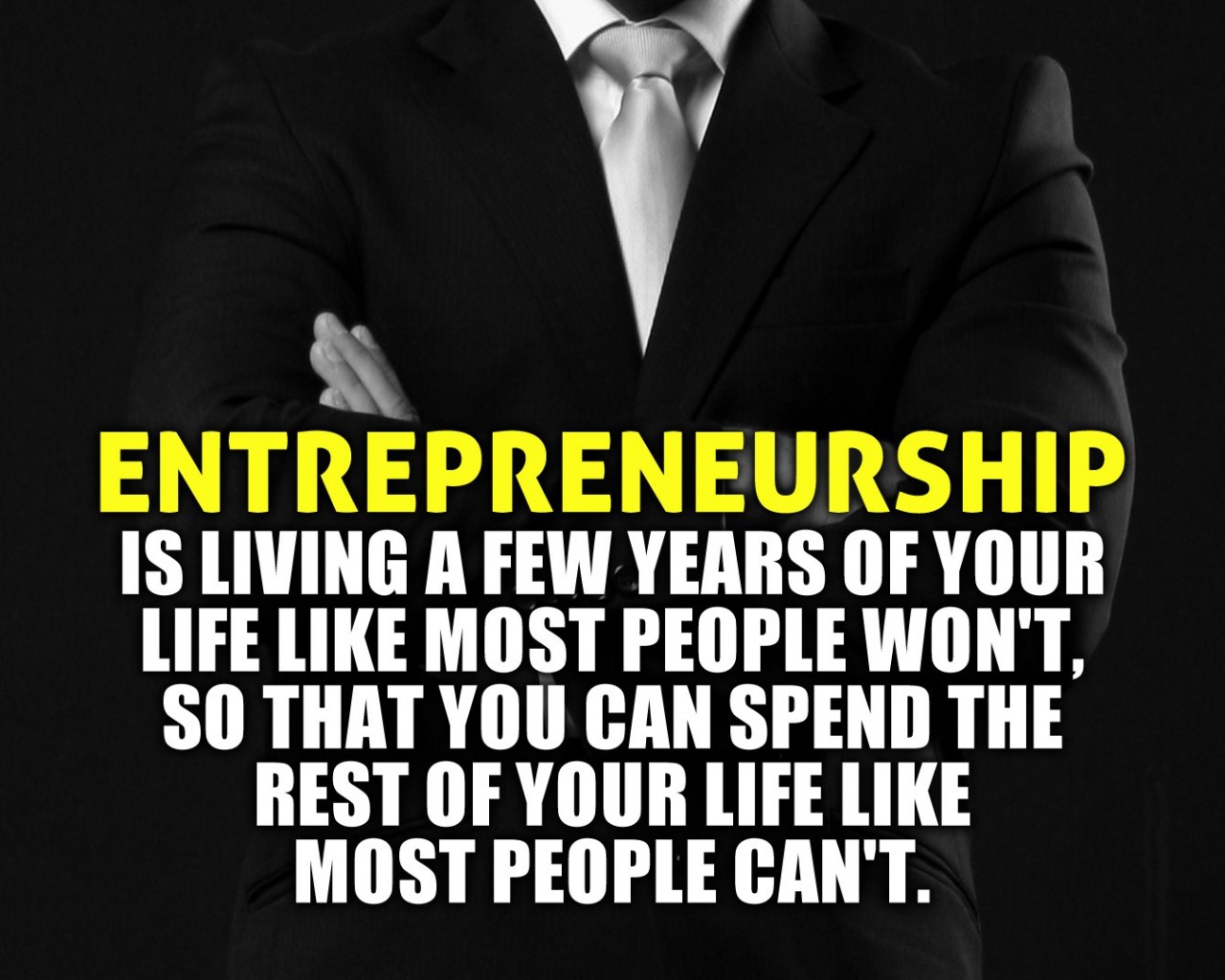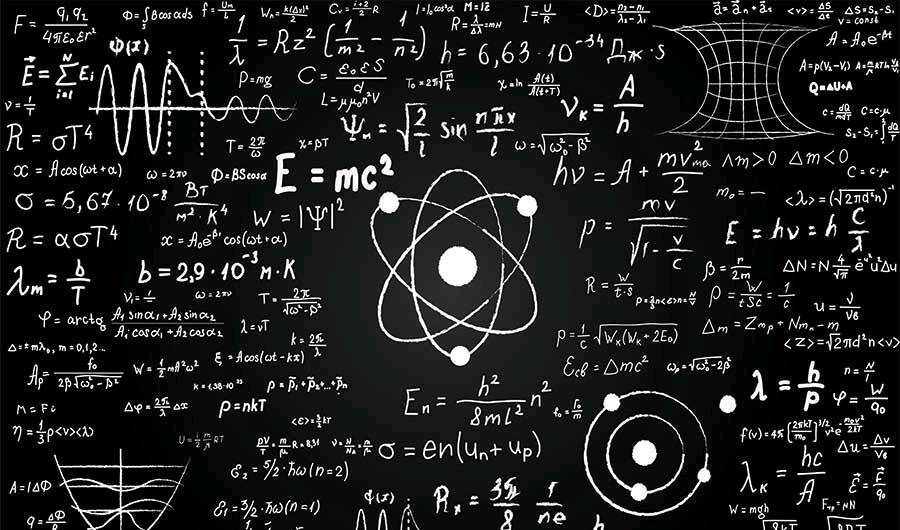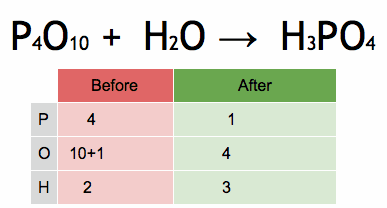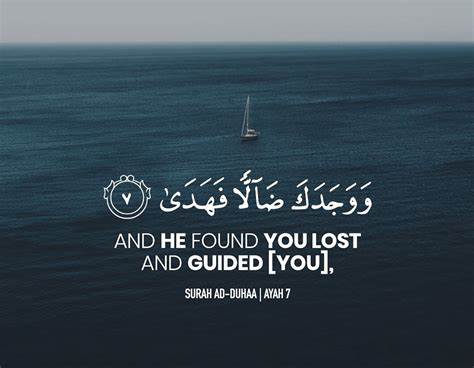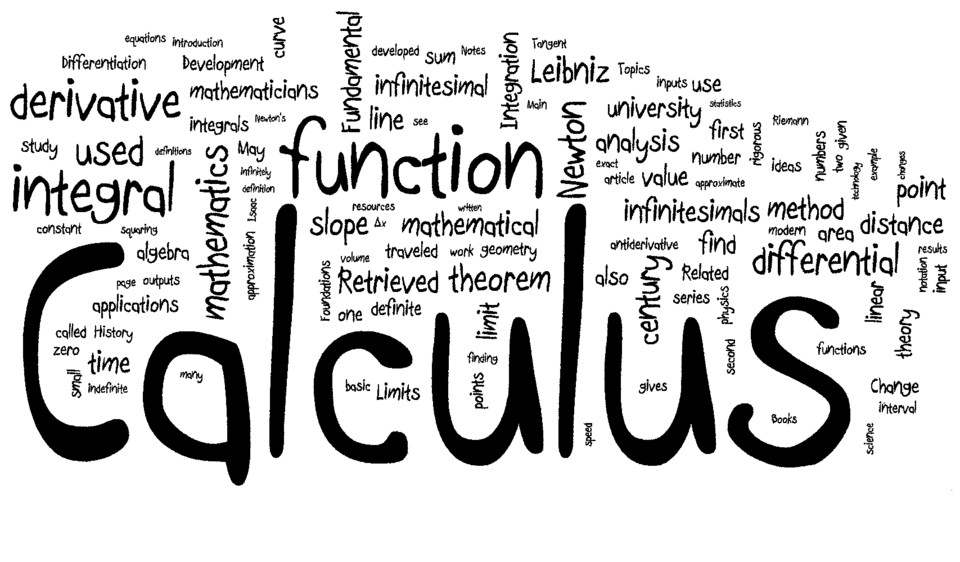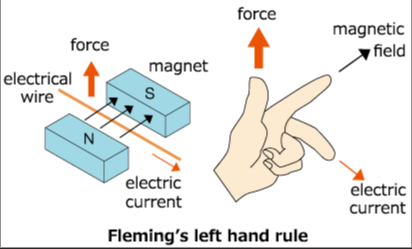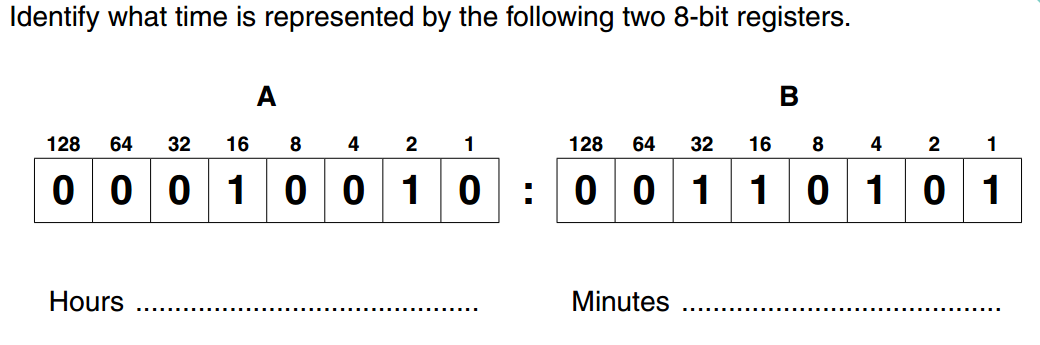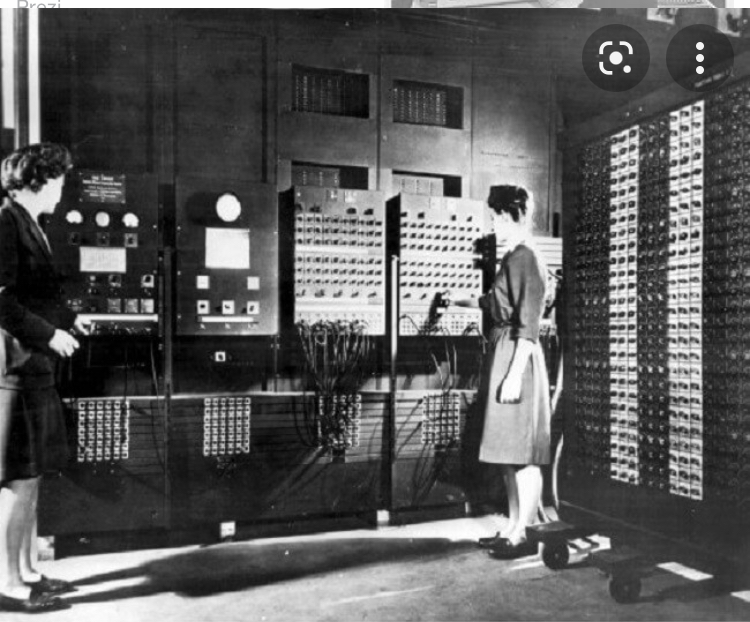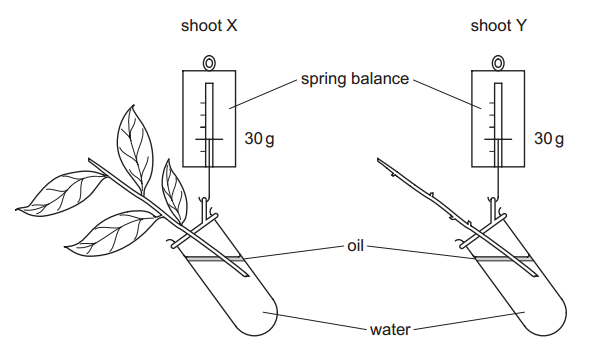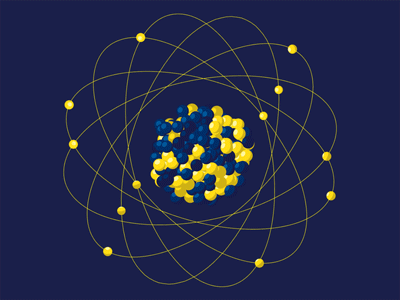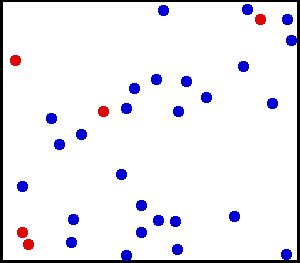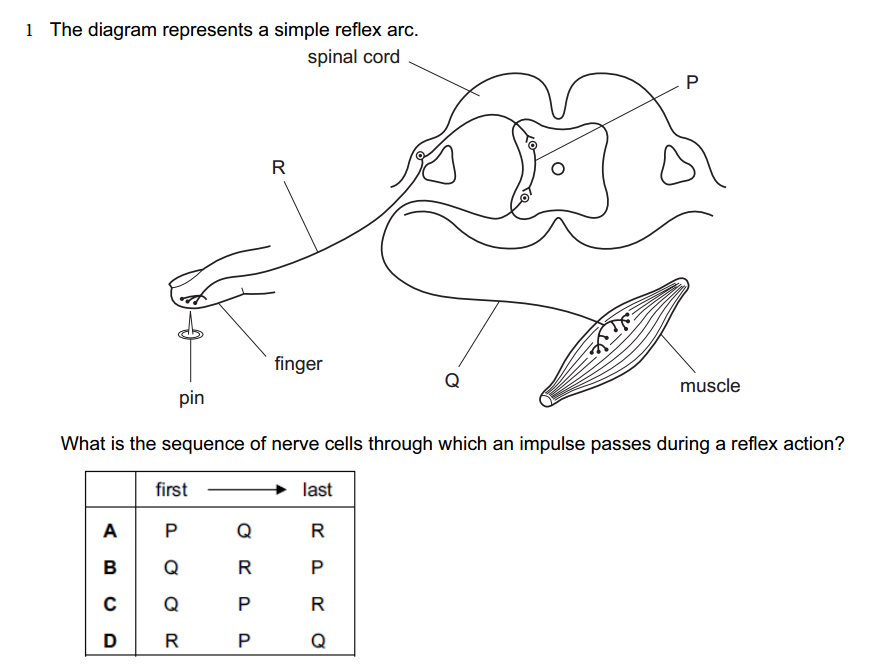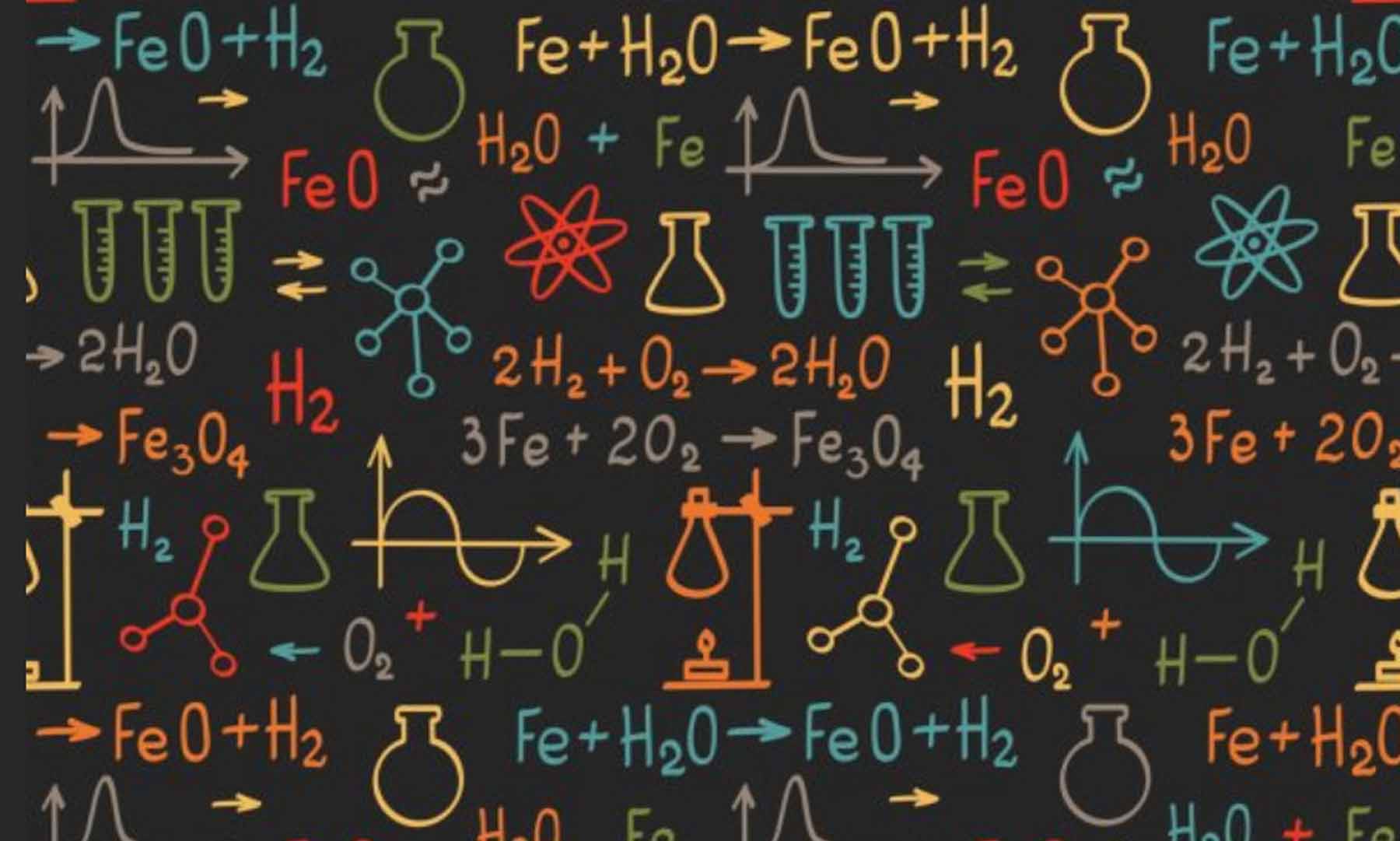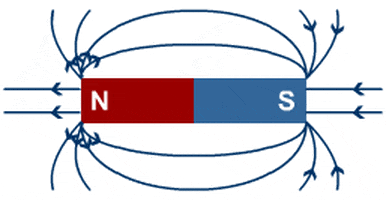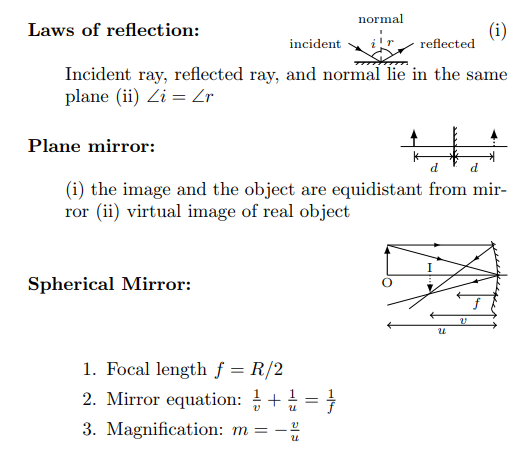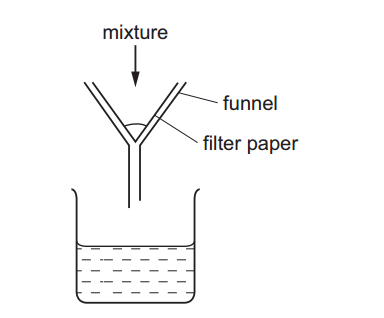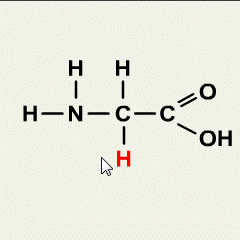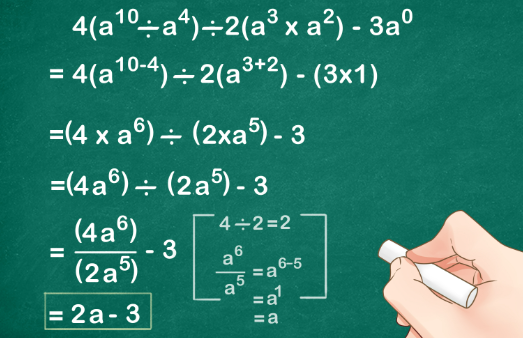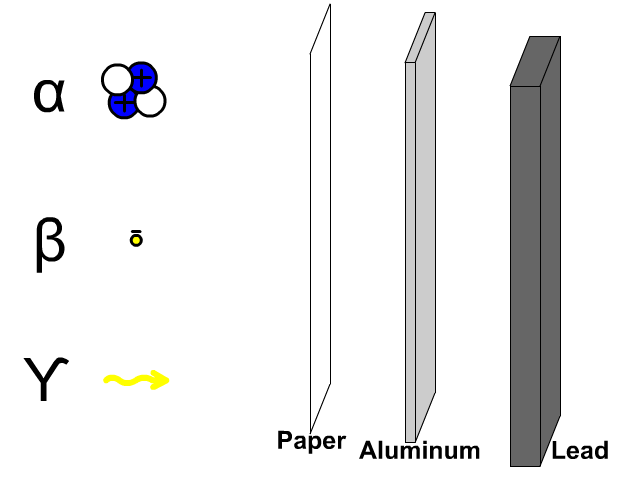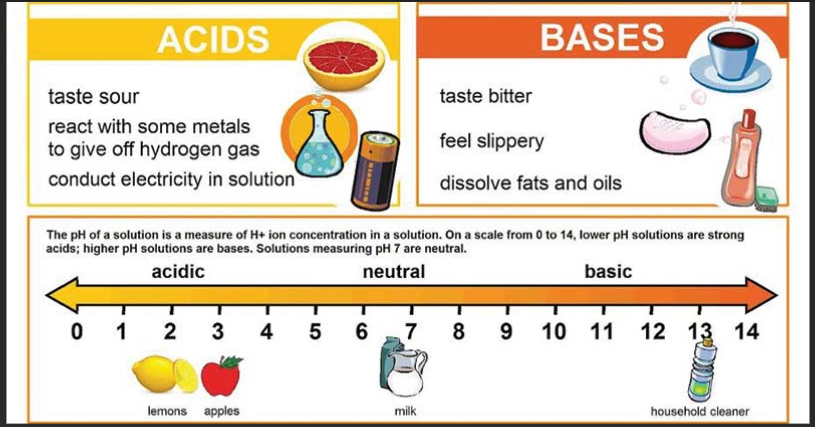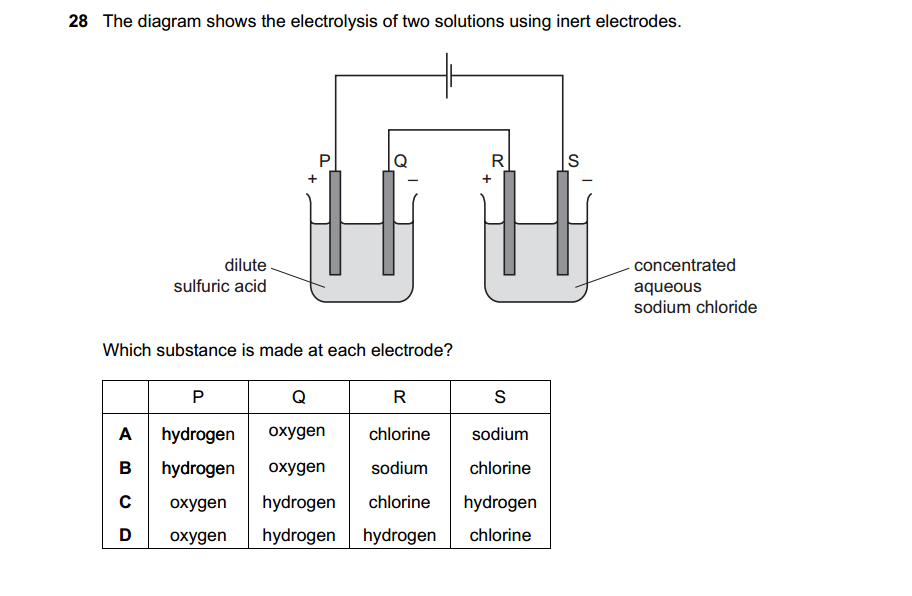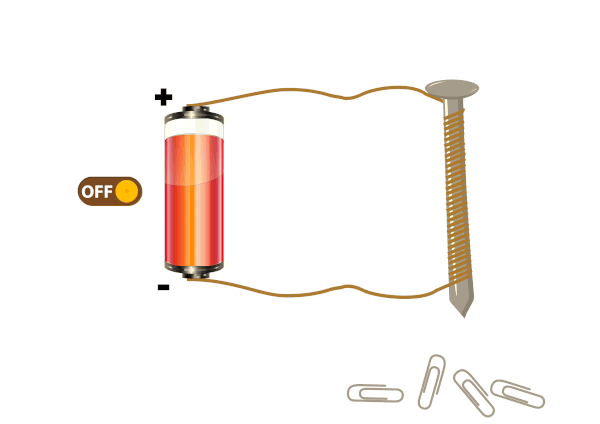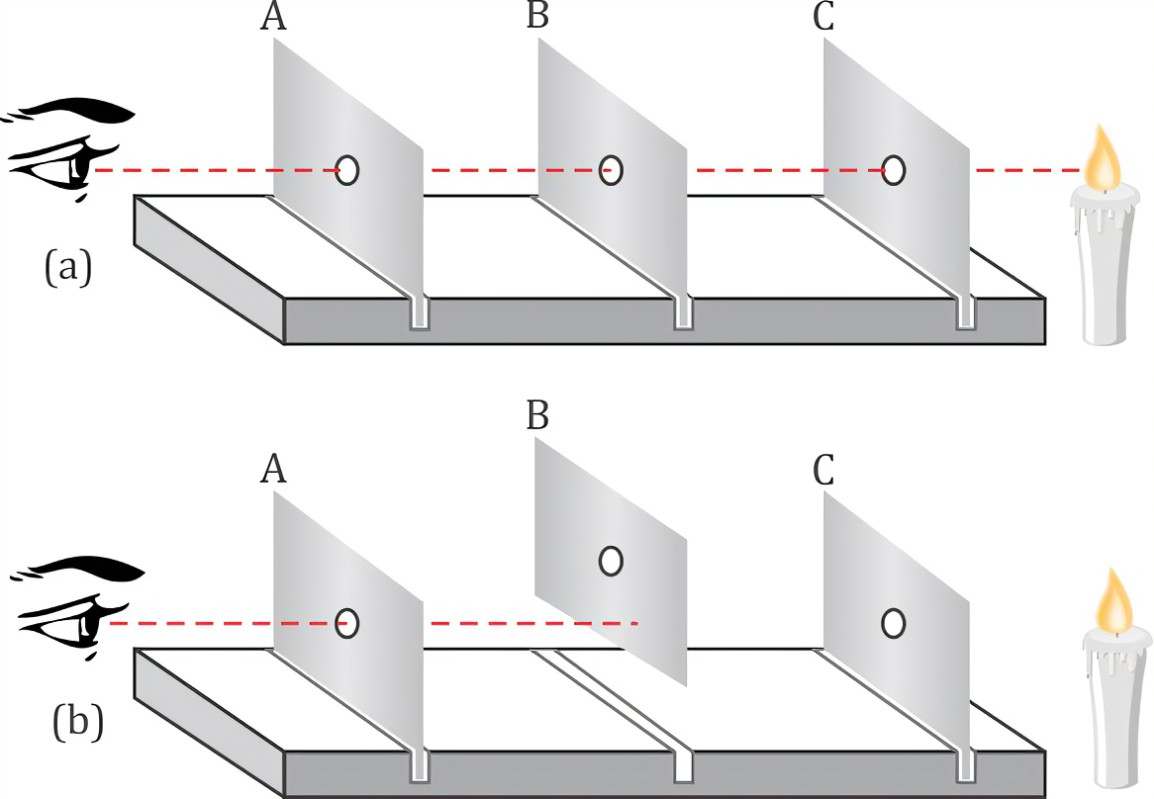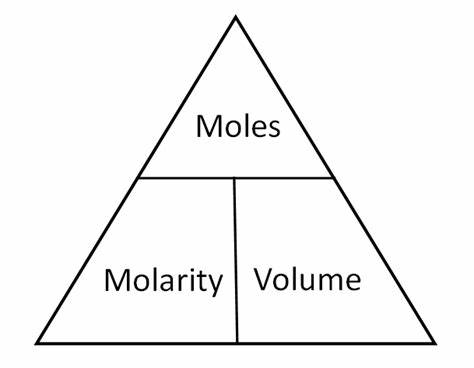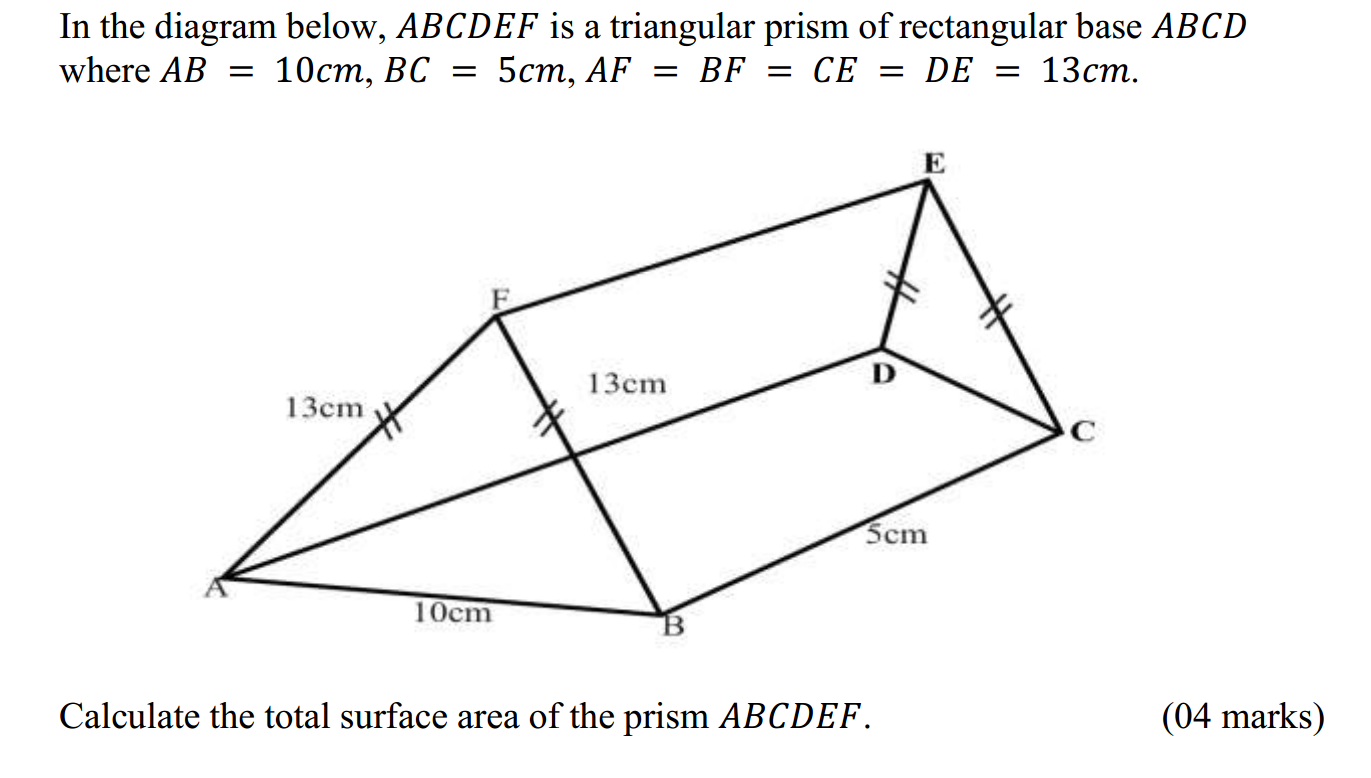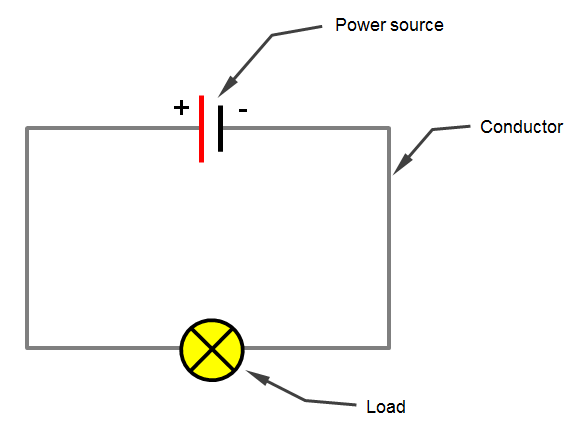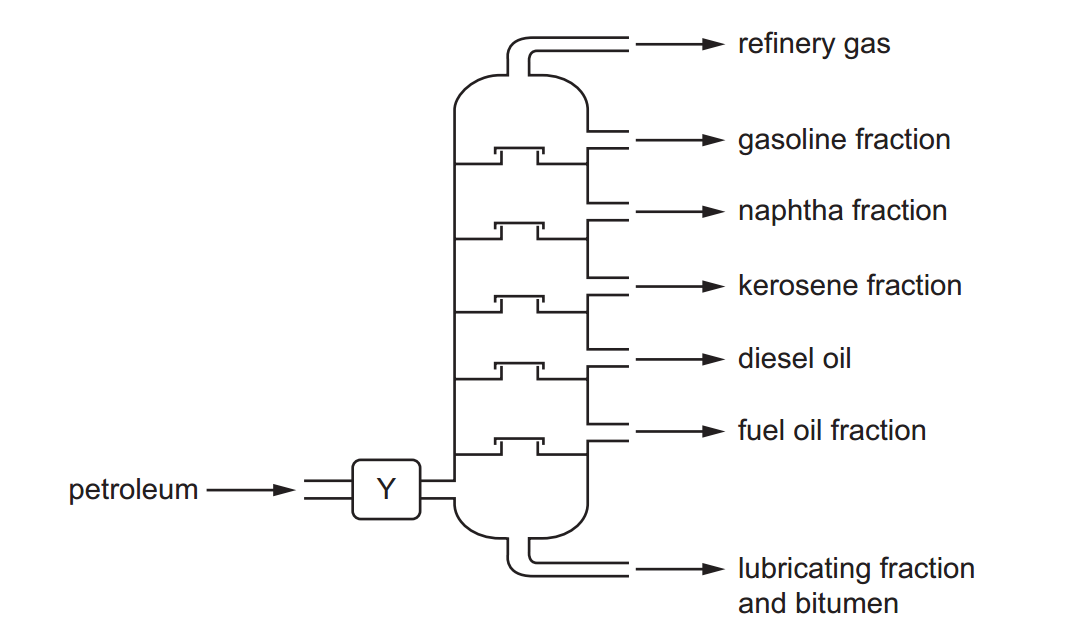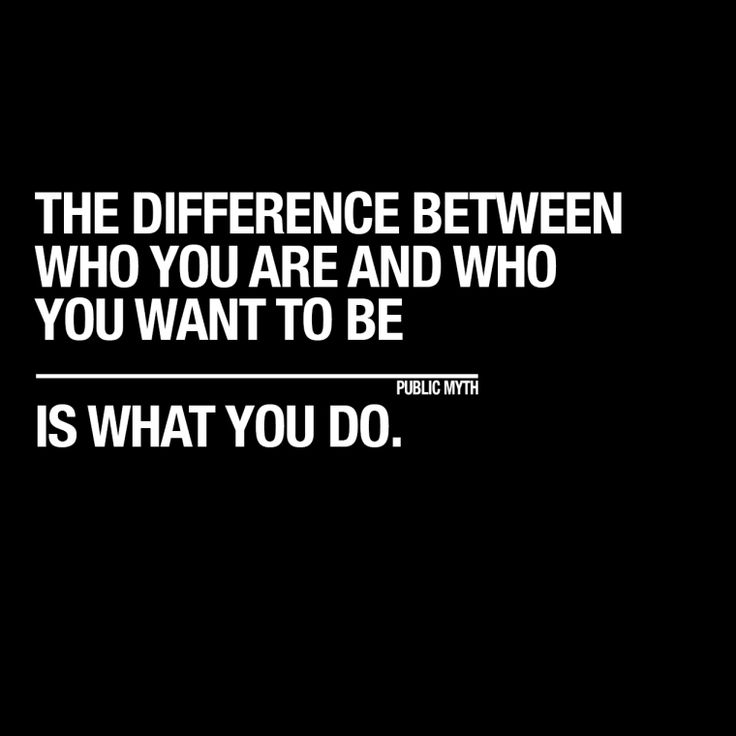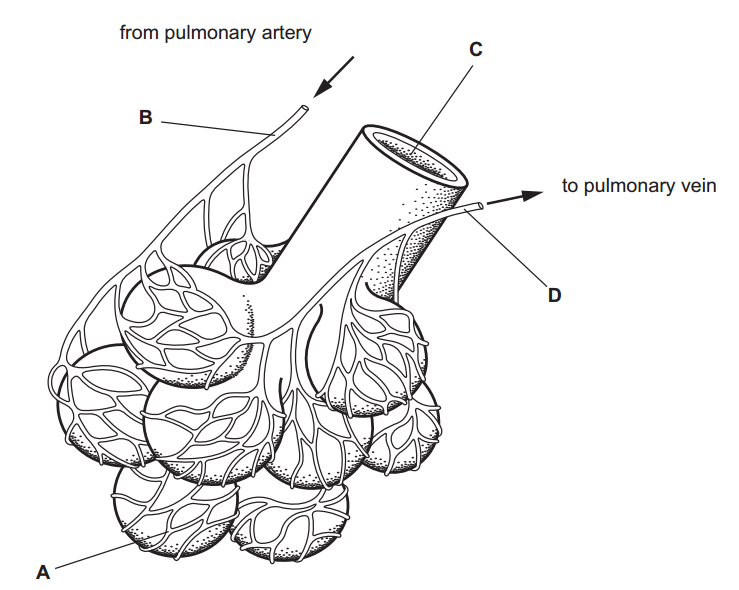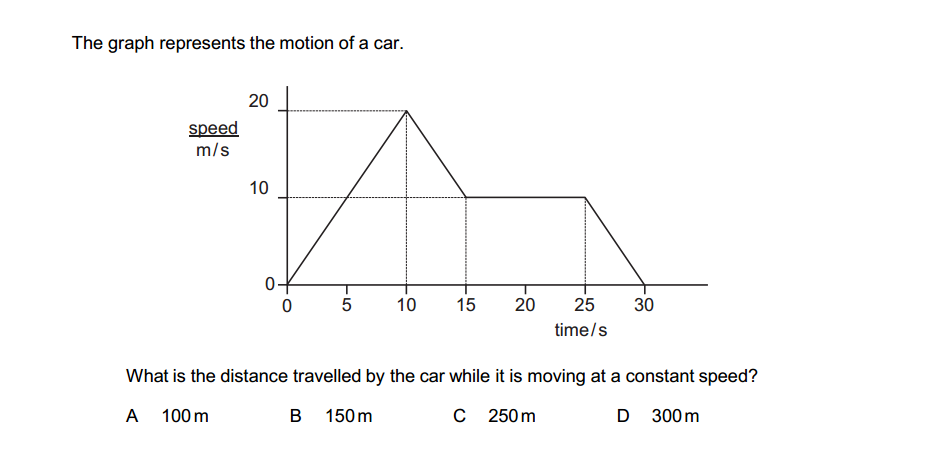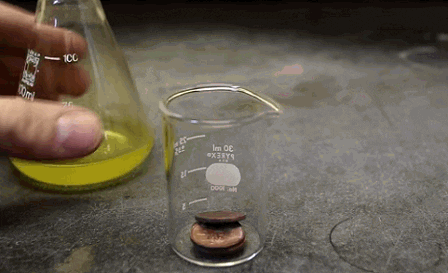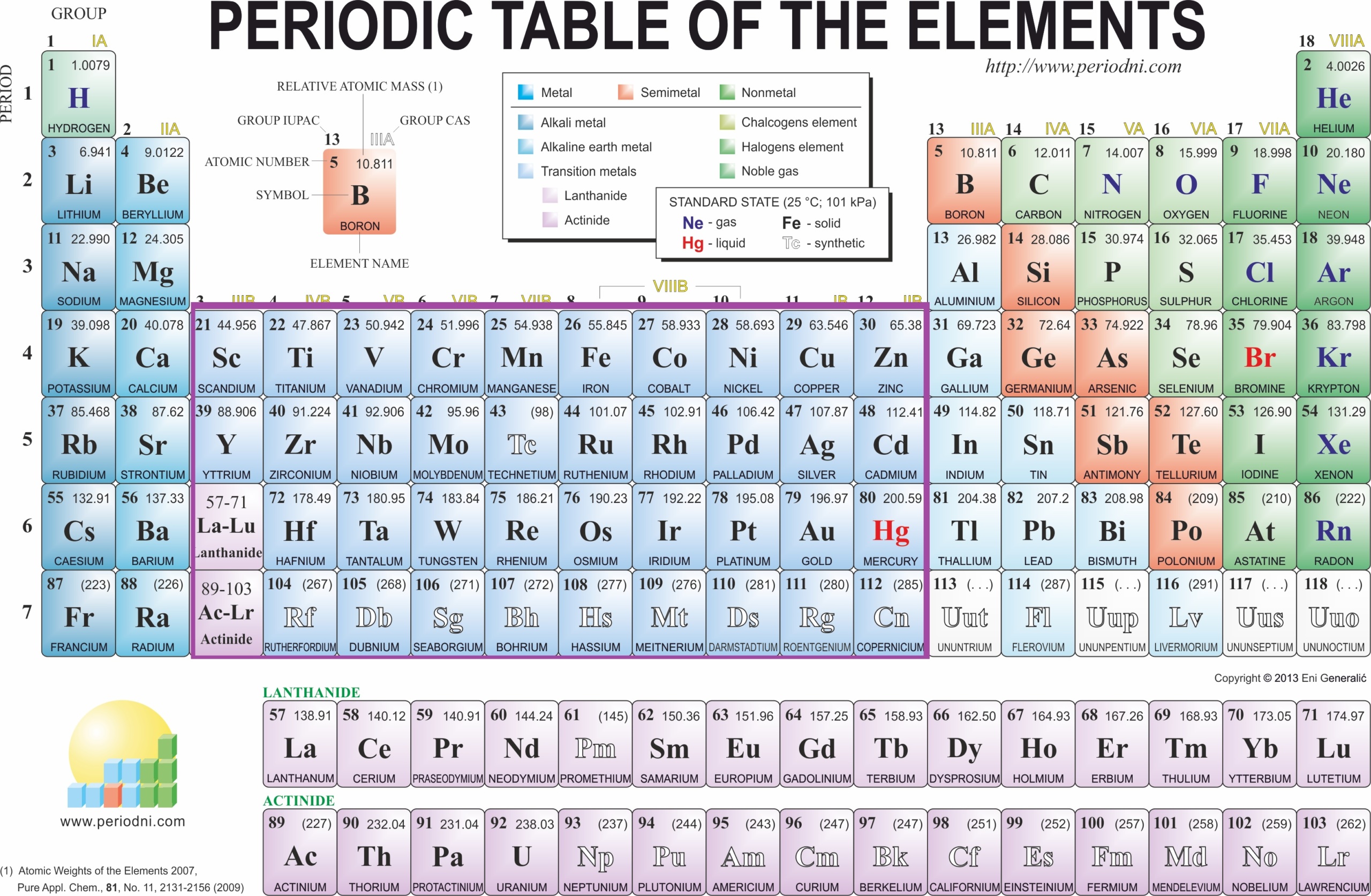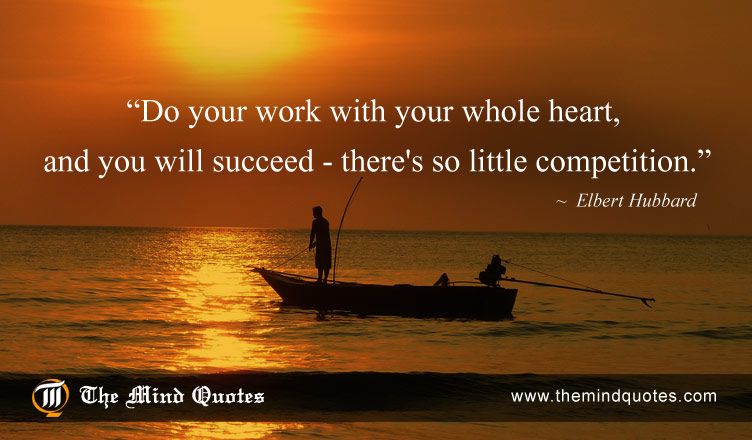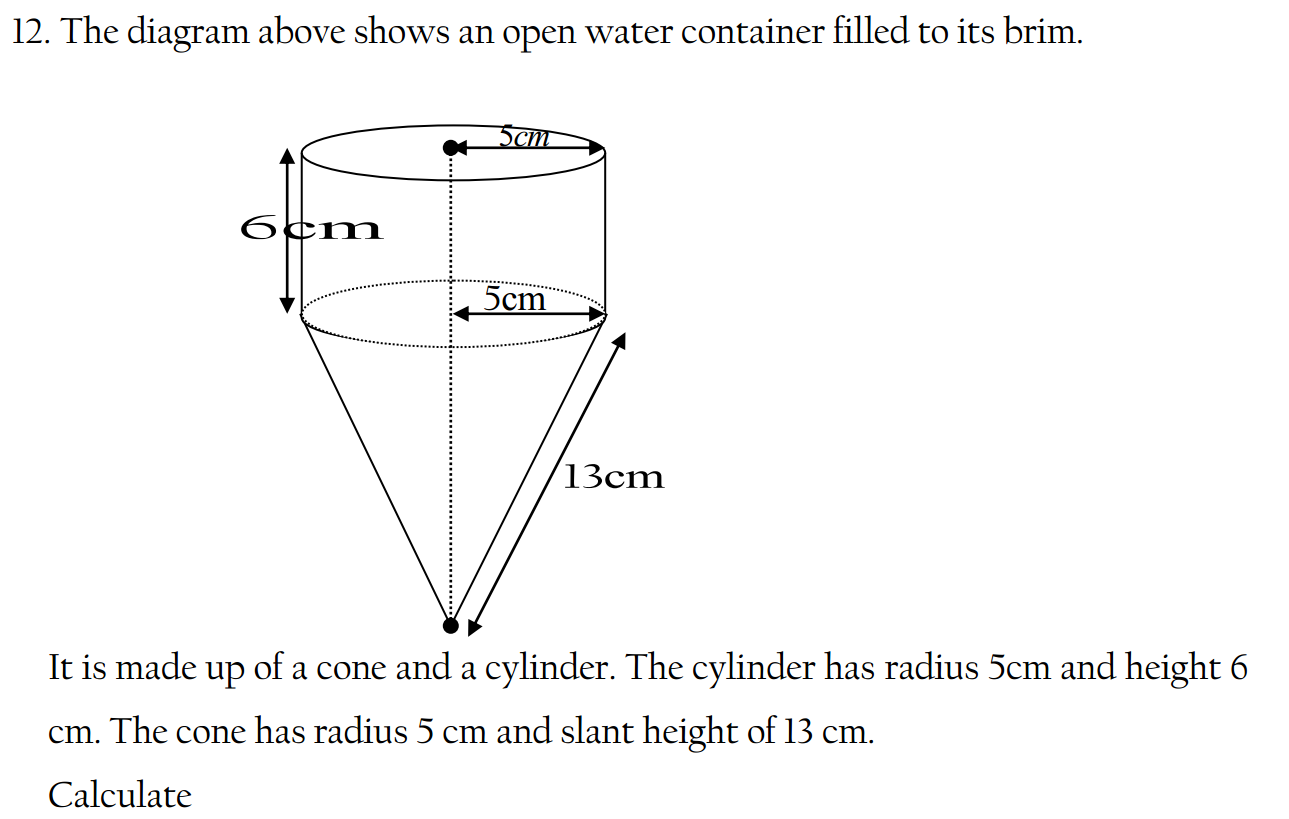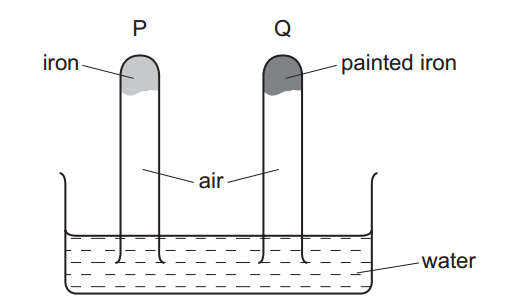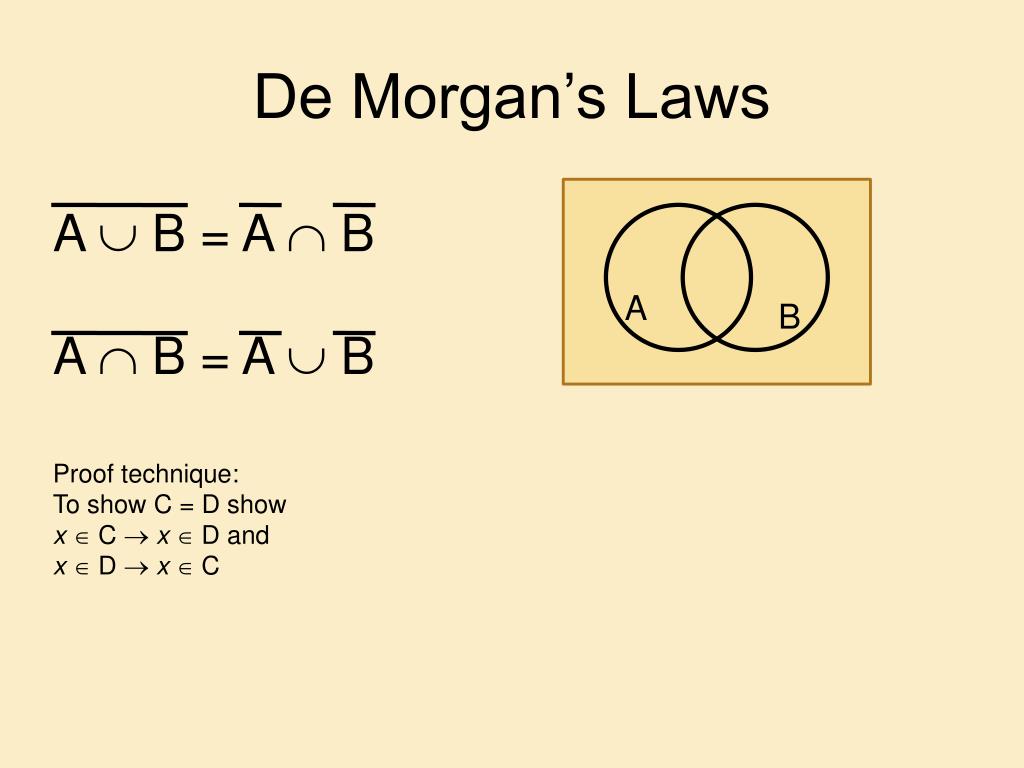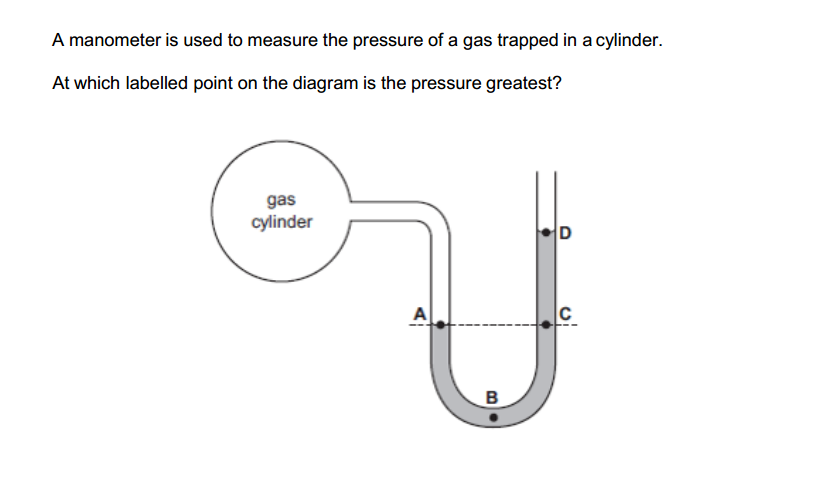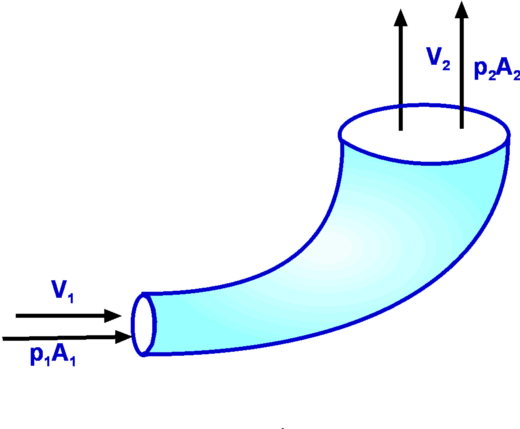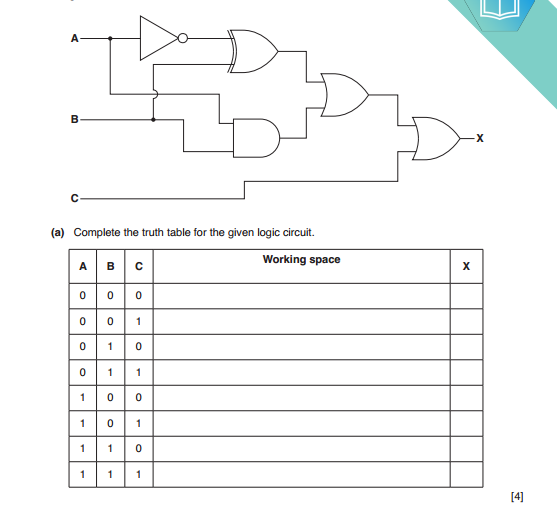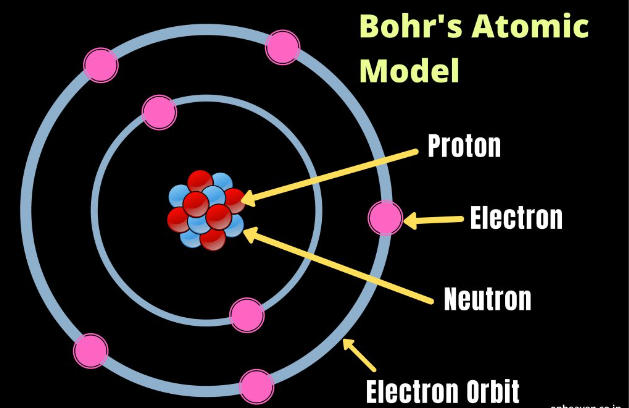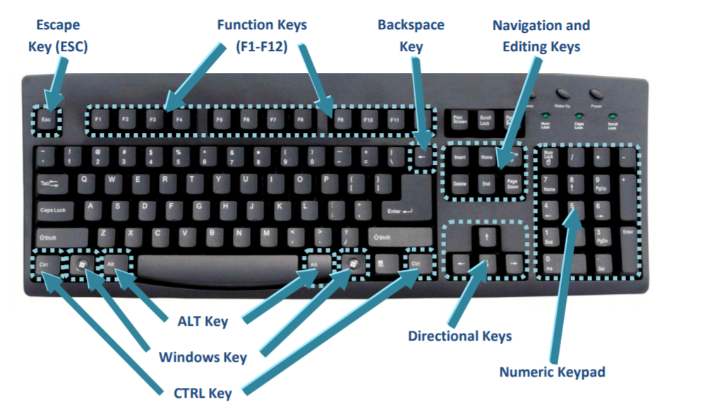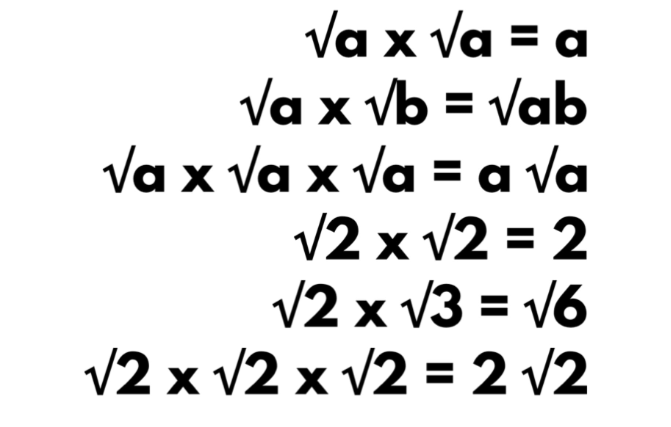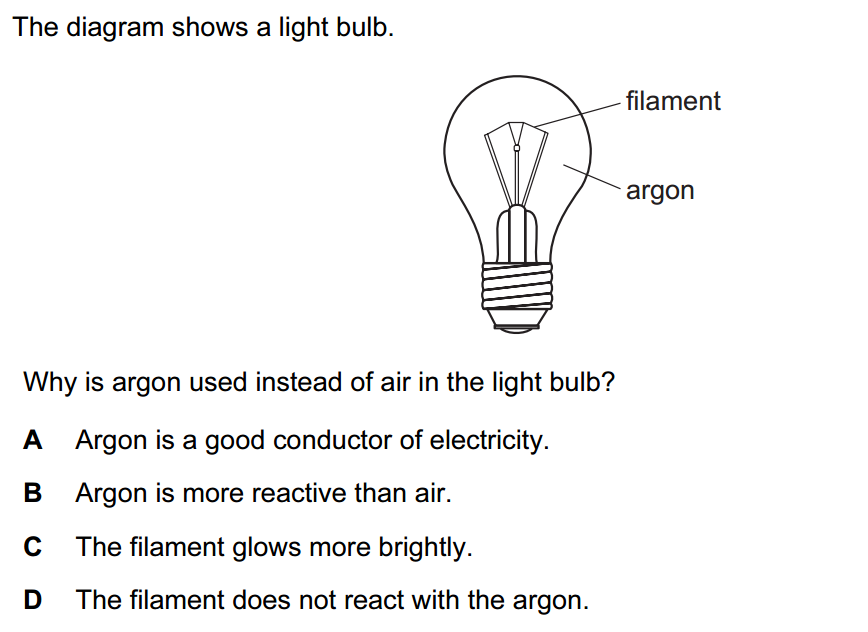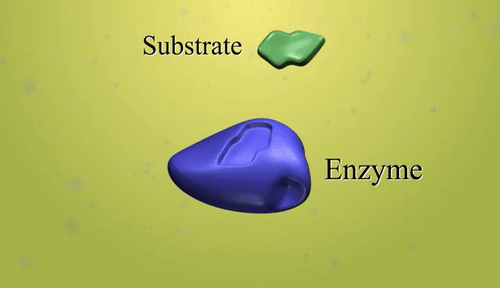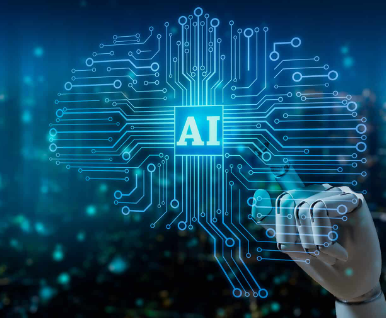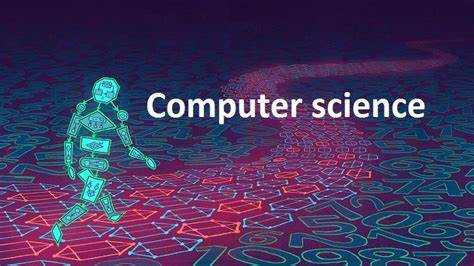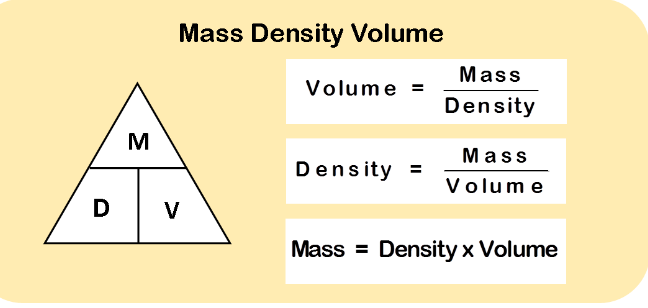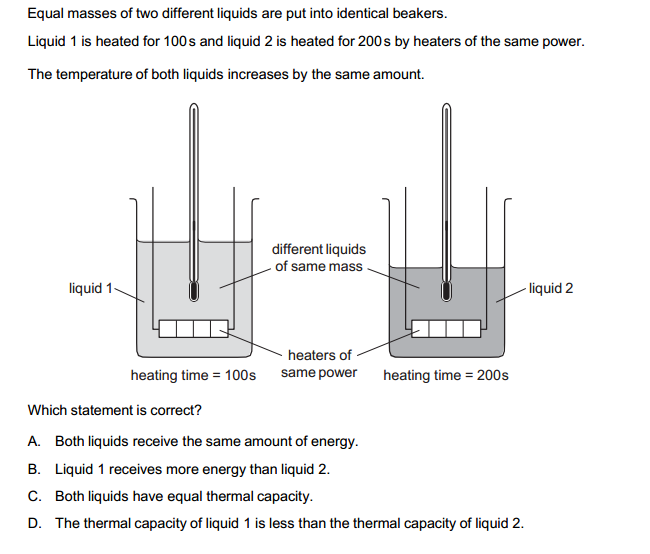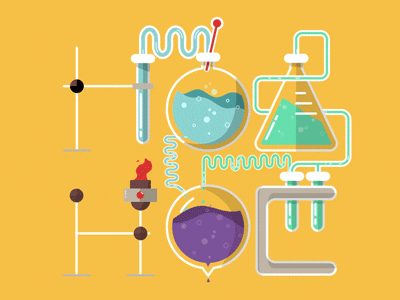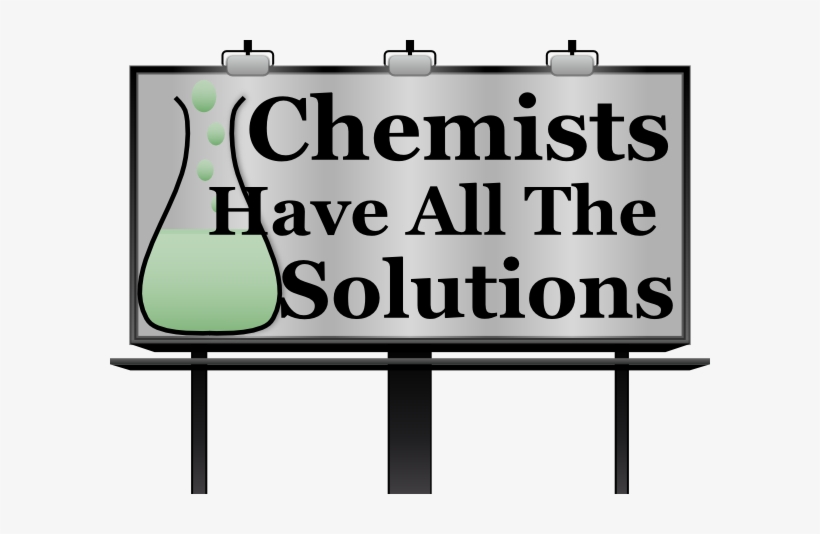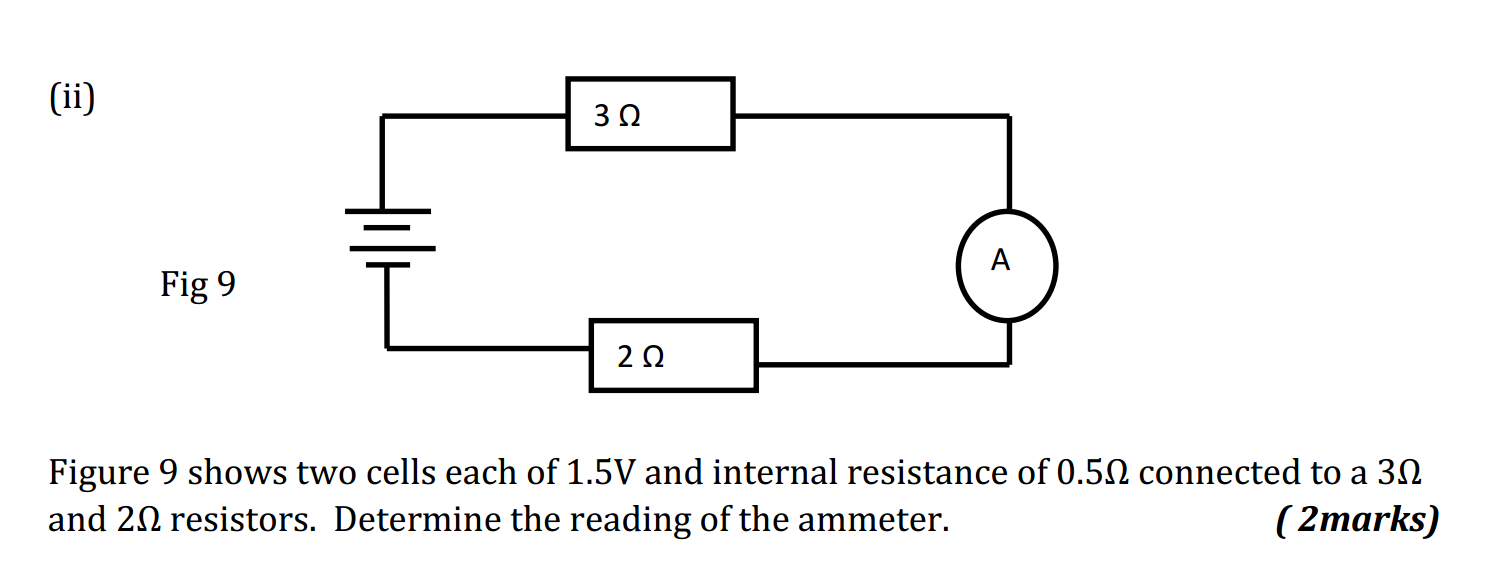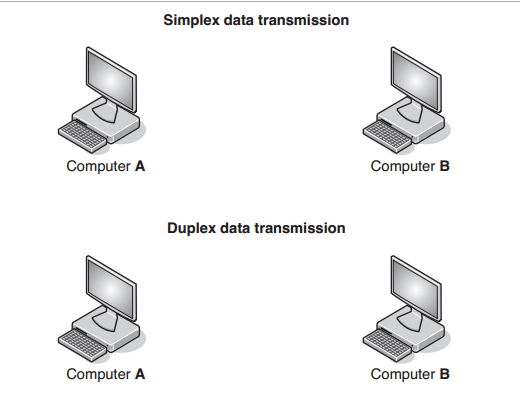Practicing Microsoft Excel is an excellent way to improve your spreadsheet skills and increase your productivity in various professional and personal tasks. Here are some recommendations for effective Excel practice:
- Create a Study Plan:
- Set clear goals for what you want to achieve with Excel. Do you want to become proficient in data analysis, reporting, or financial modeling? Tailor your practice to your specific needs.
- Learn Excel Functions:
- Familiarize yourself with common Excel functions, such as SUM, AVERAGE, VLOOKUP, and IF. Practice using these functions in various contexts.
- Use Templates:
- Excel offers many pre-designed templates for different purposes, from budgets to calendars. Experiment with these templates to understand how they work and modify them to suit your needs.
- Data Entry and Formatting:
- Practice data entry and formatting. Learn to use formatting tools to make your spreadsheets more visually appealing and user-friendly.
- Data Analysis:
- Practice tasks like sorting, filtering, and creating pivot tables to analyze data effectively. Explore advanced data analysis tools like Power Query and Power Pivot.
- Charting and Visualization:
- Practice creating different types of charts and graphs to visualize data. Excel provides a variety of chart options to choose from.
- Keyboard Shortcuts:
- Learn and practice keyboard shortcuts to speed up your work in Excel. Shortcuts for common tasks like copying, pasting, and formatting can save a lot of time.
- Formula Auditing:
- Get comfortable with Excel’s formula auditing tools to check and troubleshoot complex formulas.
- Conditional Formatting:
- Experiment with conditional formatting to highlight specific data points based on criteria you define.
- What-If Analysis:
- Practice using scenarios, goal seek, and data tables for “what-if” analysis, especially if you work with financial models.
- Macros and VBA:
- If you’re more advanced, delve into Excel Macros and VBA (Visual Basic for Applications) to automate repetitive tasks and create custom functions.
- Real Projects:
- Apply your Excel skills to real-world projects. This could be creating a personal budget, tracking expenses, or analyzing data for work or a personal interest.
- Online Courses and Tutorials:
- There are numerous online courses and tutorials available on platforms like Coursera, edX, LinkedIn Learning, and YouTube. These resources can provide structured learning and hands-on exercises.
- Challenge Yourself:
- Try solving challenging problems or participating in Excel challenges and competitions to push your skills further.
- Seek Feedback:
- Share your work with others, seek feedback, and consider peer reviews or expert advice to identify areas for improvement.
- Stay Updated:
- Excel evolves with new features and updates. Stay current by exploring new features and tools as they are released.
- Learn from Mistakes:
- Don’t be discouraged by mistakes. Learn from them and use them as opportunities to improve your Excel skills.
- Stay Consistent:
- Regular, consistent practice is key to becoming proficient in Excel. Allocate dedicated time for practice in your schedule.
Remember that Excel is a versatile tool, and your proficiency will grow with practice and persistence. It’s a valuable skill for many professions, so investing time in becoming proficient can open up opportunities in your career.
Open up excel application or any spreadsheet application and type in the information in the table below.
| Name | Age | Gender | City | Country | Telephone | Education | Profession | Hobby | |
|---|---|---|---|---|---|---|---|---|---|
| John Smith | 35 | Male | New York | USA | john.smith@email.com | (123) 456-7890 | Bachelor’s | Engineer | Hiking, Reading |
| Mary Johnson | 28 | Female | Los Angeles | USA | mary.johnson@email.com | (456) 789-0123 | Master’s | Teacher | Painting, Cooking |
| David Lee | 42 | Male | Chicago | USA | david.lee@email.com | (789) 012-3456 | PhD | Scientist | Swimming, Chess |
| Emily Brown | 30 | Female | London | UK | emily.brown@email.co.uk | +44 20 1234 5678 | Master’s | Doctor | Travel, Photography |
| Carlos Gomez | 38 | Male | Madrid | Spain | carlos.gomez@email.es | +34 91 234 5678 | Bachelor’s | Architect | Music, Cycling |
| Lisa Chen | 29 | Female | Beijing | China | lisa.chen@email.cn | +86 10 1234 5678 | Bachelor’s | Accountant | Gardening, Yoga |
| Mohamed Ali | 45 | Male | Cairo | Egypt | mohamed.ali@email.eg | +20 2 1234 5678 | Master’s | Doctor | Soccer, Painting |
| Anna Kowalski | 32 | Female | Warsaw | Poland | anna.kowalski@email.pl | +48 22 123 4567 | Bachelor’s | Marketing Manager | Dancing, Reading |
| Kim Park | 34 | Female | Seoul | South Korea | kim.park@email.kr | +82 2 1234 5678 | Master’s | Software Engineer | Gaming, Travel |
| Thomas Müller | 31 | Male | Munich | Germany | thomas.mueller@email.de | +49 89 1234 5678 | Bachelor’s | Sales Manager | Football, Photography |
| … | … | … | … | … | … | … | … | … | … |
| … | … | … | … | … | … | … | … | … | … |
| … | … | … | … | … | … | … | … | … | … |