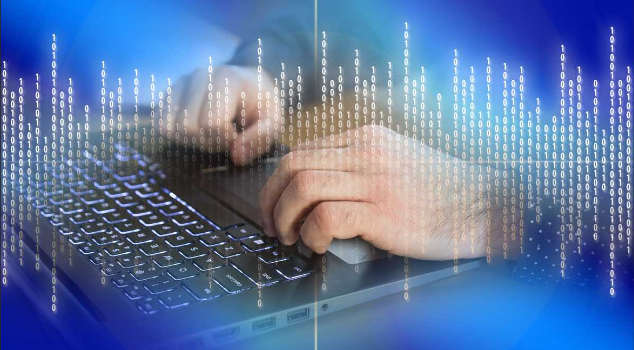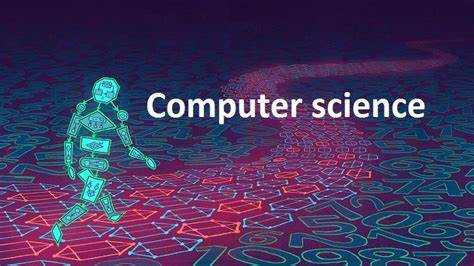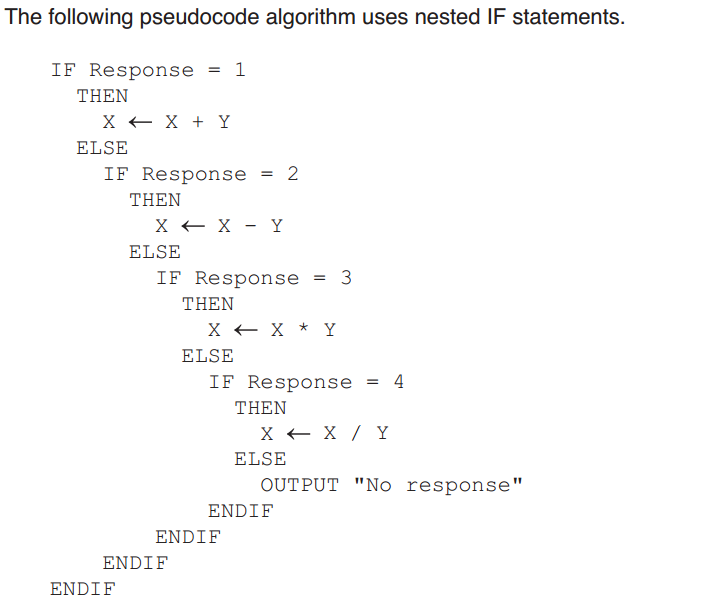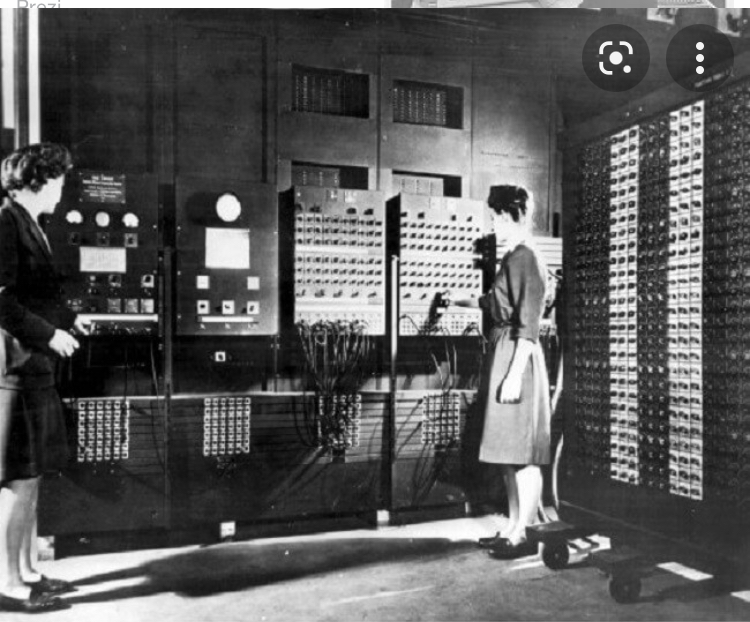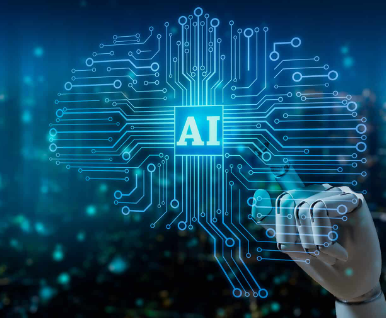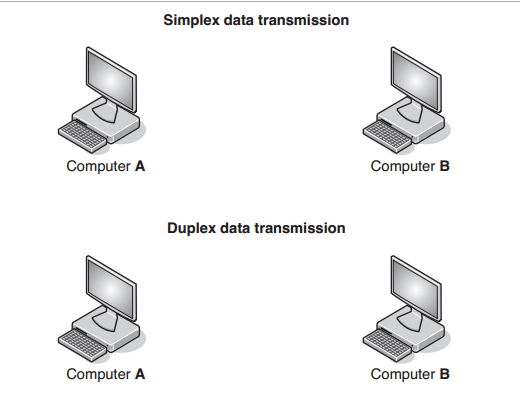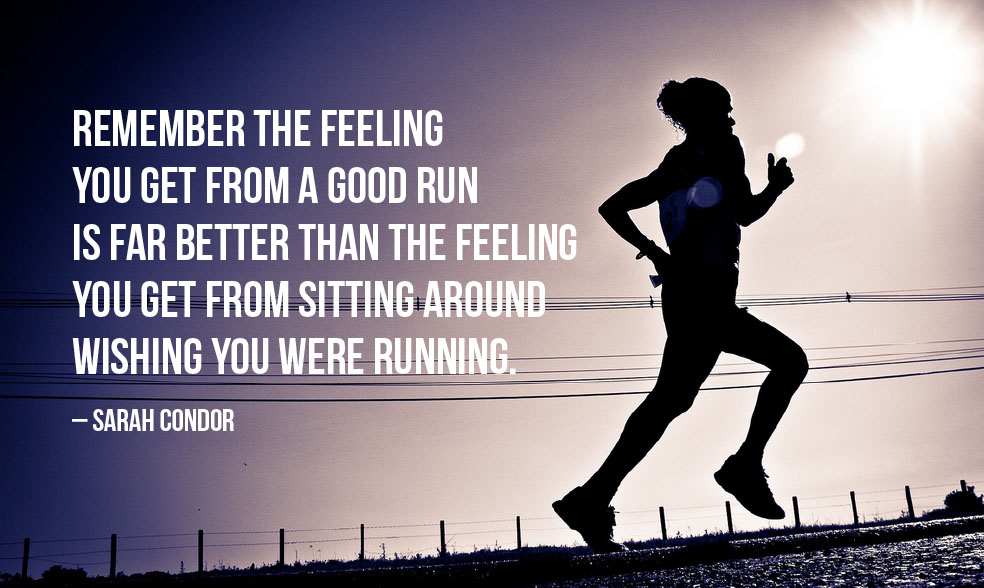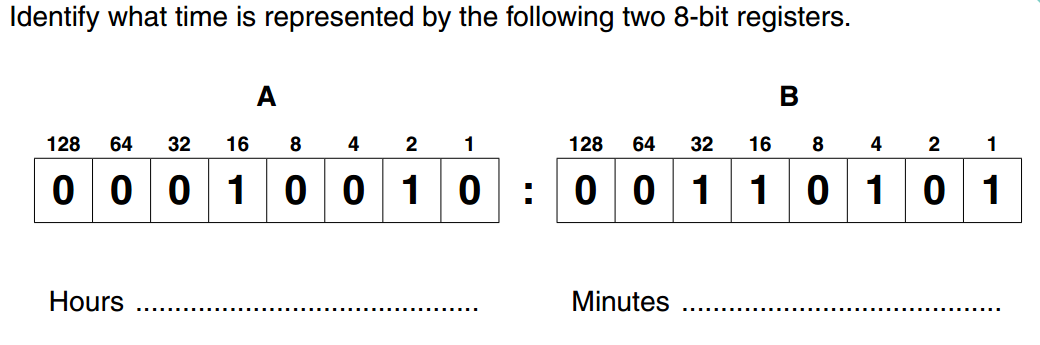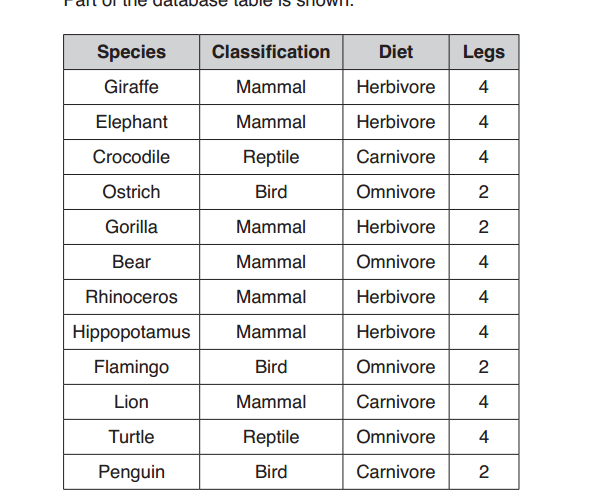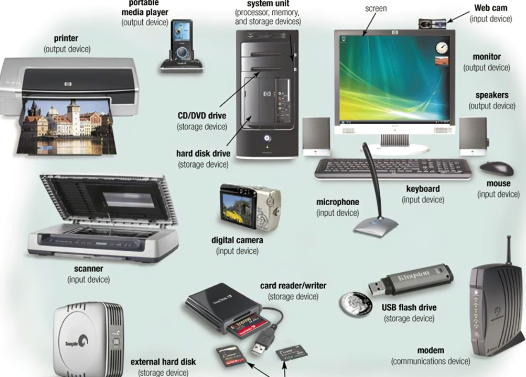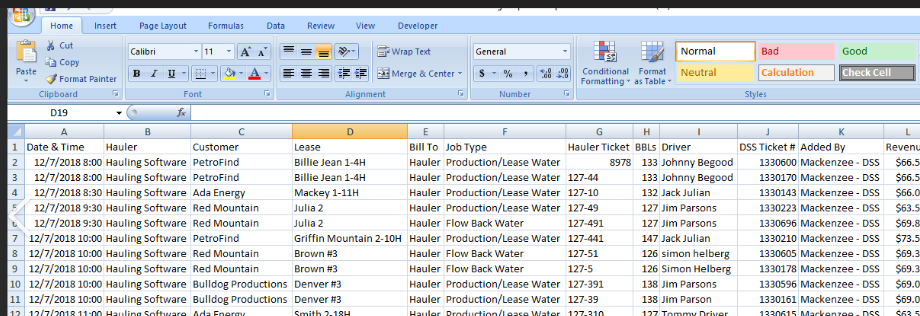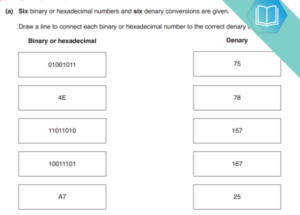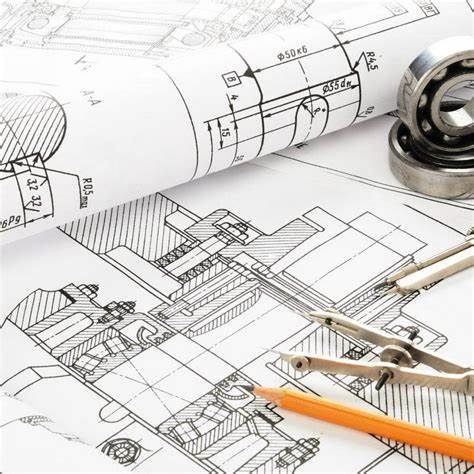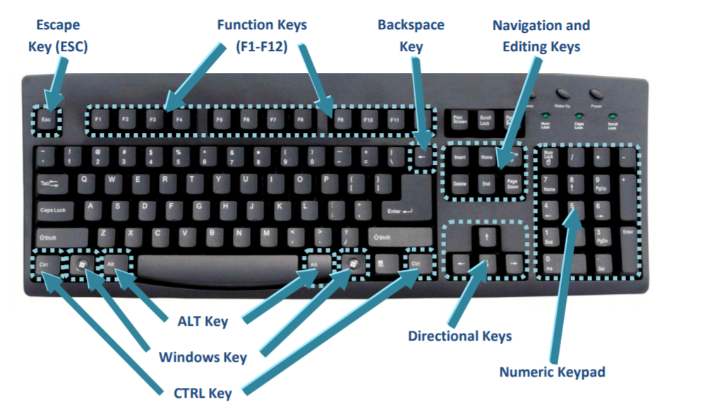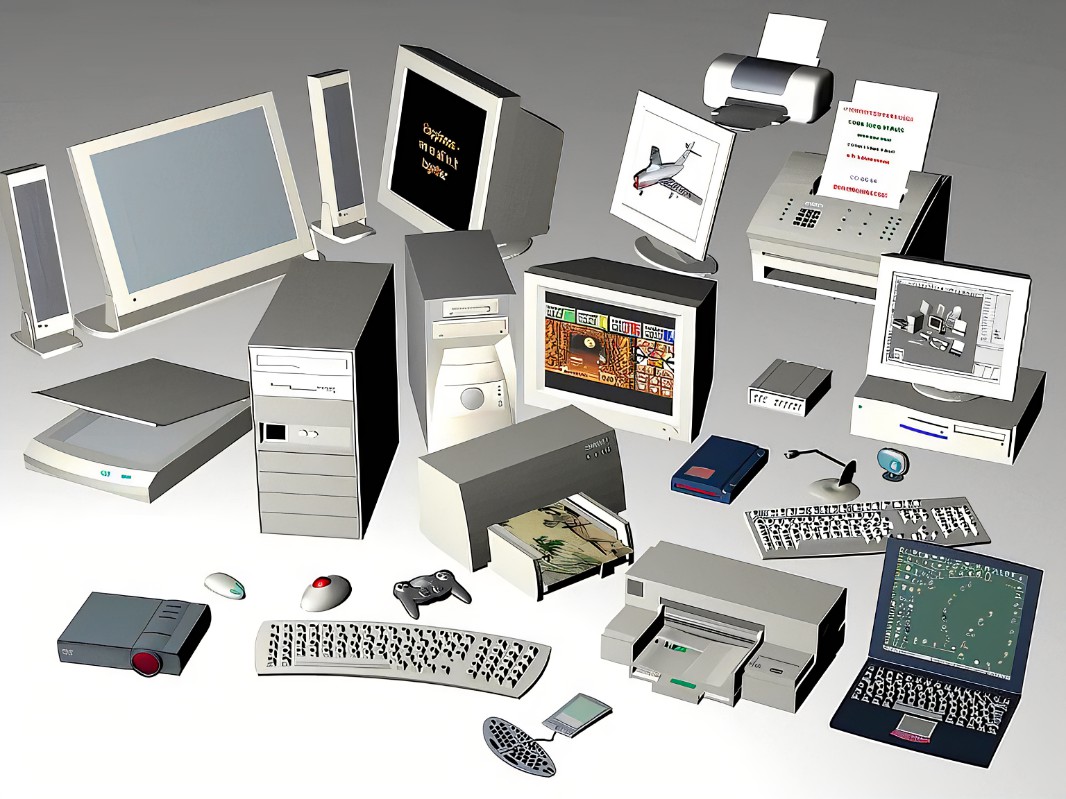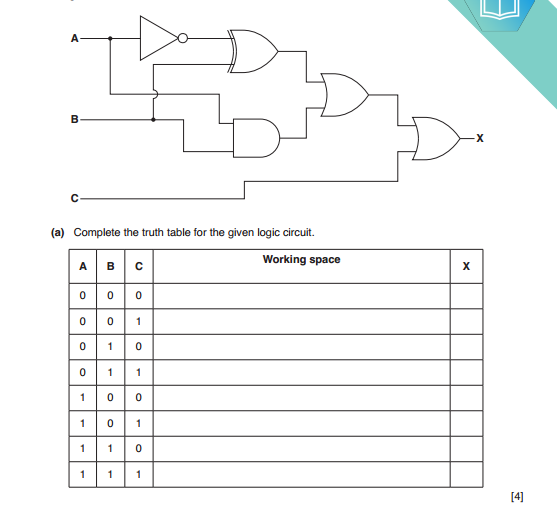Windows operating systems have a wide range of keyboard shortcuts that can help you navigate and operate your PC more efficiently. Here are some commonly used general shortcuts for Windows:
Windows Key Shortcuts:
- Windows Key: Open or close the Start menu.
- Windows Key + D: Show the desktop or restore minimized windows.
- Windows Key + E: Open File Explorer.
- Windows Key + L: Lock your computer and switch to the login screen.
- Windows Key + Tab: Open Task View to see all open applications and virtual desktops (Windows 10 and later).
- Windows Key + Number (1-9): Open or switch to the application pinned to the taskbar at that position.
- Windows Key + Left Arrow: Snap the active window to the left half of the screen.
- Windows Key + Right Arrow: Snap the active window to the right half of the screen.
- Windows Key + Up Arrow: Maximize the active window.
- Windows Key + Down Arrow: Minimize or restore the active window.
- Windows Key + Ctrl + D: Create a new virtual desktop (Windows 10 and later).
- Windows Key + Ctrl + Left or Right Arrow: Switch between virtual desktops (Windows 10 and later).
- Windows Key + Shift + S: Capture a screenshot using Snip & Sketch (Windows 10 and later).
Taskbar and Window Management:
- Alt + Tab: Switch between open applications.
- Alt + F4: Close the active window.
- Ctrl + Shift + Esc: Open Task Manager to manage running processes and applications.
- Alt + Spacebar: Open the window menu to move, resize, minimize, maximize, or close a window.
- Alt + Enter: Open properties for the selected file, folder, or shortcut.
- Ctrl + C: Copy the selected item.
- Ctrl + X: Cut the selected item.
- Ctrl + V: Paste the copied or cut item.
- Ctrl + Z: Undo the last action.
- Ctrl + Shift + Z (or Ctrl + Y): Redo an undone action.
Text Editing:
- Ctrl + A: Select all.
- Ctrl + Backspace: Delete the word to the left of the cursor.
- Ctrl + Delete: Delete the word to the right of the cursor.
- Ctrl + Shift + Arrow Keys: Select text in the desired direction.
- Ctrl + Arrow Keys: Move the cursor to the beginning or end of a word or paragraph.
- Ctrl + Home: Move the cursor to the beginning of the document.
- Ctrl + End: Move the cursor to the end of the document.
Common Shortcuts:
- Ctrl + C: Copy the selected text.
- Ctrl + X: Cut the selected text.
- Ctrl + V: Paste copied or cut text.
- Ctrl + P: Print the current document.
- Ctrl + S: Save the current document.
- Ctrl + F: Open the Find dialog to search for text.
These are just some of the many keyboard shortcuts available in Windows. Depending on your version of Windows, there may be additional shortcuts and features. Keyboard shortcuts can greatly improve your productivity and make it easier to navigate and manage your computer.