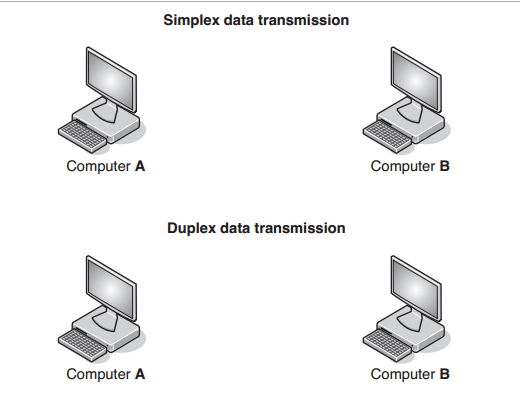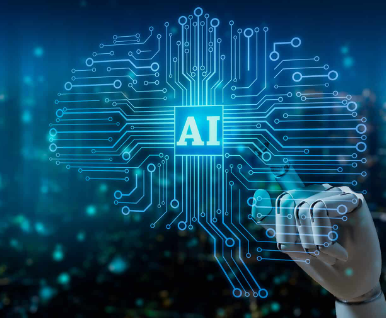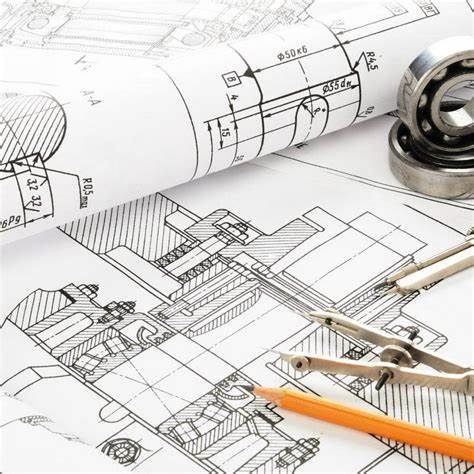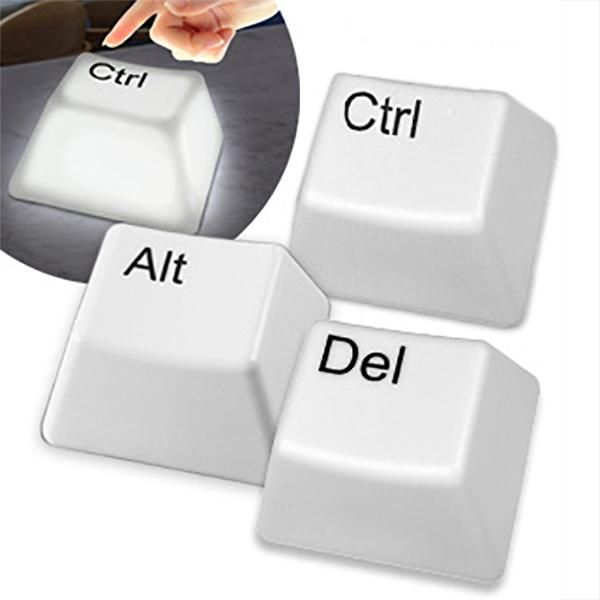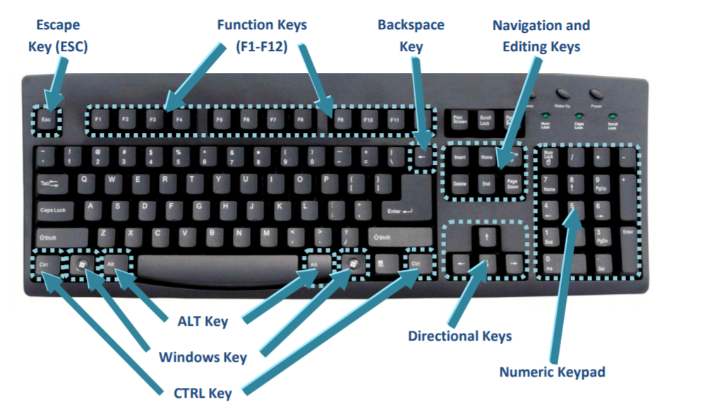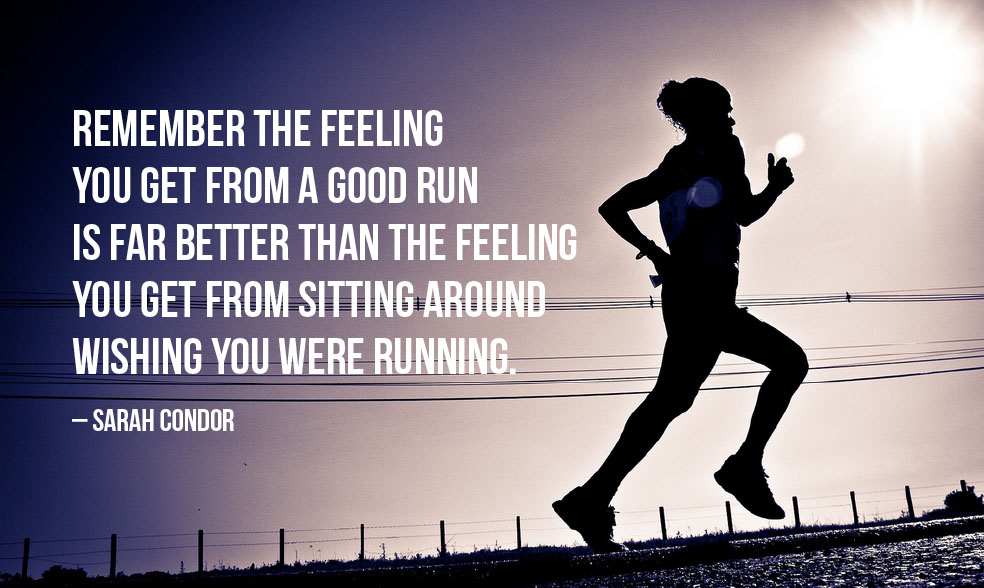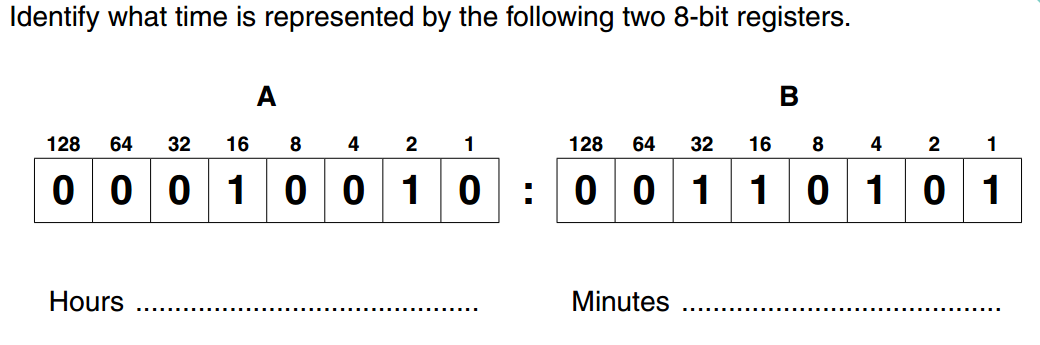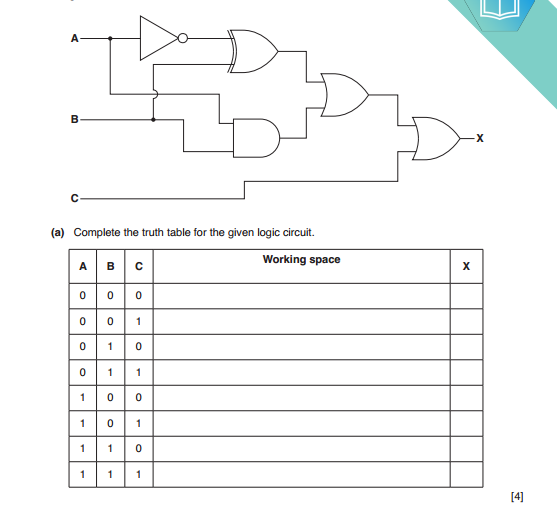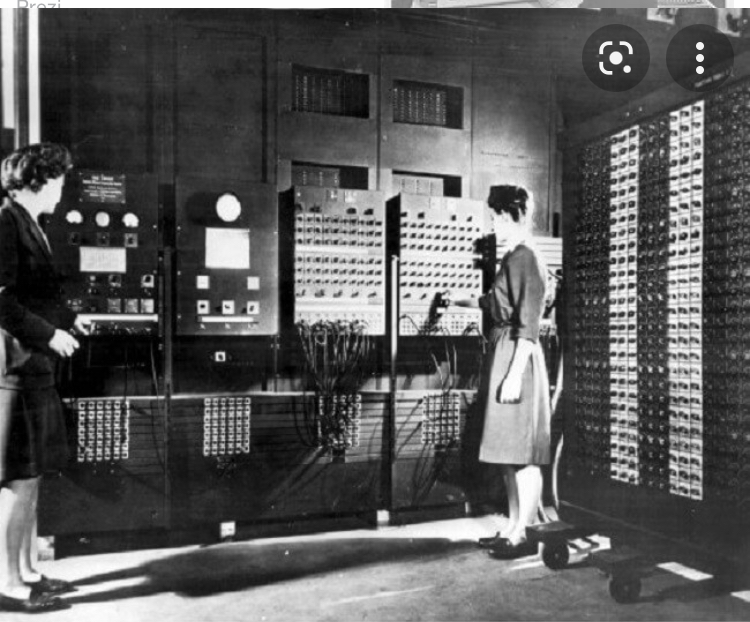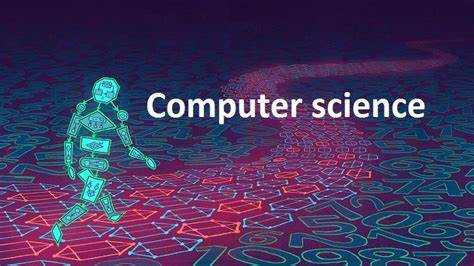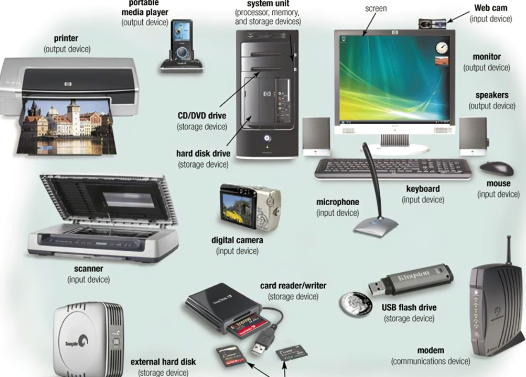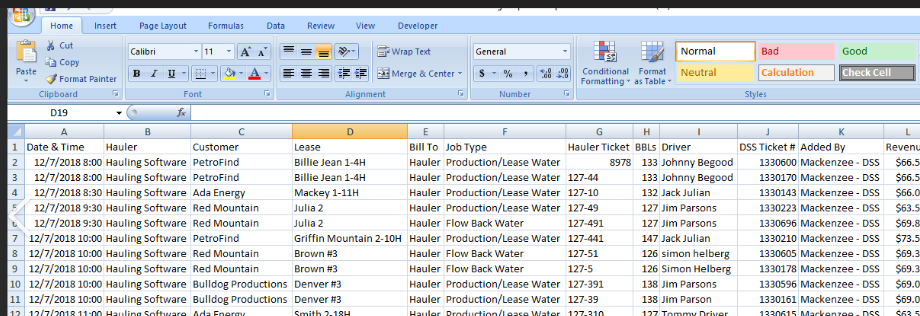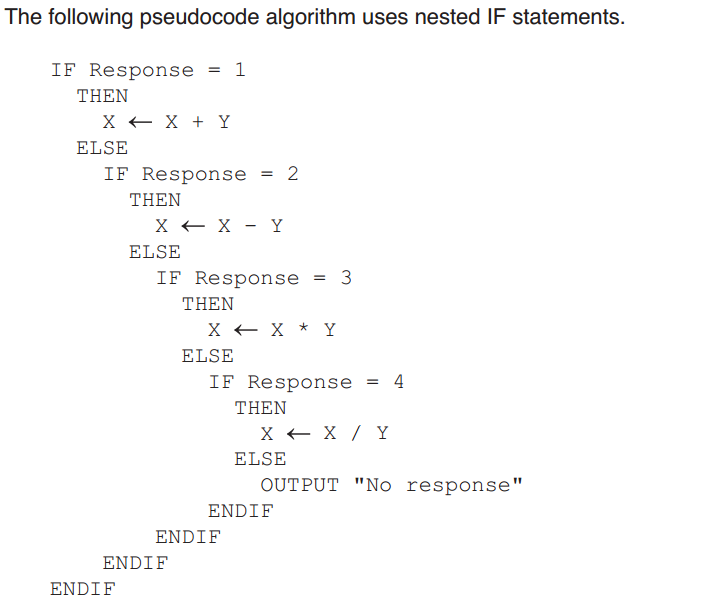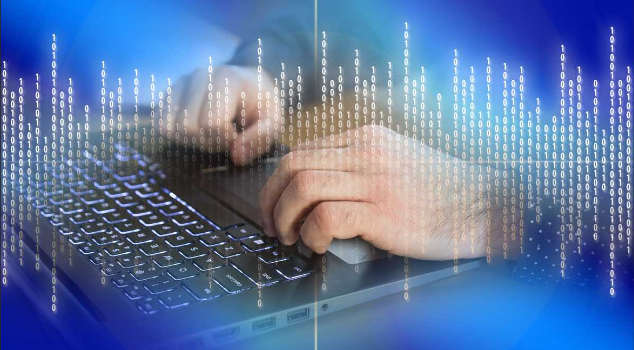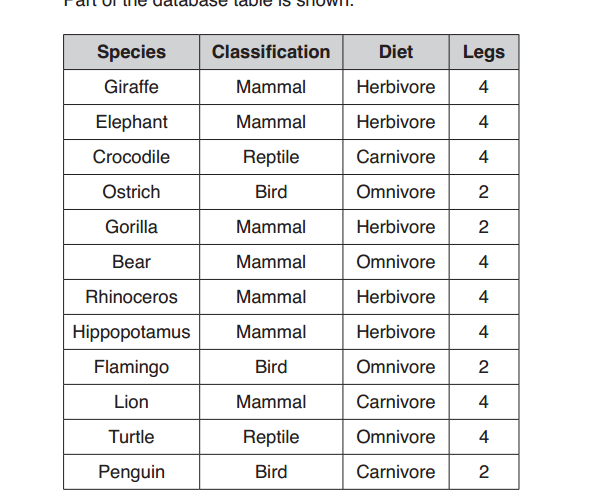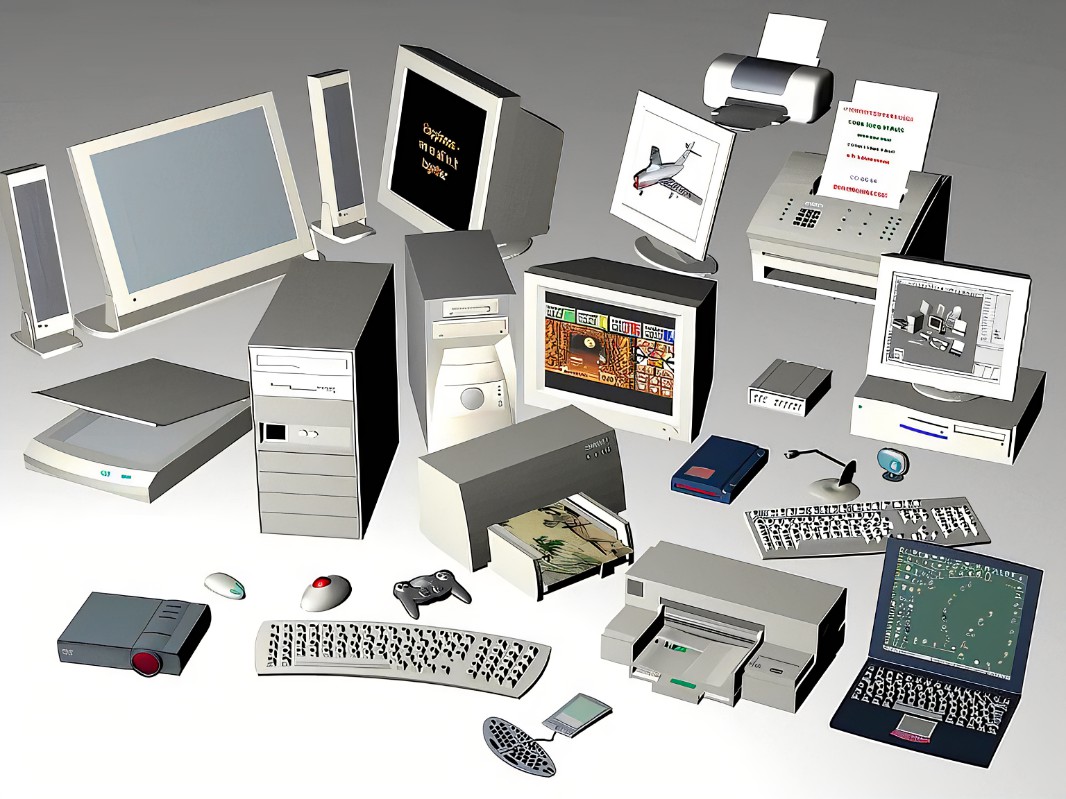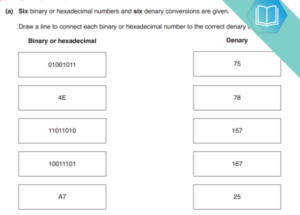Microsoft Excel also provides a variety of keyboard shortcuts to help you work more efficiently. Here are some common Excel shortcuts:
Navigation Shortcuts:
- Arrow Keys: Move around the worksheet.
- Ctrl + Arrow Key (Up, Down, Left, Right): Jump to the edge of data regions.
- Ctrl + Home: Go to cell A1.
- Ctrl + End: Go to the last used cell in the worksheet.
- Ctrl + Page Up / Page Down: Move between worksheets in a workbook.
Basic Editing Shortcuts:
- Ctrl + C: Copy.
- Ctrl + X: Cut.
- Ctrl + V: Paste.
- Ctrl + Z: Undo.
- Ctrl + Y: Redo.
- Ctrl + S: Save.
- Ctrl + F: Find.
- Ctrl + H: Replace.
- F2: Edit the active cell.
- Ctrl + A: Select all.
Cell Formatting Shortcuts:
- Ctrl + B: Bold.
- Ctrl + I: Italic.
- Ctrl + U: Underline.
- Ctrl + 1: Format cells dialog.
- Ctrl + 5: Strikethrough.
- Ctrl + Shift + $: Apply currency format.
- Ctrl + Shift + %: Apply percentage format.
Working with Rows and Columns:
- Ctrl + Space: Select the entire column.
- Shift + Space: Select the entire row.
- Ctrl + + (Plus): Insert cells, rows, or columns.
- Ctrl + – (Minus): Delete cells, rows, or columns.
- Ctrl + Shift + + (Plus): Insert a new worksheet.
- Ctrl + Shift + – (Minus): Delete the current worksheet.
Function and Formula Shortcuts:
- Alt + =: AutoSum.
- Ctrl + ` (Backtick): Show formulas instead of values.
- Shift + F3: Insert a function.
- F4: Repeat the last action.
- Ctrl + Shift + Enter: Enter an array formula.
Other Useful Shortcuts:
- Alt + Enter: Start a new line within a cell.
- Ctrl + Tab: Move between open workbooks.
- Ctrl + 1, 2, 3…9: Switch between open worksheets in a workbook.
- Ctrl + W: Close the current workbook.
- Ctrl + F12: Open the “Save As” dialog.
Excel provides many more keyboard shortcuts, and you can also customize them to suit your needs. Keep in mind that the exact keyboard shortcuts may vary depending on your version of Excel and your operating system.
Using keyboard shortcuts in Excel can significantly speed up your work and make you more efficient in managing your data and spreadsheets.