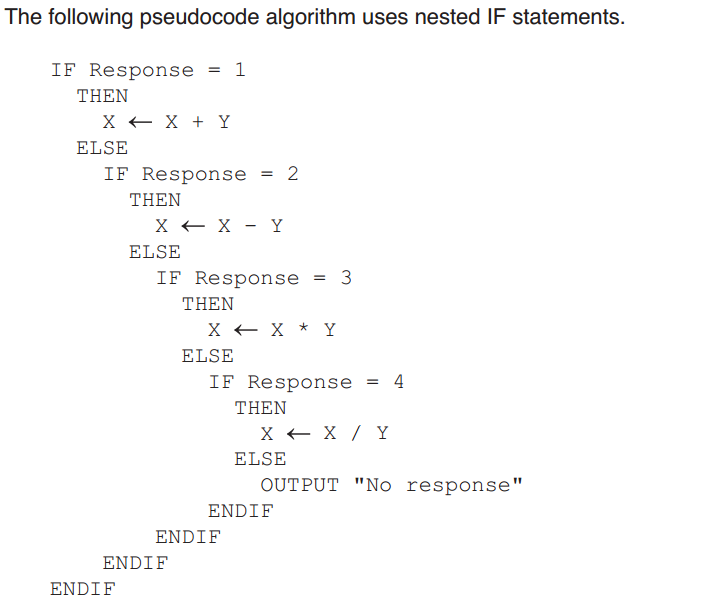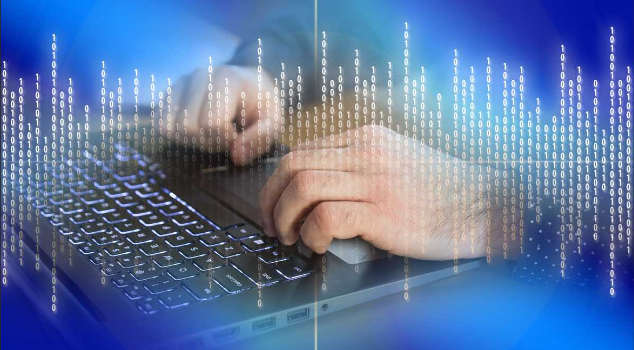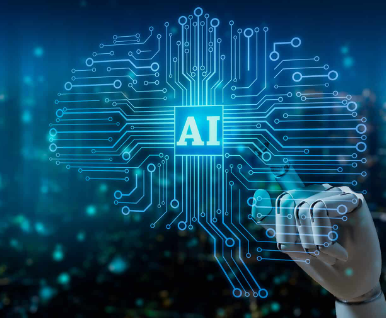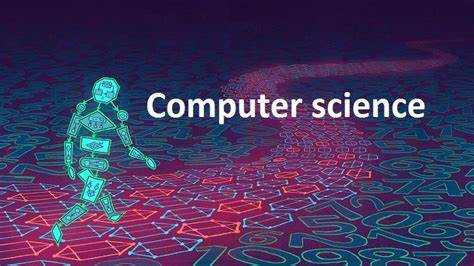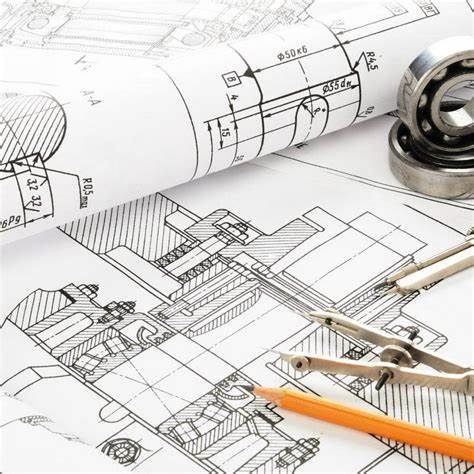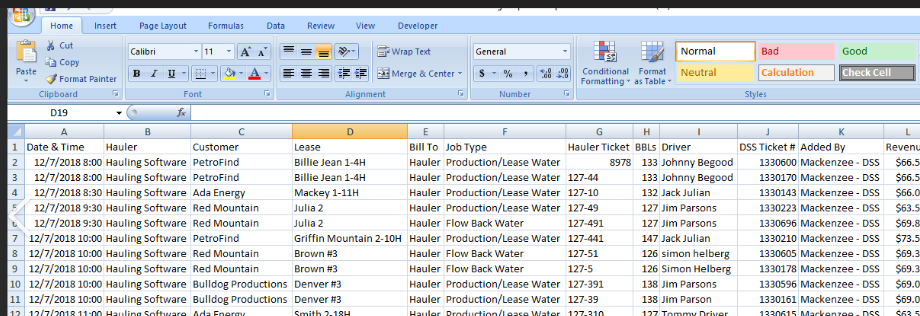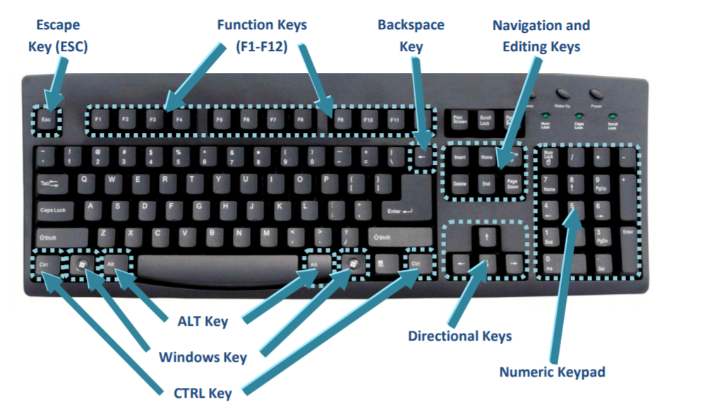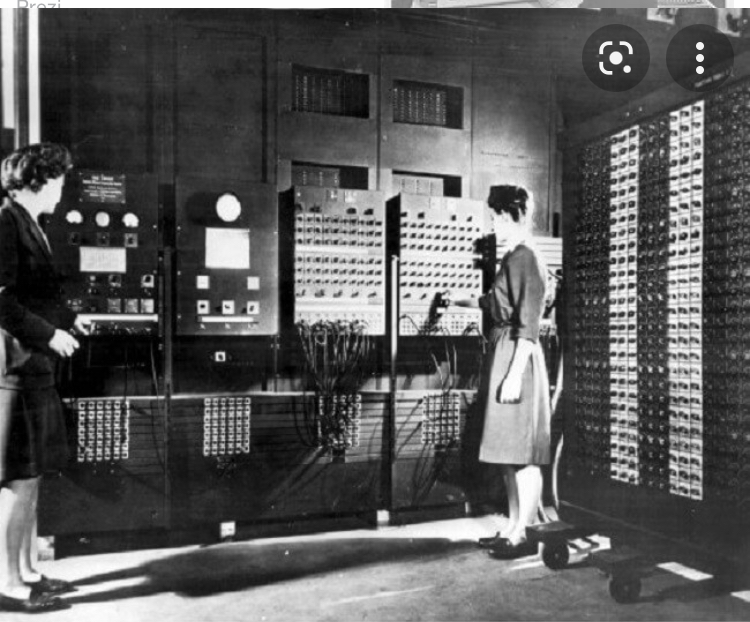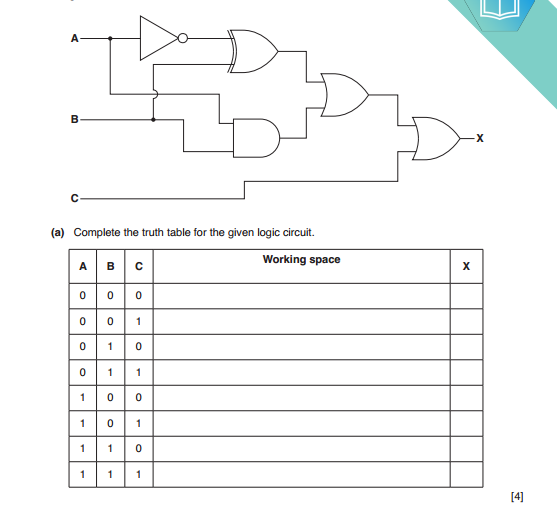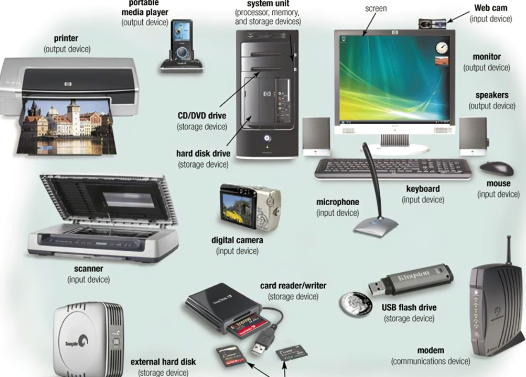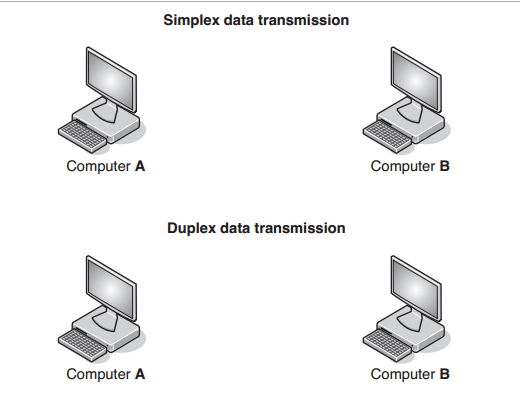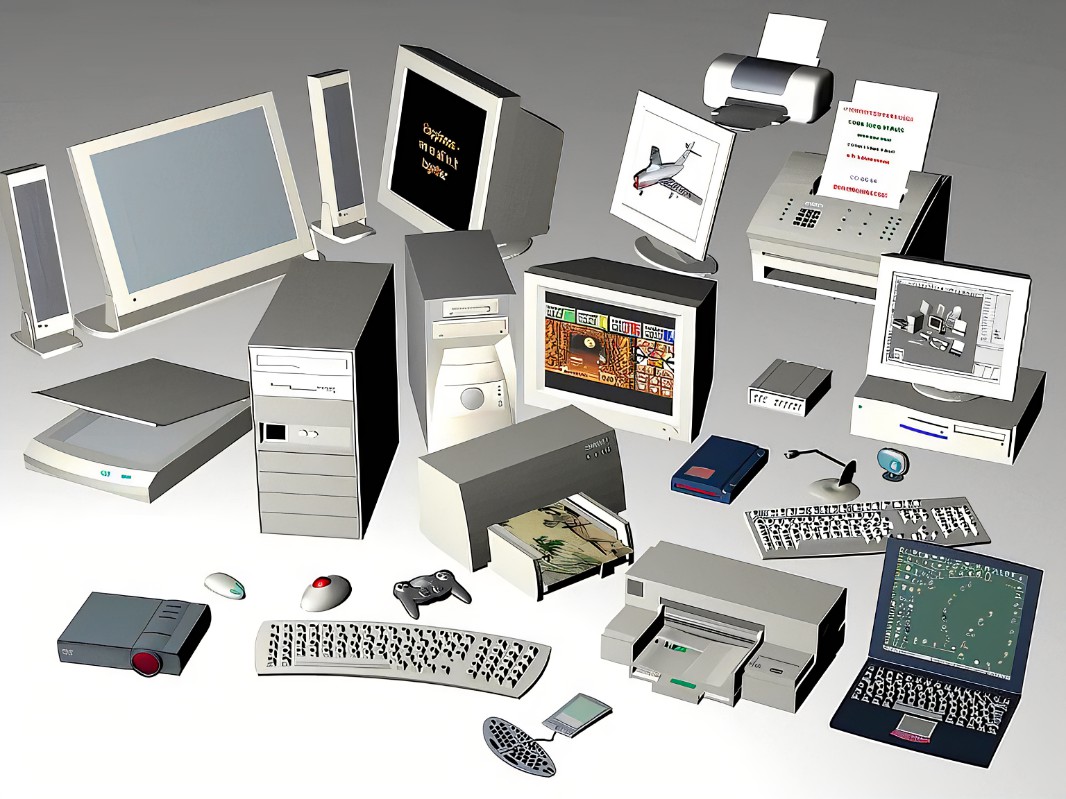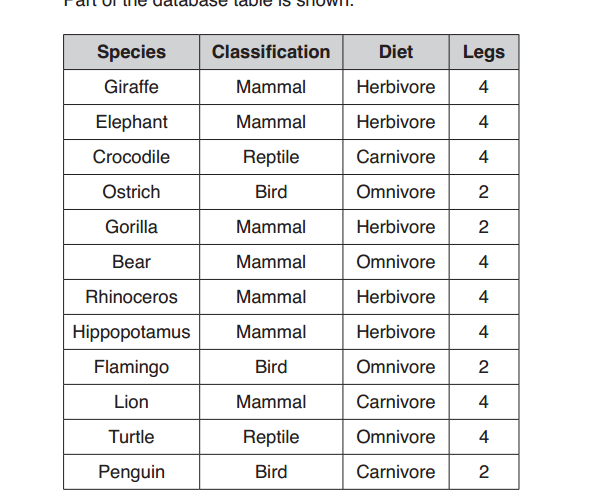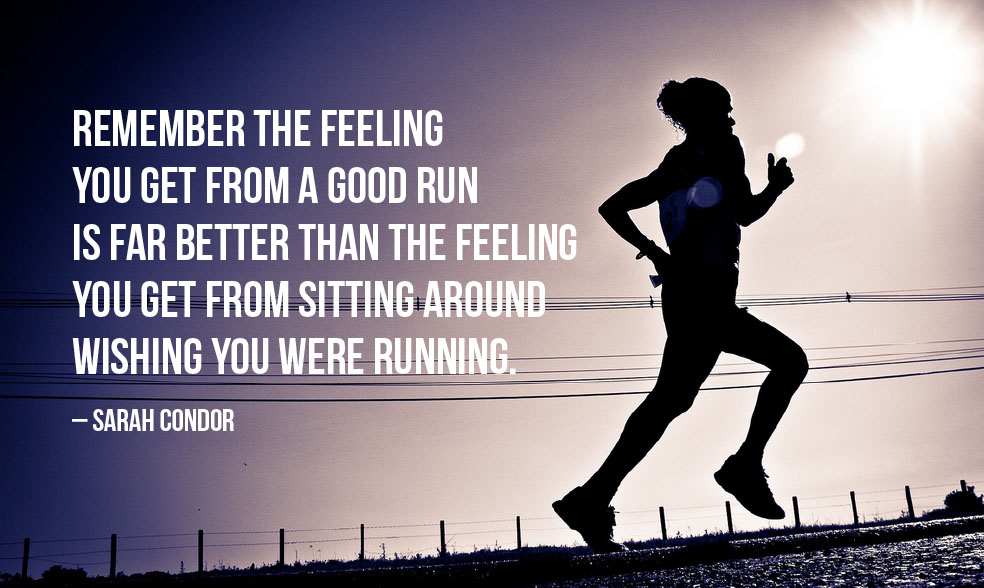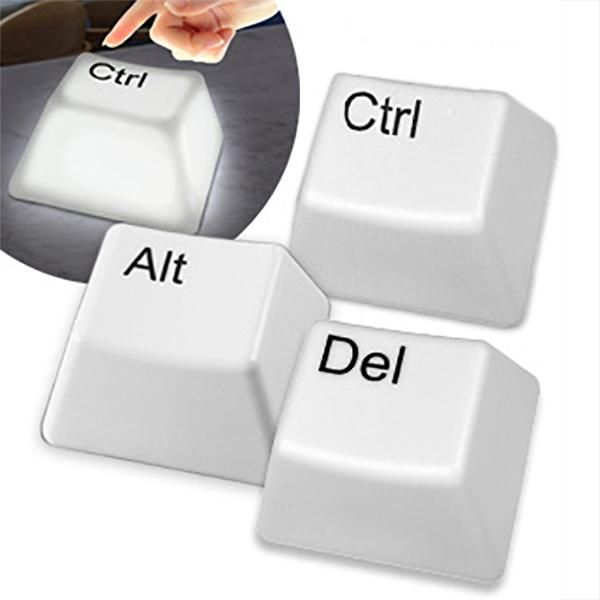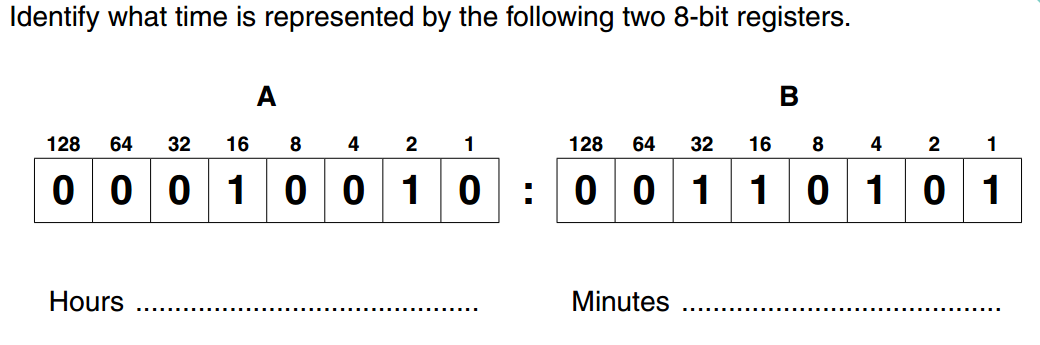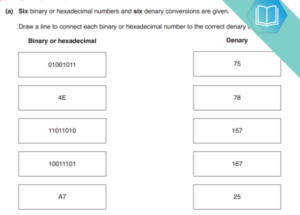Microsoft Publisher is a desktop publishing software application that allows users to create various types of documents, including brochures, flyers, newsletters, and more. Here are some common keyboard shortcuts in Microsoft Publisher:
General Shortcuts:
- Ctrl + N: Create a new publication.
- Ctrl + O: Open an existing publication.
- Ctrl + S: Save the current publication.
- Ctrl + P: Print the current publication.
- Ctrl + Z: Undo the last action.
- Ctrl + Y: Redo the last undone action.
- Ctrl + F1: Show or hide the Ribbon (menu and toolbar).
- Ctrl + F4: Close the active publication.
- F1: Open the Publisher Help window.
Text and Formatting Shortcuts:
- Ctrl + B: Bold the selected text.
- Ctrl + I: Italicize the selected text.
- Ctrl + U: Underline the selected text.
- Ctrl + Shift + >: Increase font size.
- **Ctrl + Shift + <: Decrease font size.
- Ctrl + E: Center-align text.
- Ctrl + L: Left-align text.
- Ctrl + R: Right-align text.
- Ctrl + J: Justify text.
- Ctrl + L Shift + 7: Display or hide non-printing characters.
- Ctrl + K: Create a hyperlink.
Object and Page Navigation Shortcuts:
- Tab: Cycle through the objects on the current page.
- Shift + Tab: Reverse cycle through objects on the current page.
- F5: Display the “Go To Page” dialog for quick navigation.
- Ctrl + G: Open the “Go To Page” dialog for specific page selection.
Page Layout Shortcuts:
- Ctrl + D: Duplicate the selected object.
- Ctrl + X: Cut the selected object.
- Ctrl + C: Copy the selected object.
- Ctrl + V: Paste the copied or cut object.
- Ctrl + Shift + V: Paste the copied or cut object as a picture.
Zoom and View Shortcuts:
- Ctrl + Wheel Scroll: Zoom in and out.
- Ctrl + 1: Display the publication at actual size.
- Ctrl + 2: Display the publication at 200% zoom.
- Ctrl + 3: Display the publication at 100% zoom.
- Ctrl + 4: Display the publication at 50% zoom.
Please note that keyboard shortcuts can vary depending on the version of Microsoft Publisher you are using. These shortcuts are based on the standard keyboard commands for Publisher, and some custom shortcuts can also be created. Always refer to the documentation or help section of your specific Publisher version for the most accurate and up-to-date information