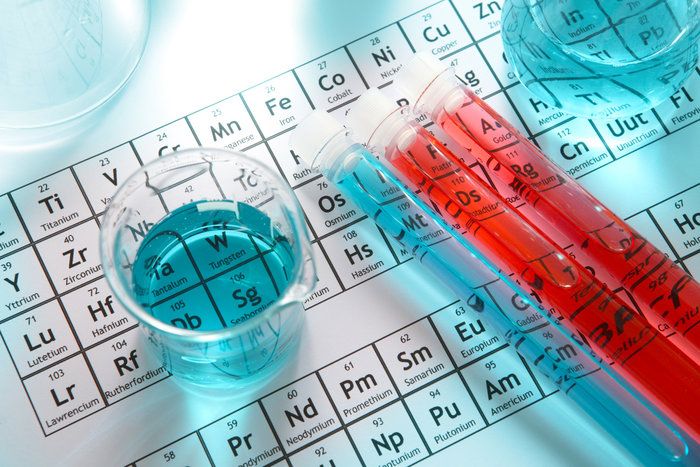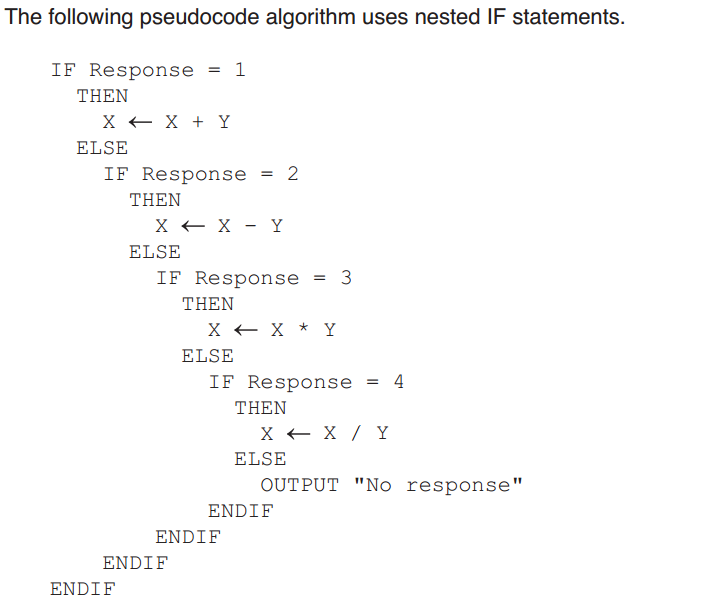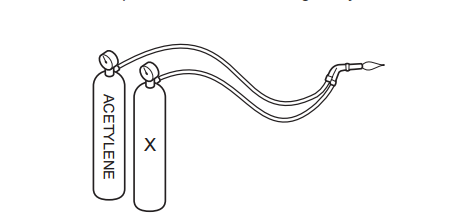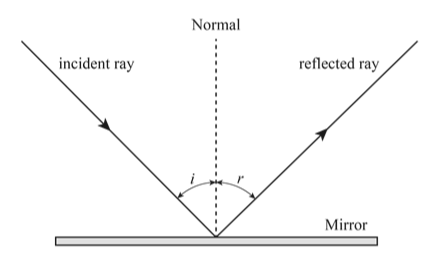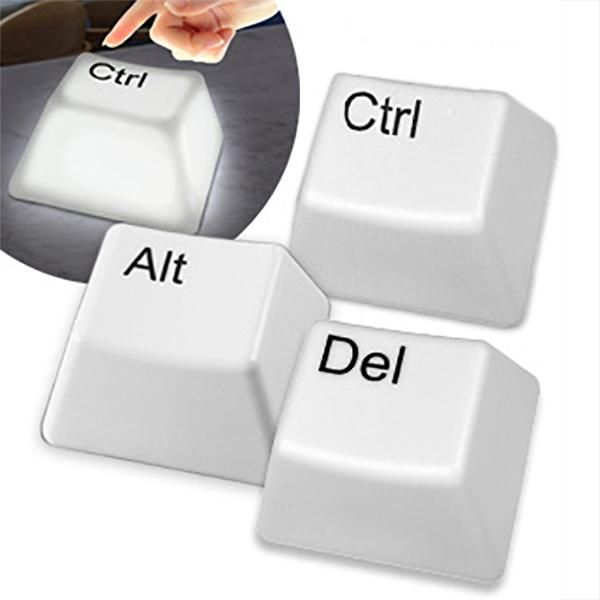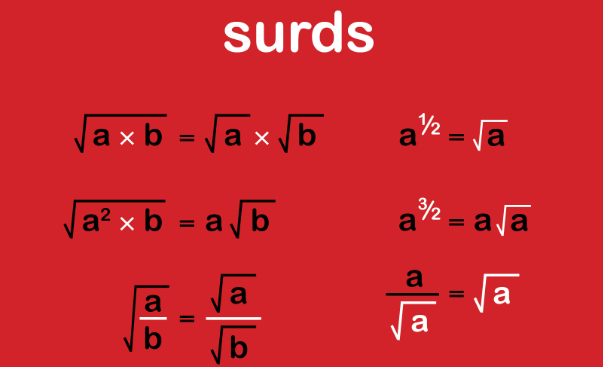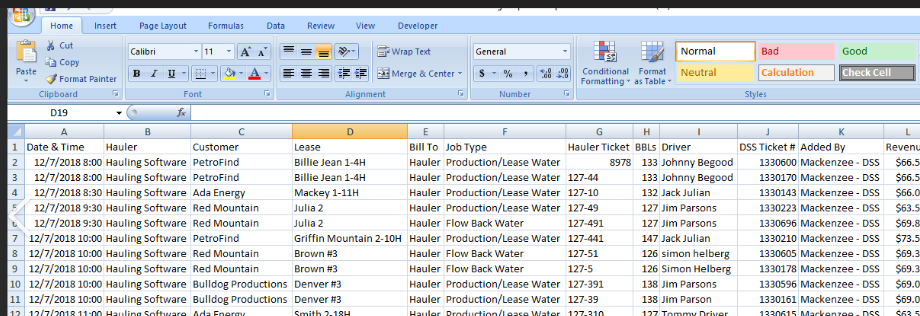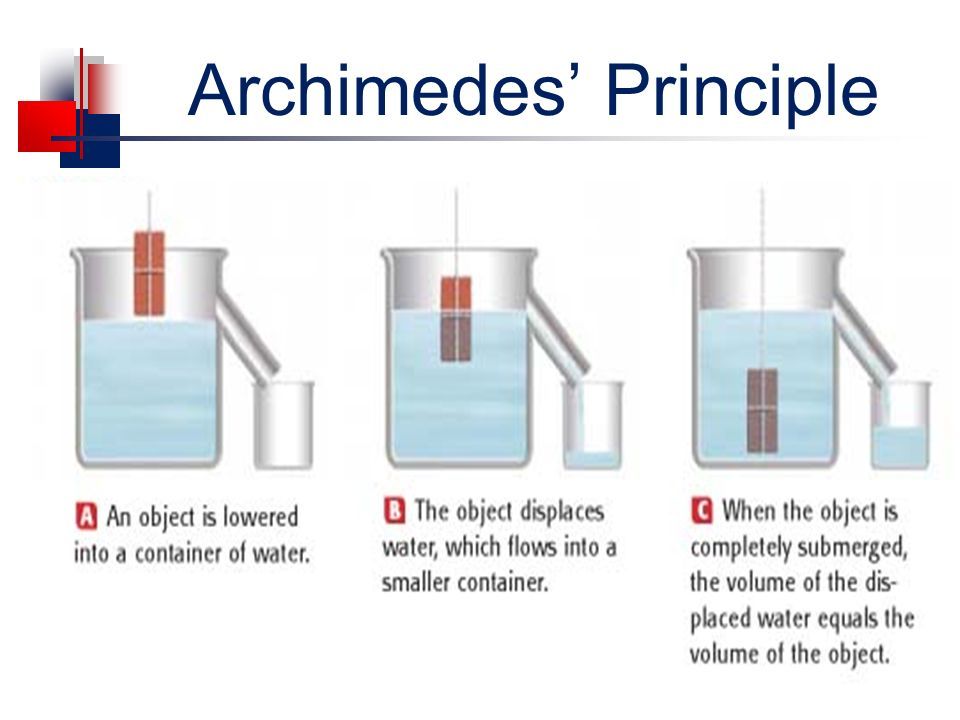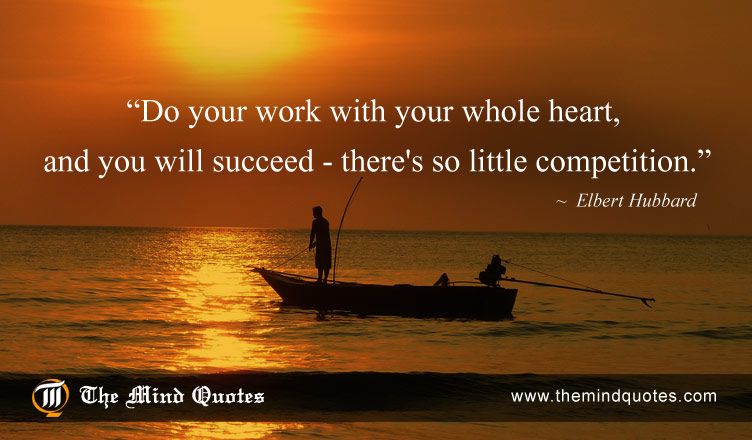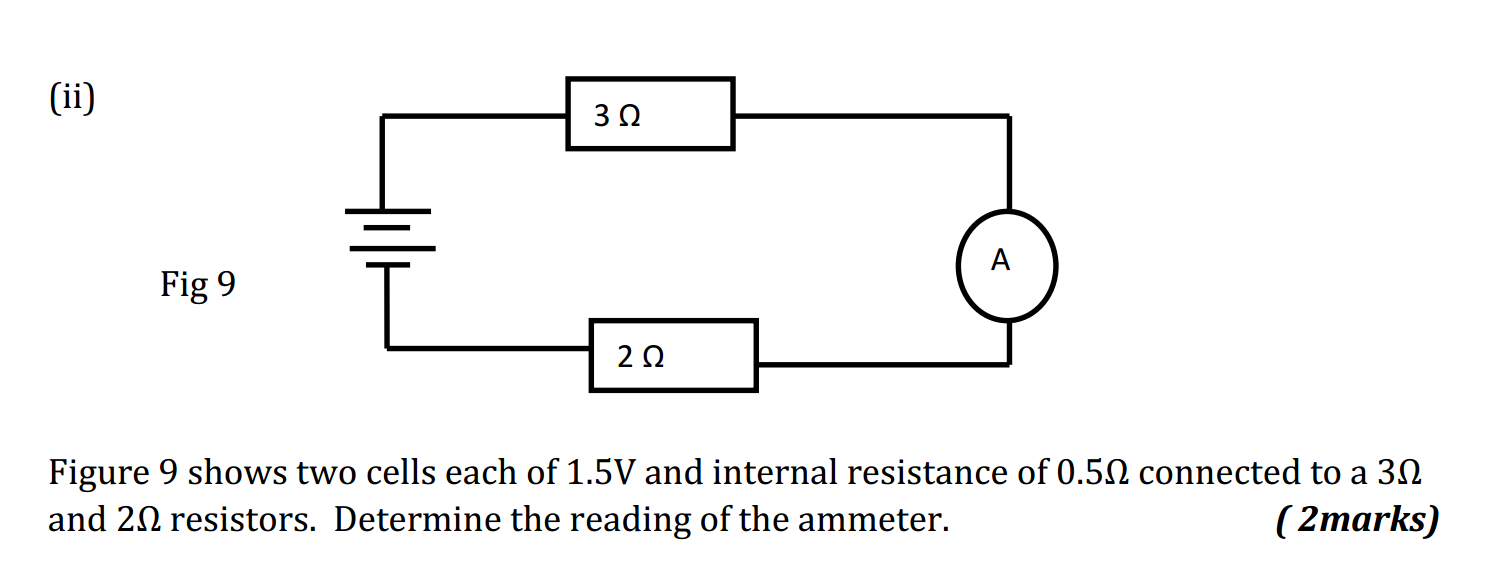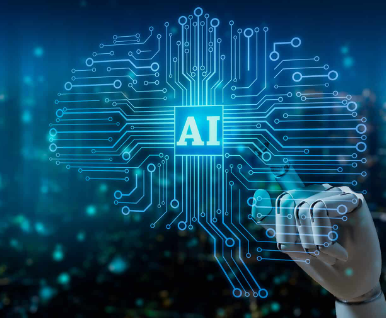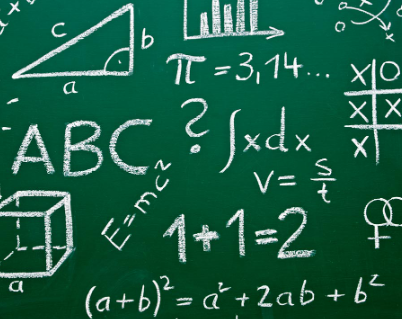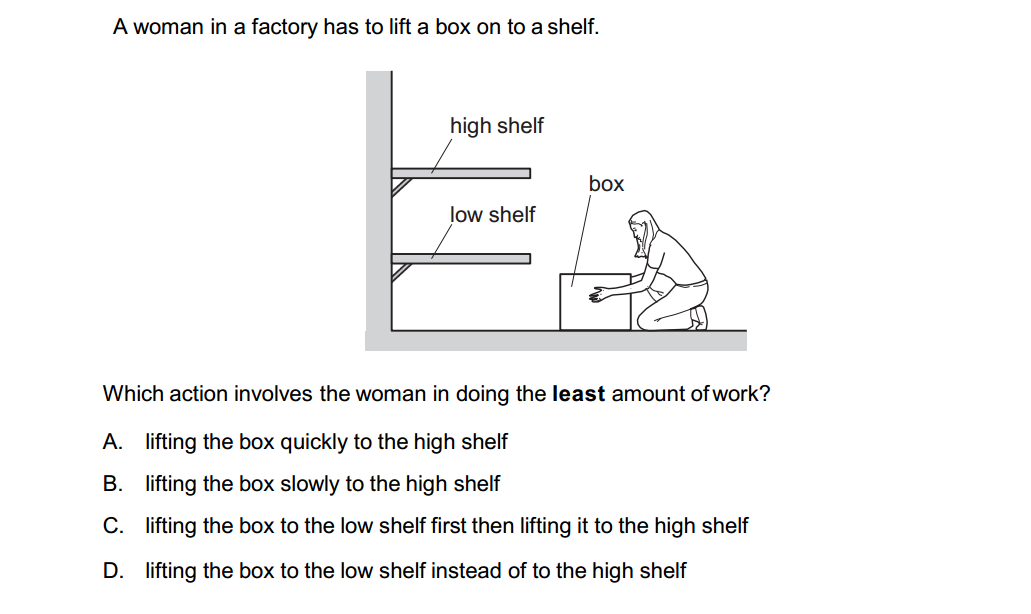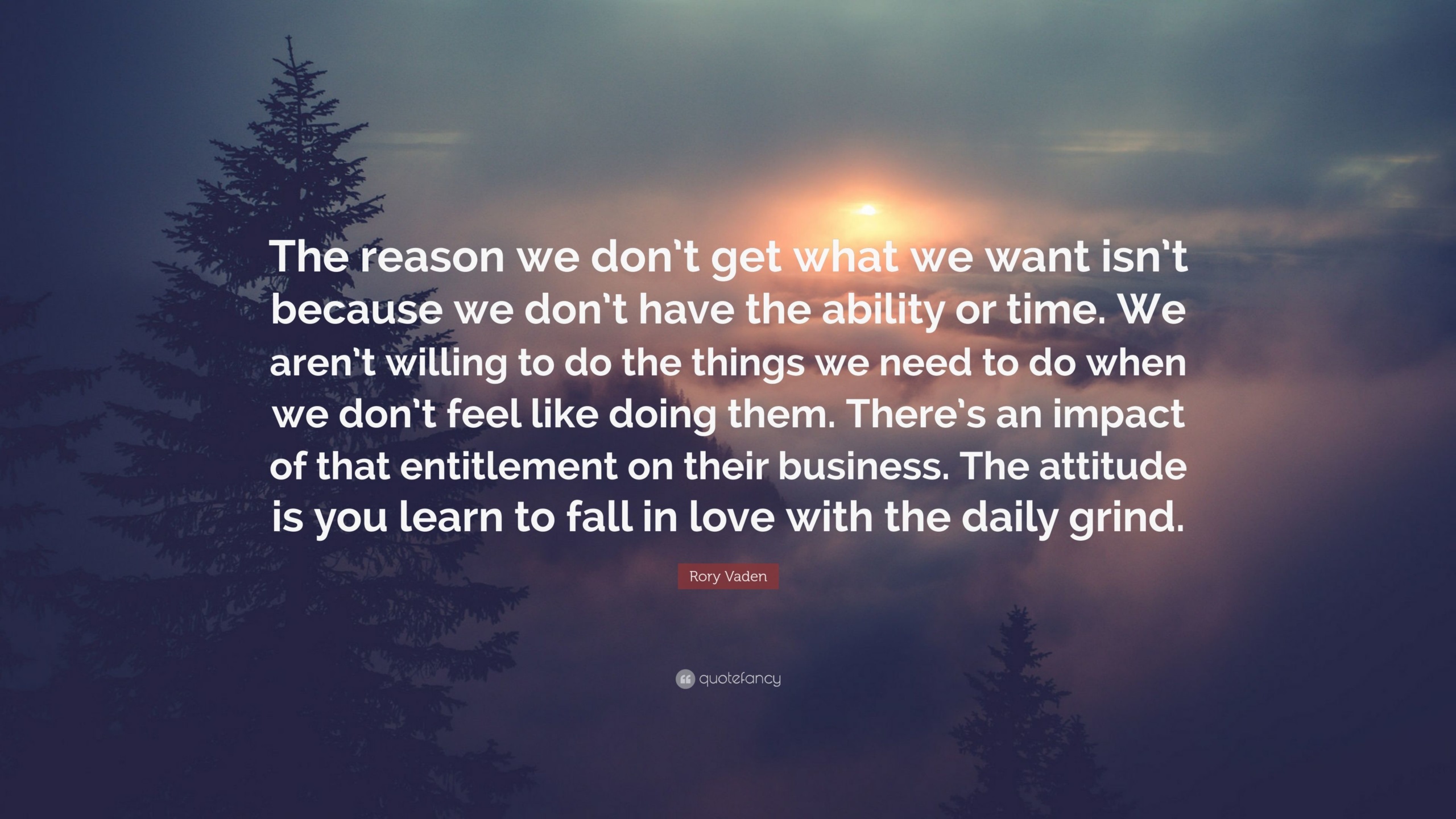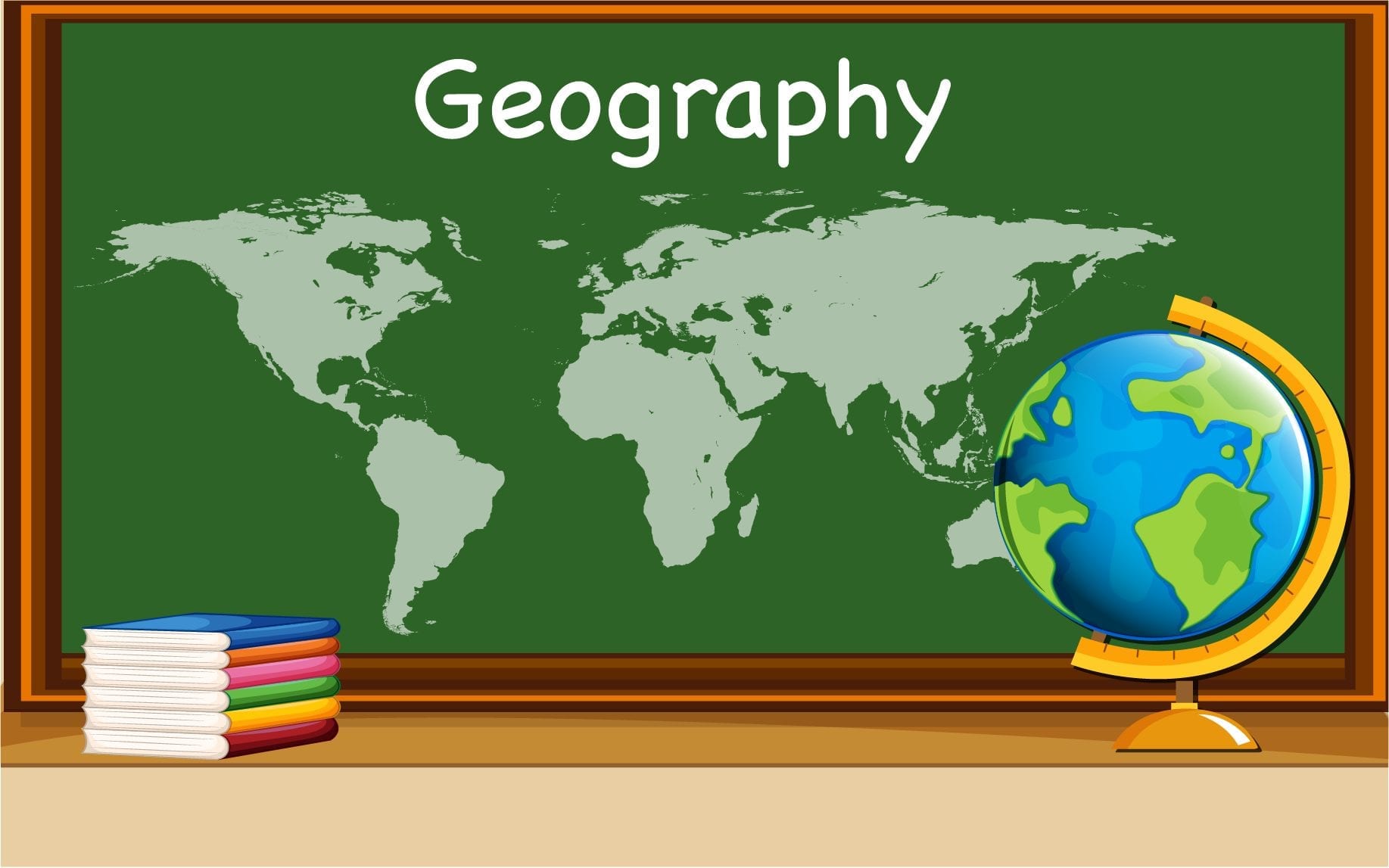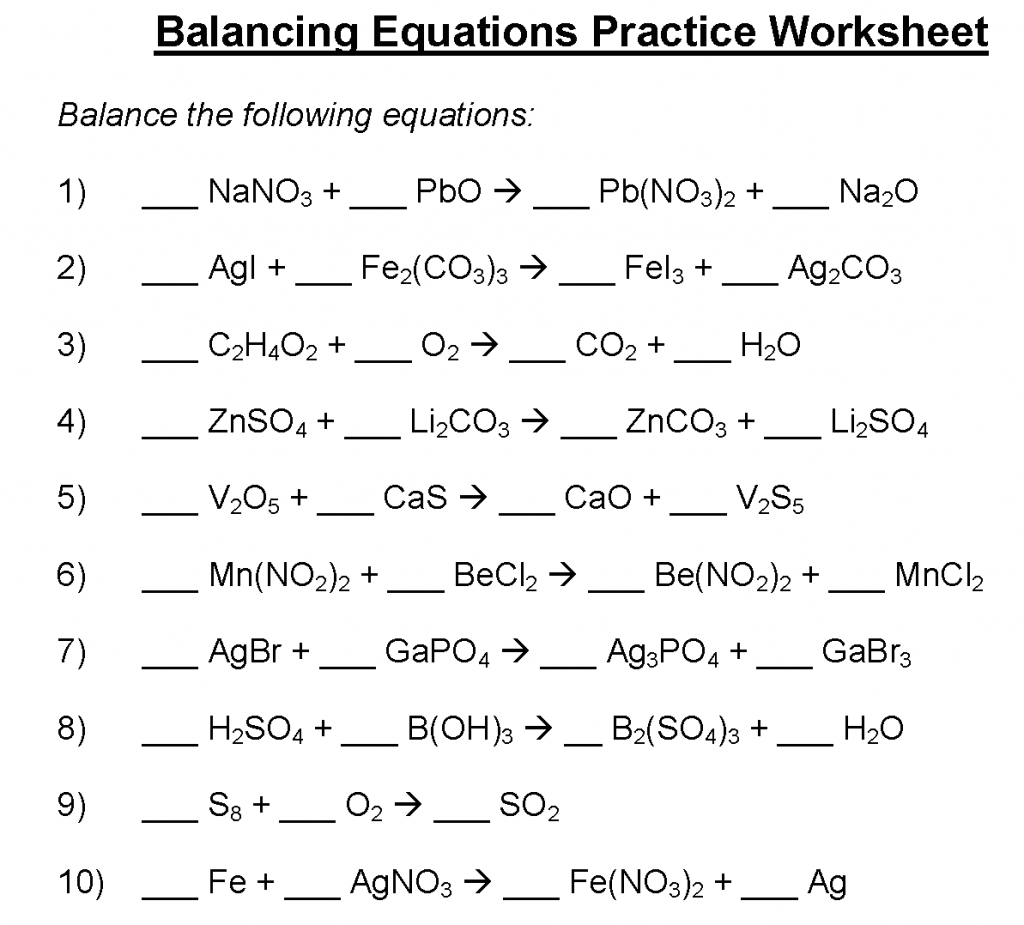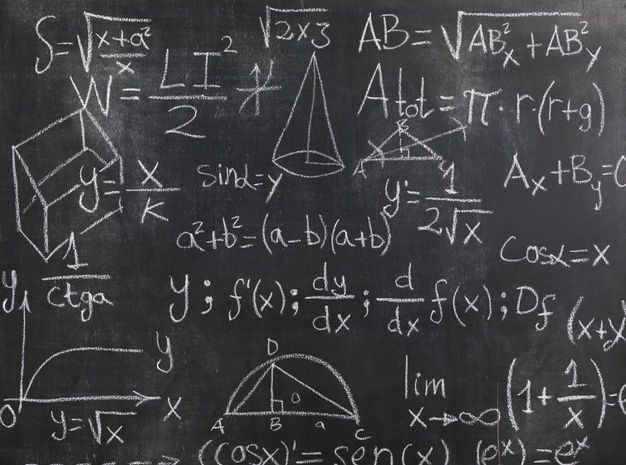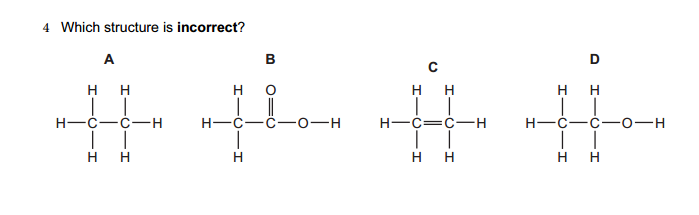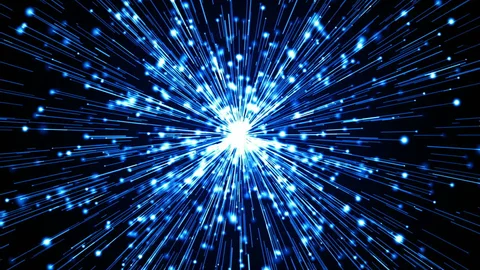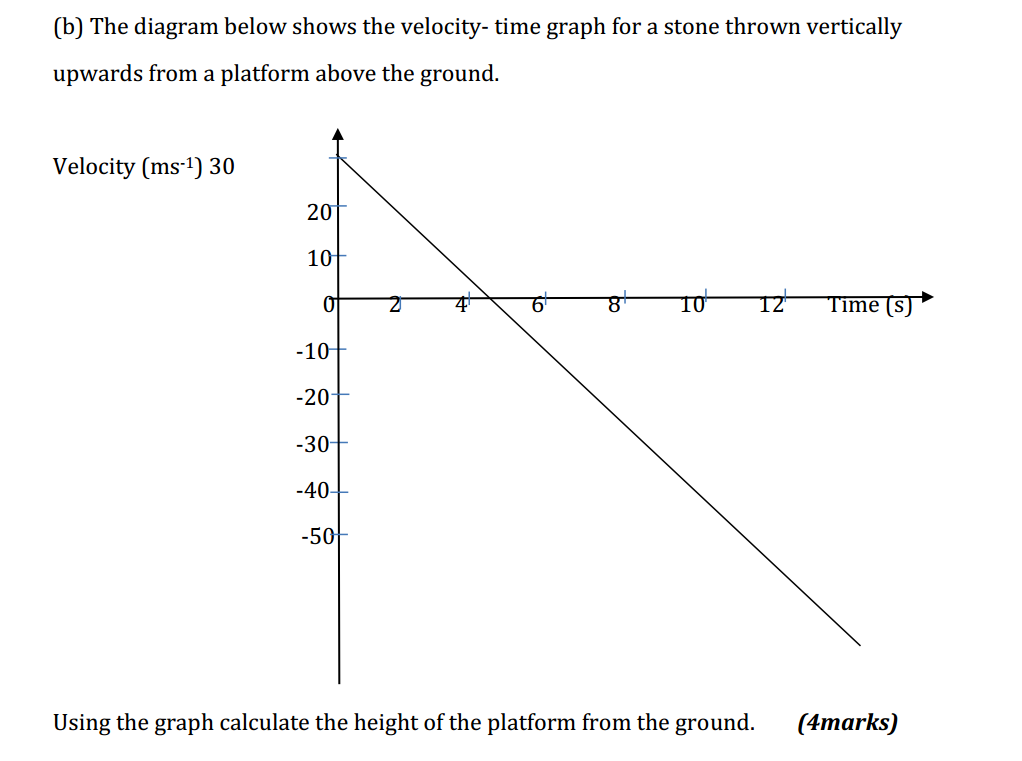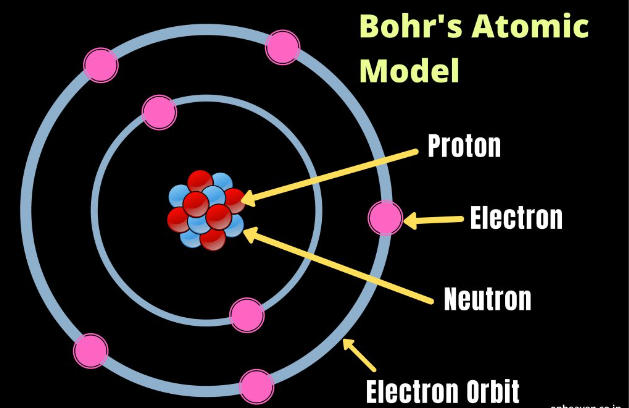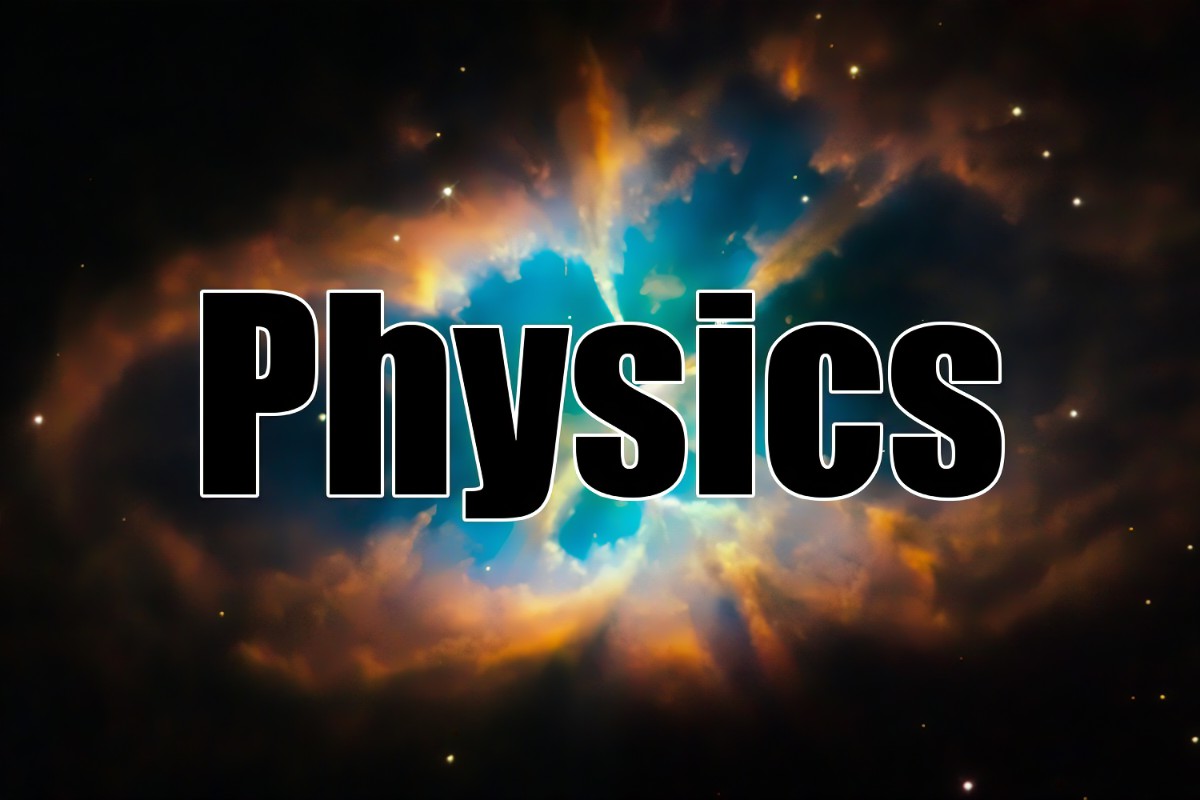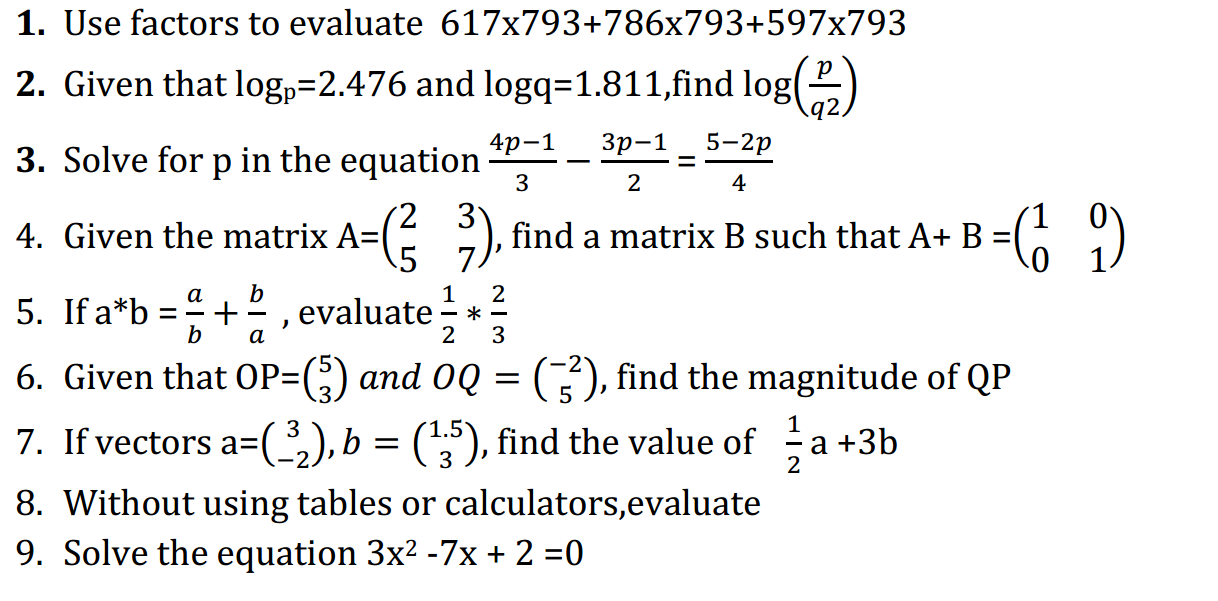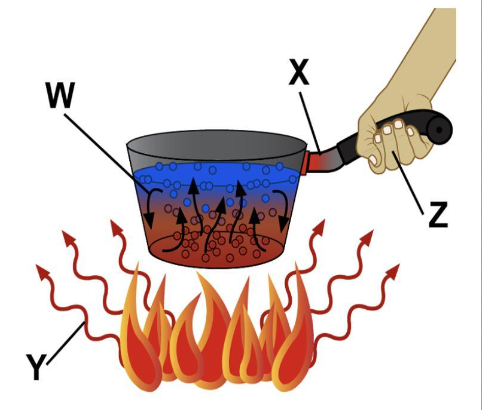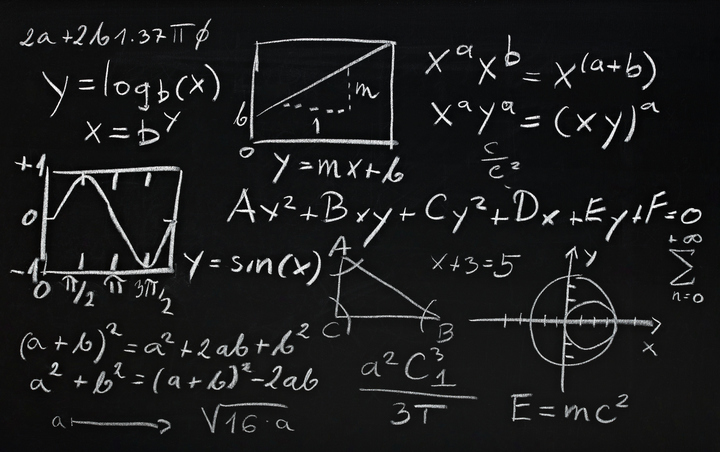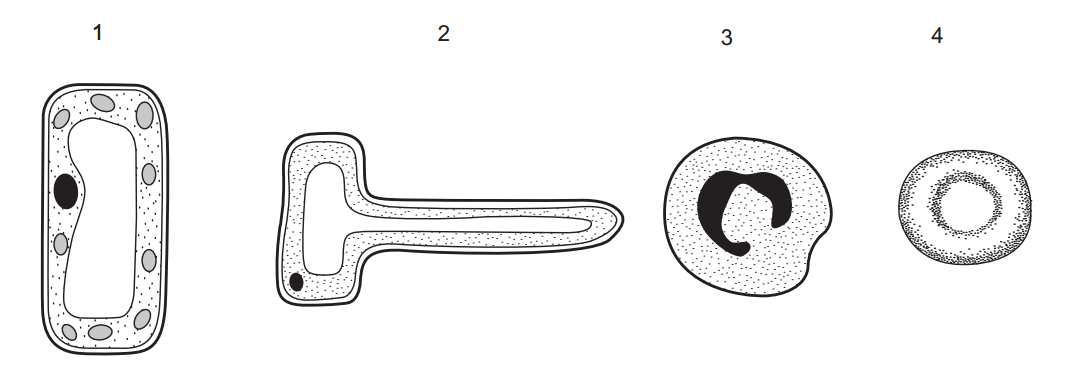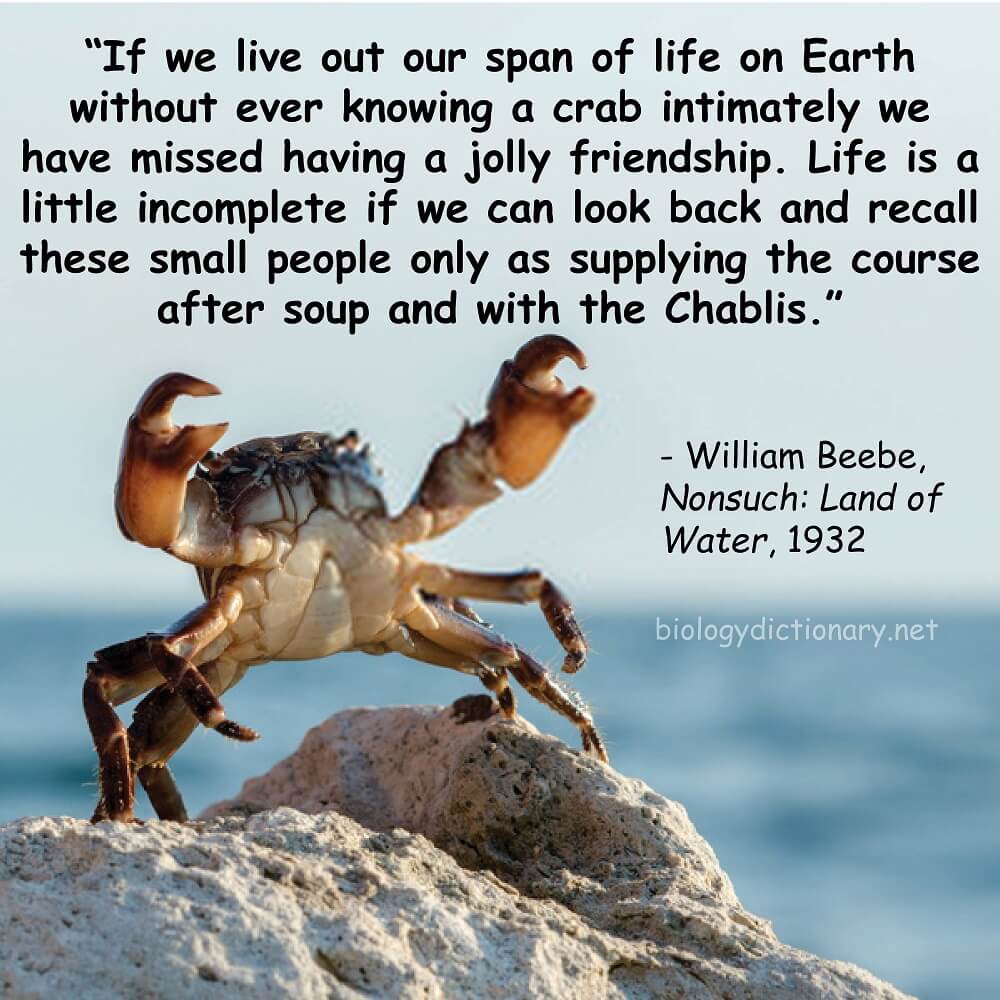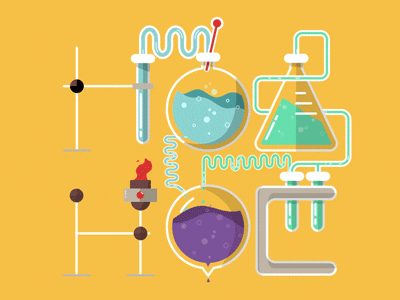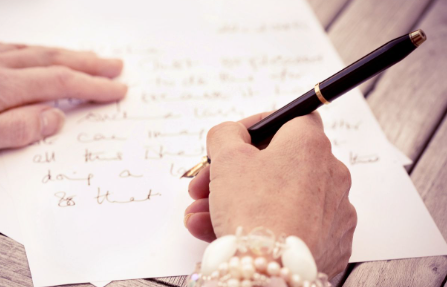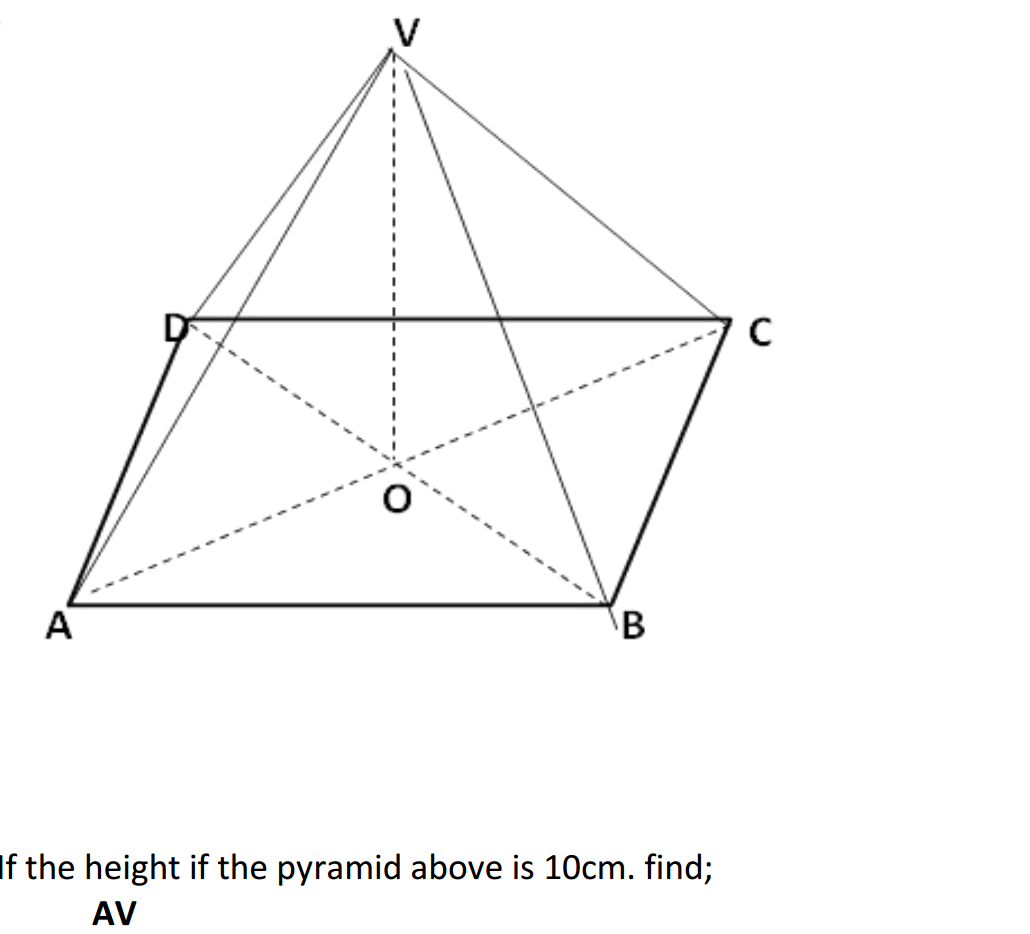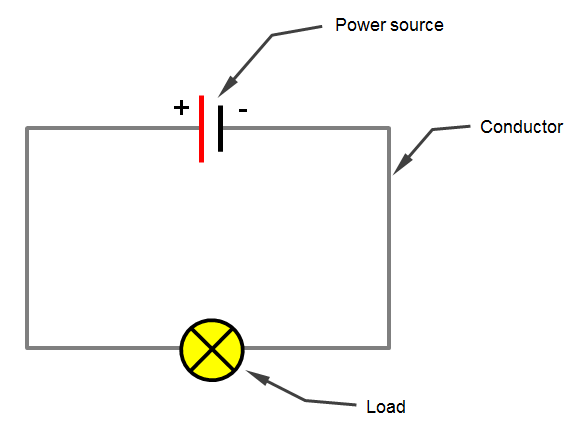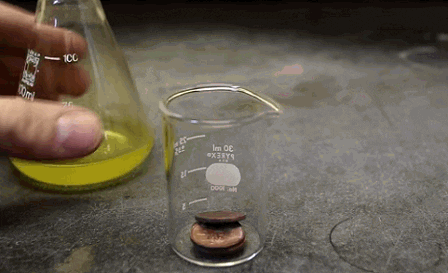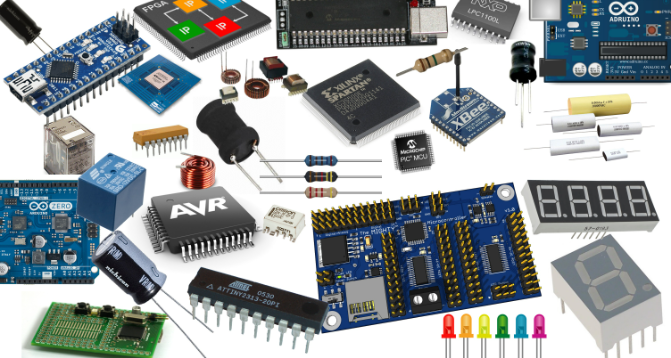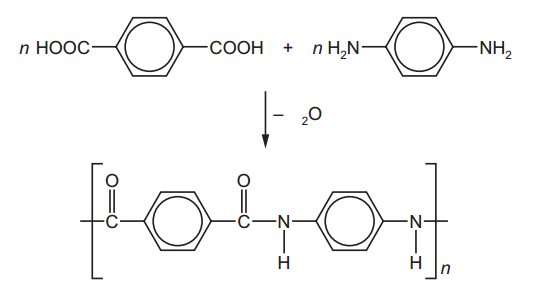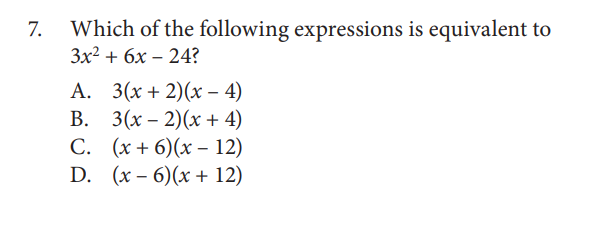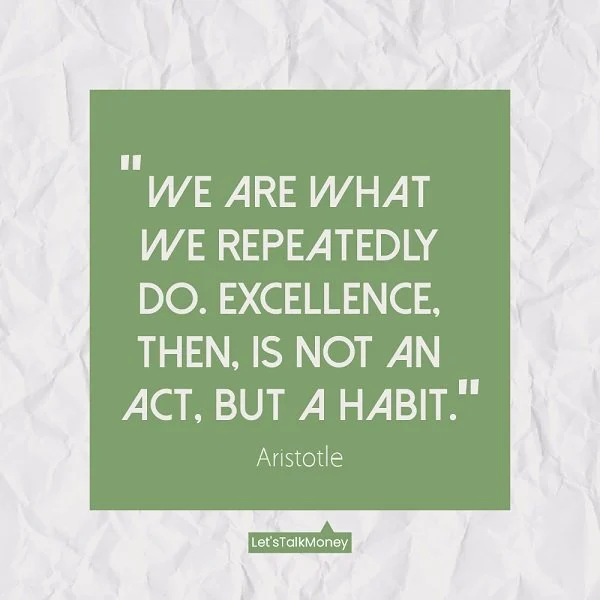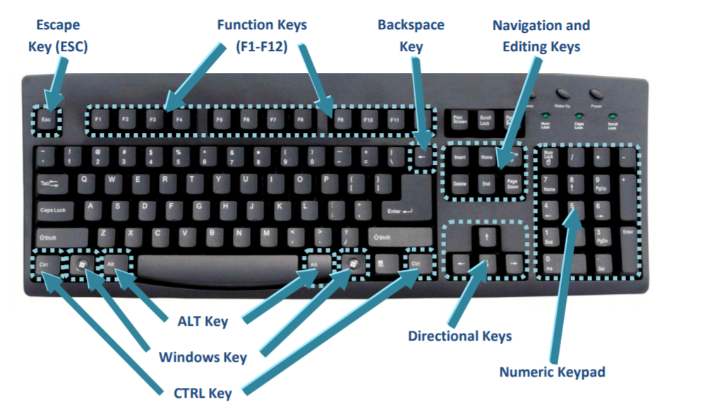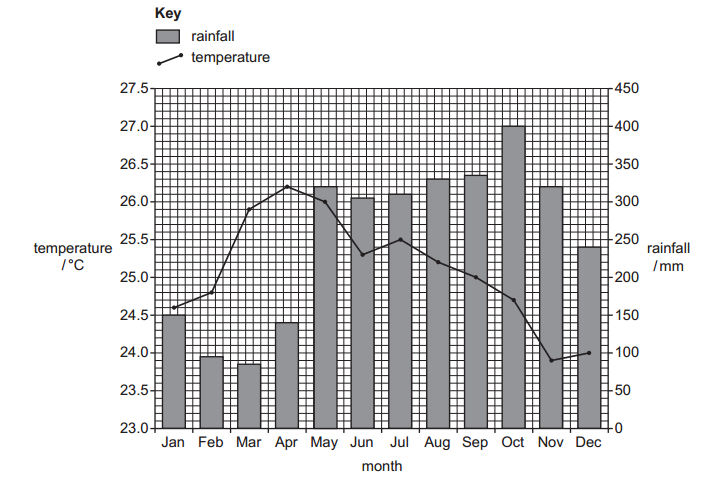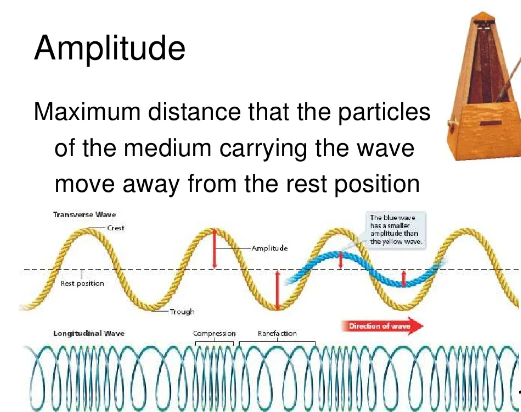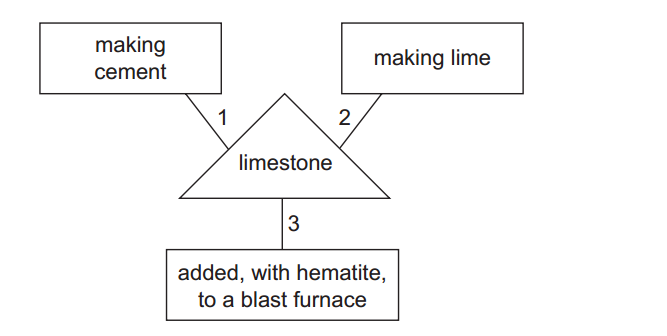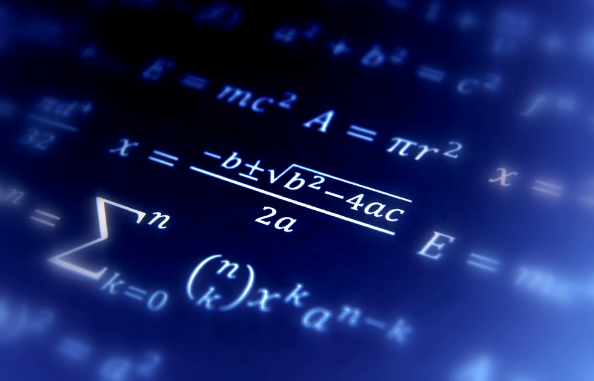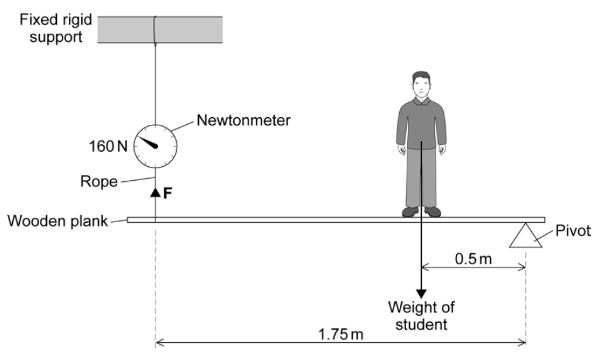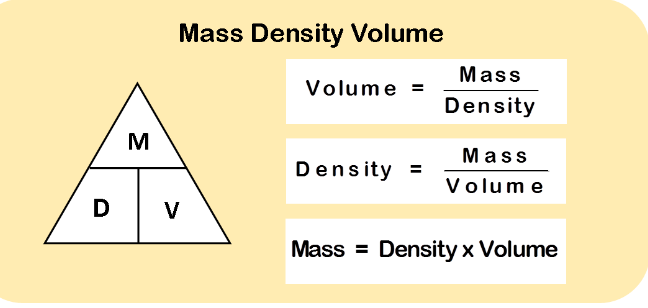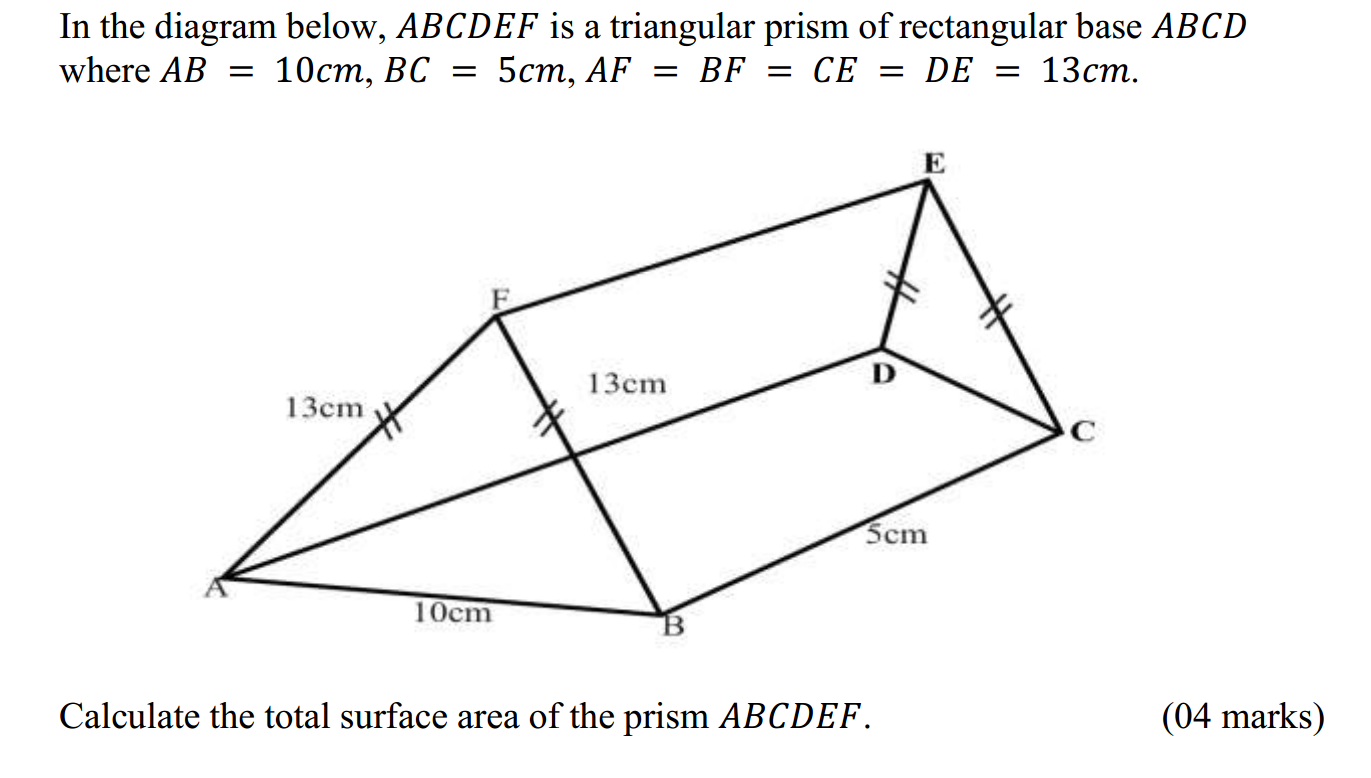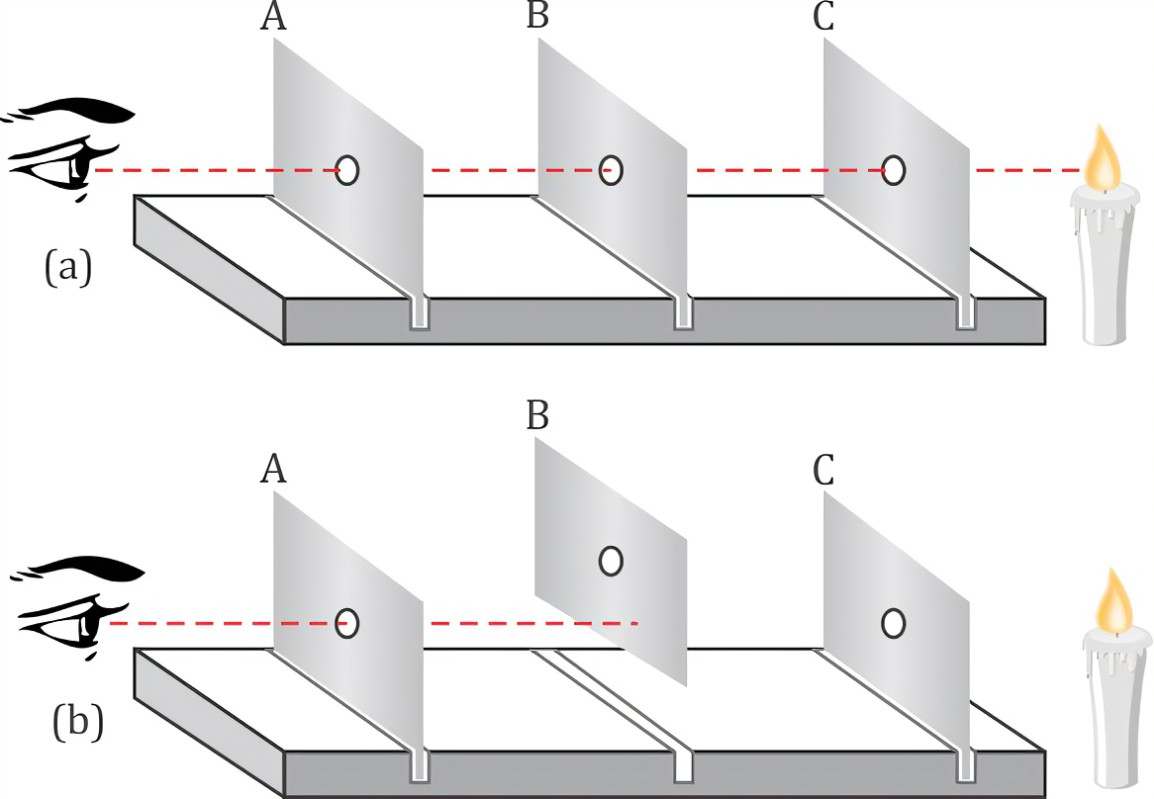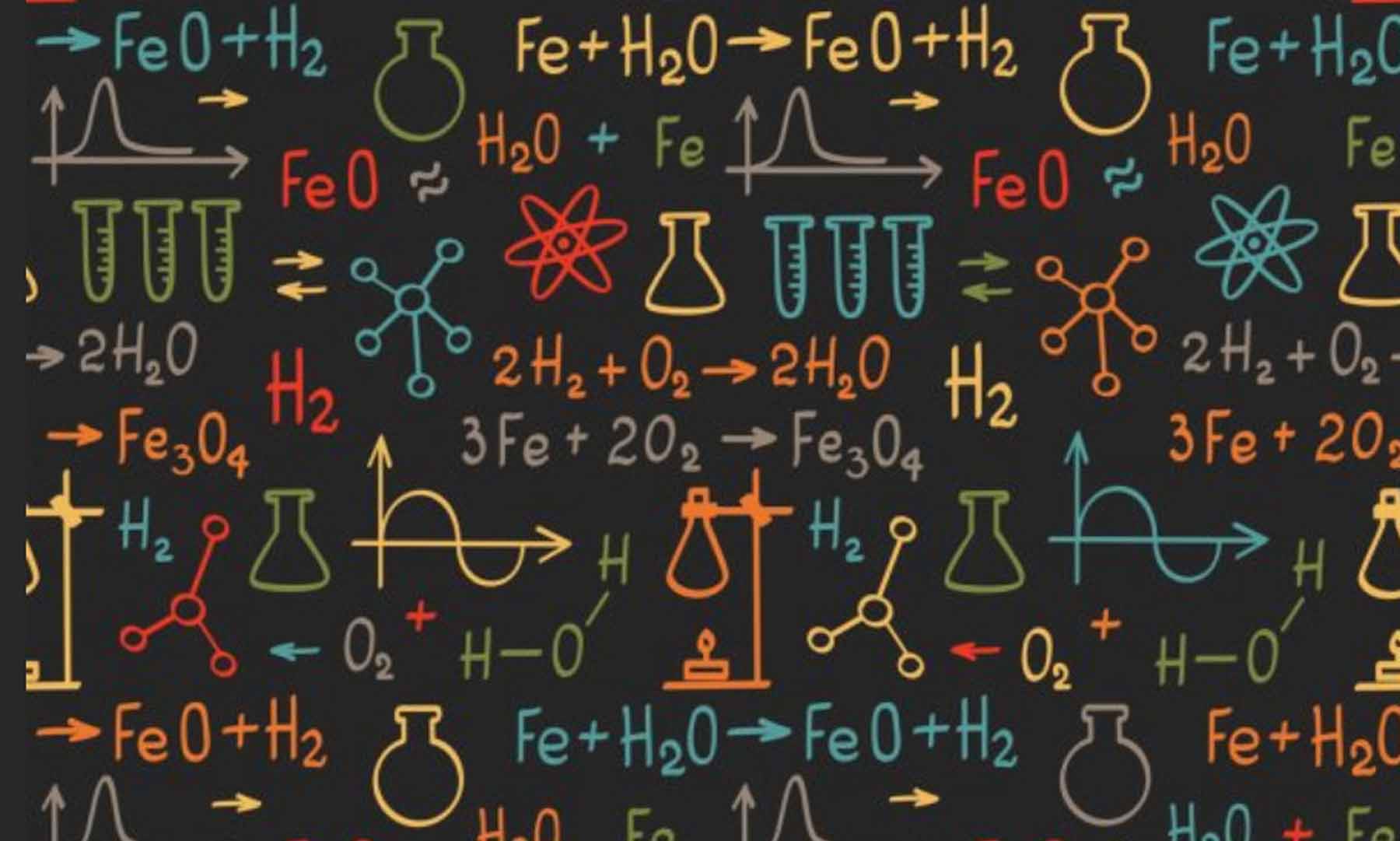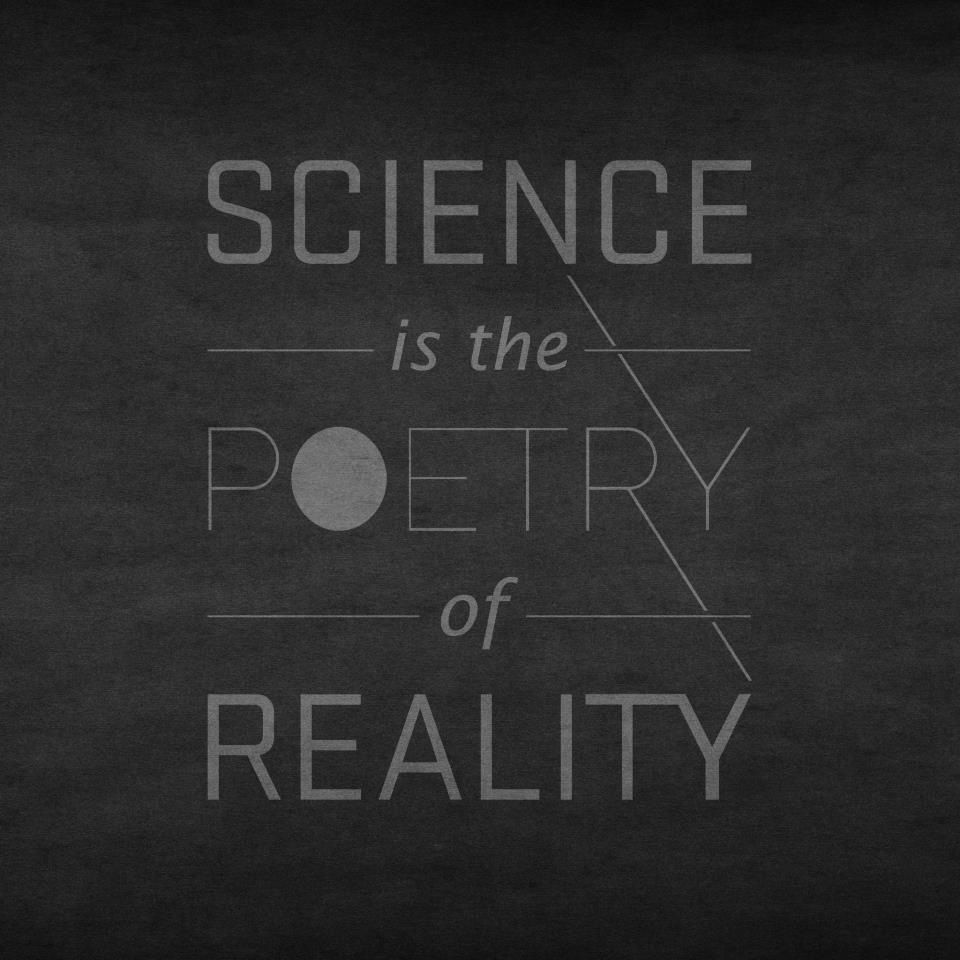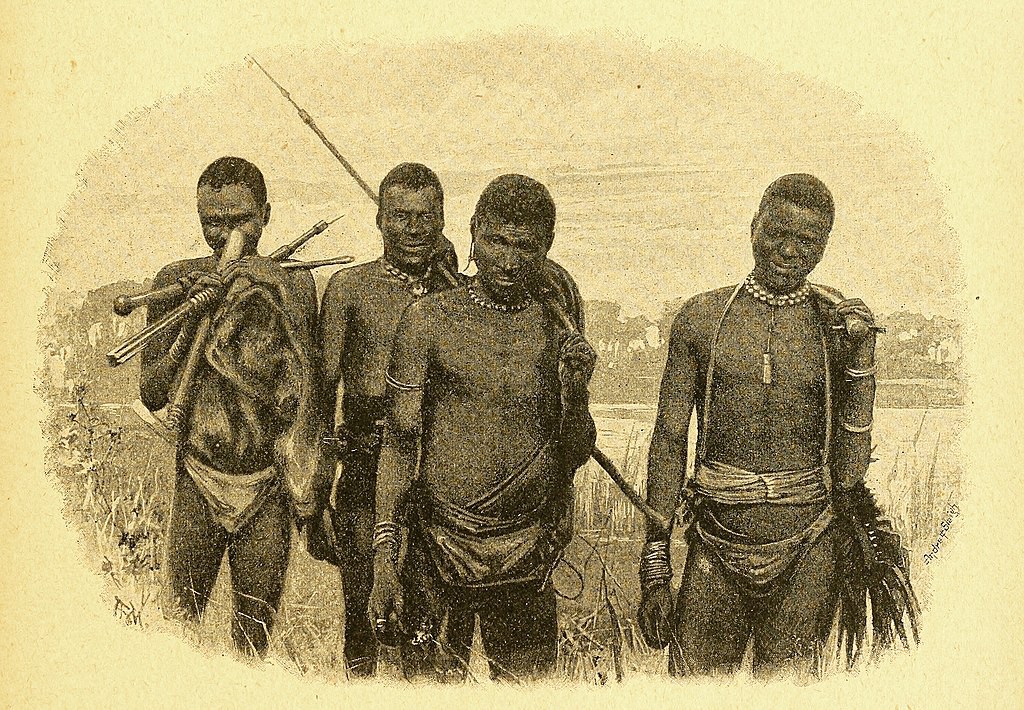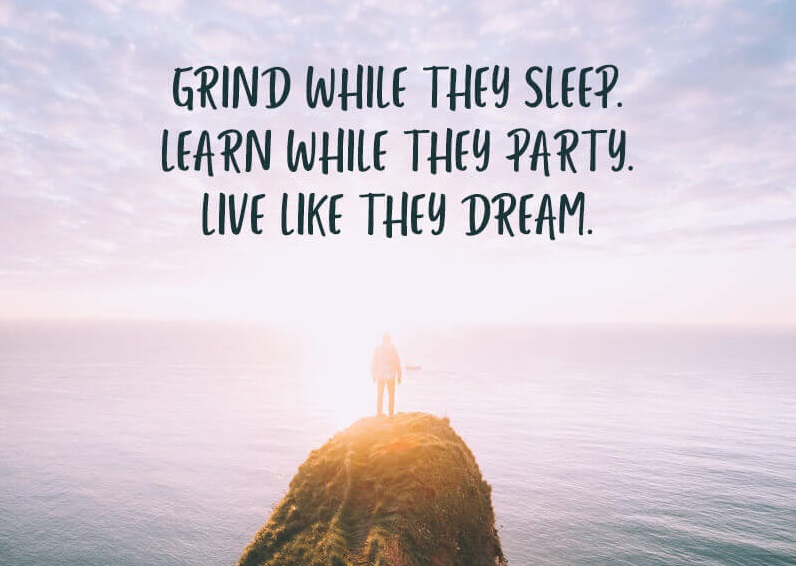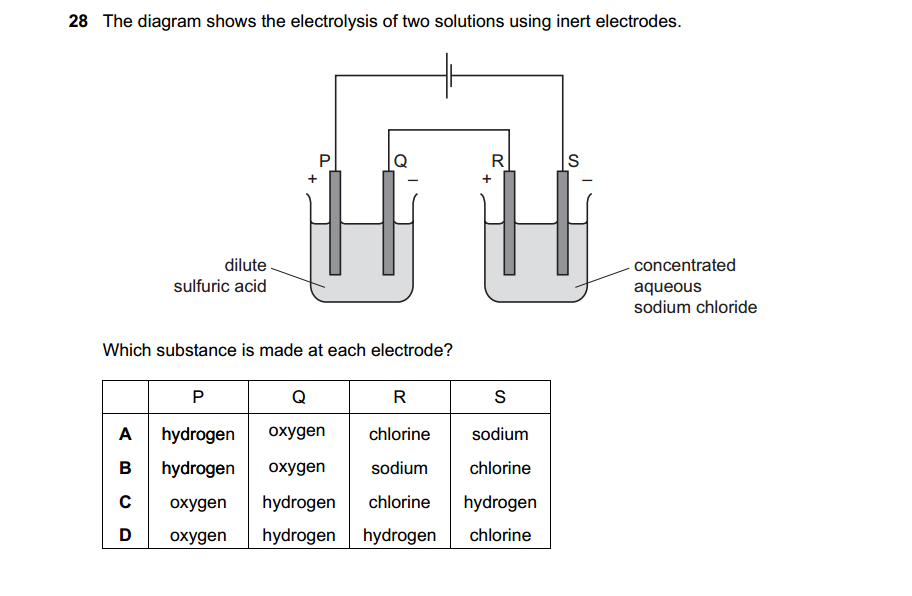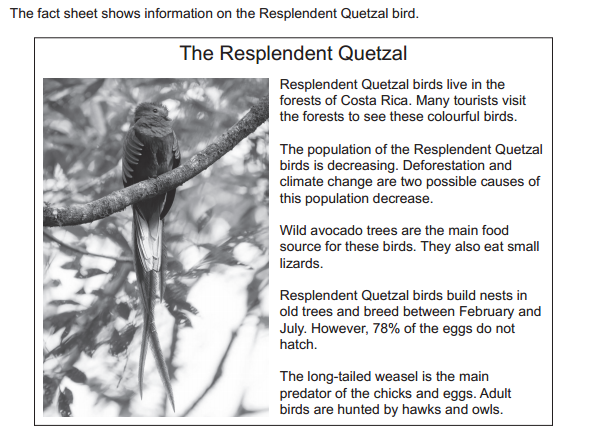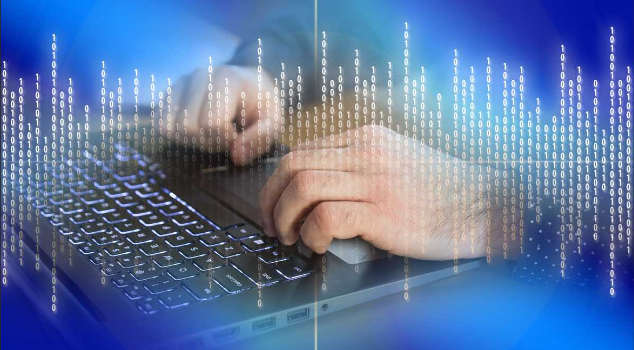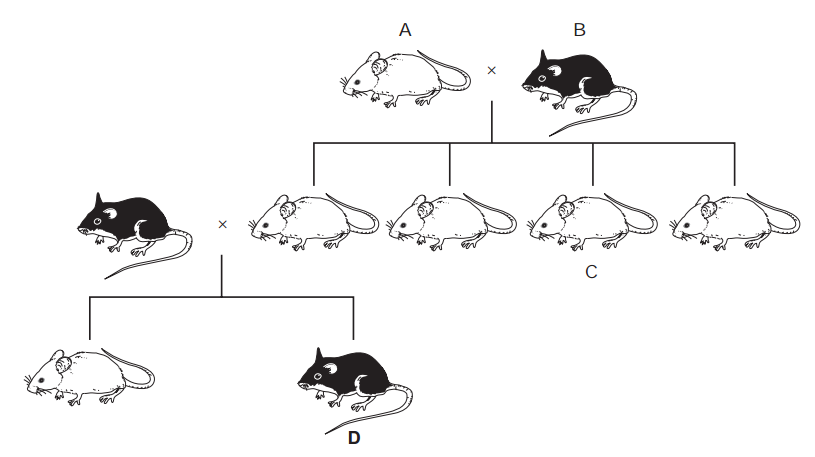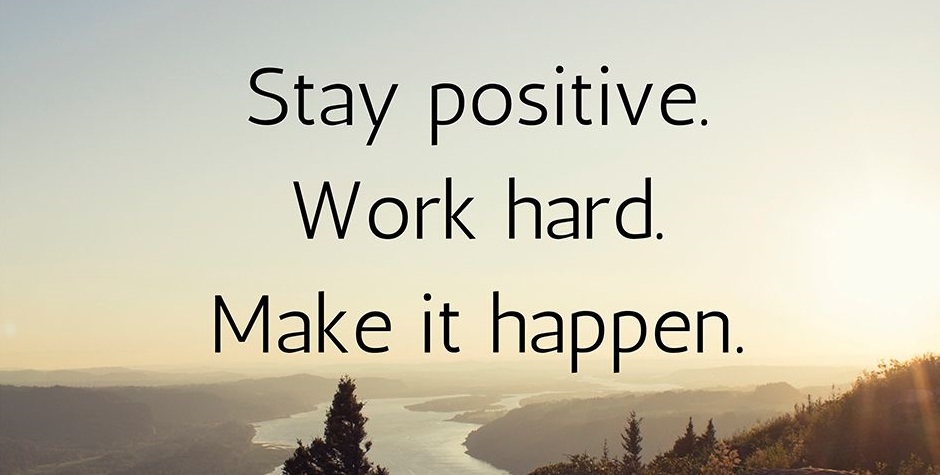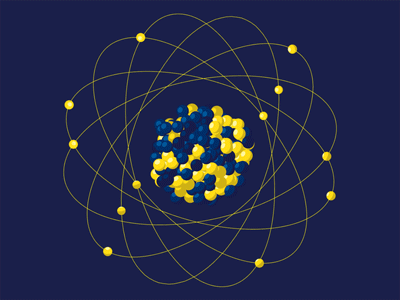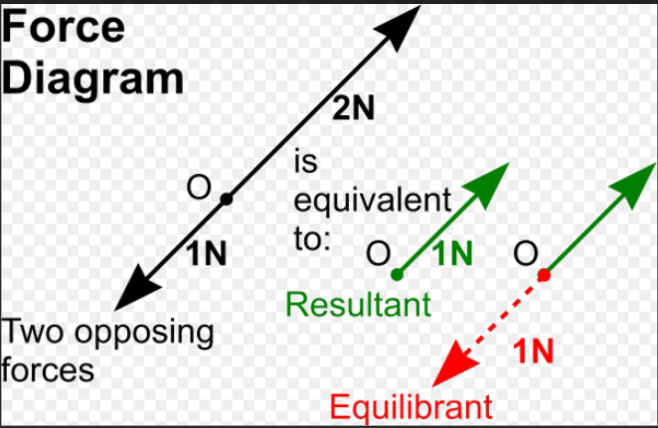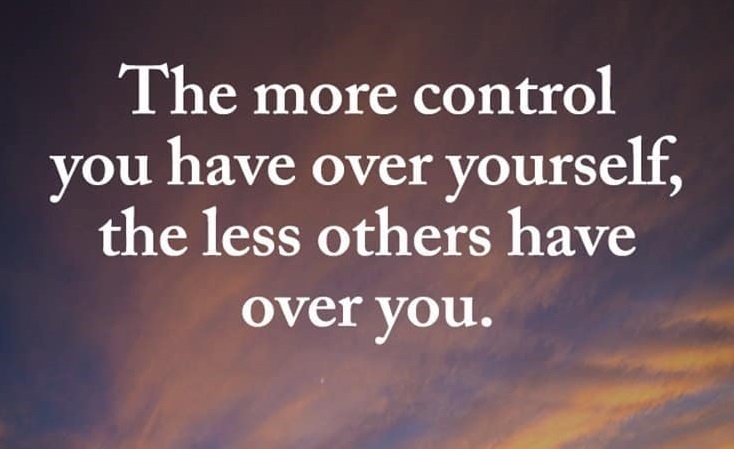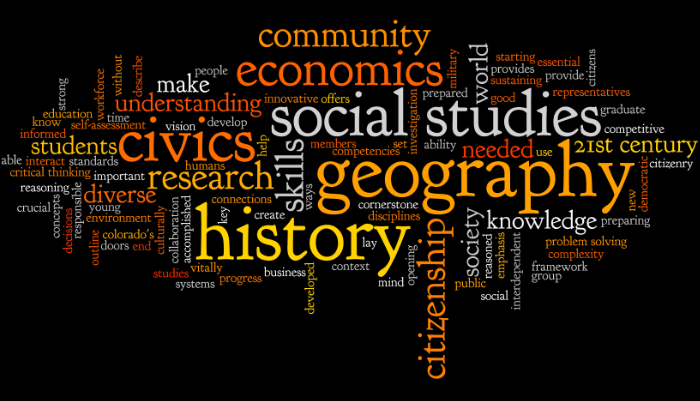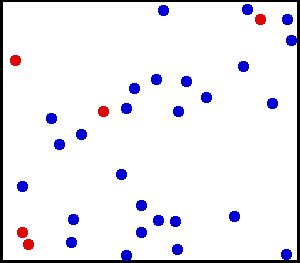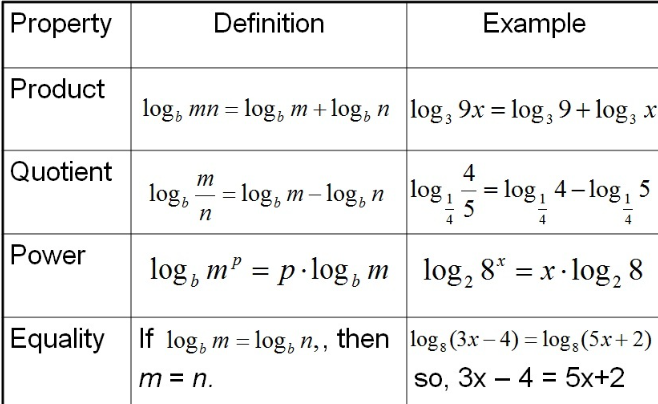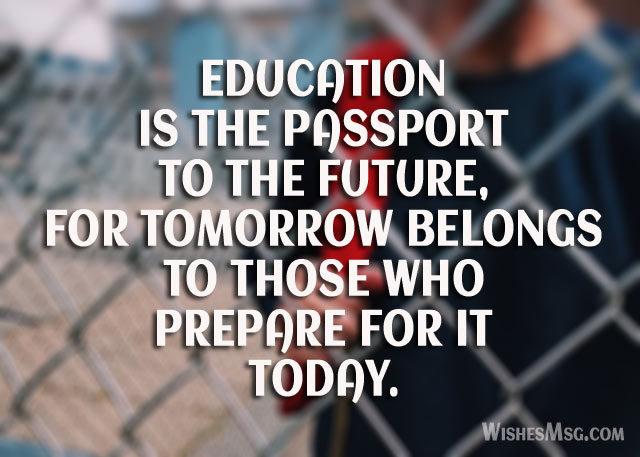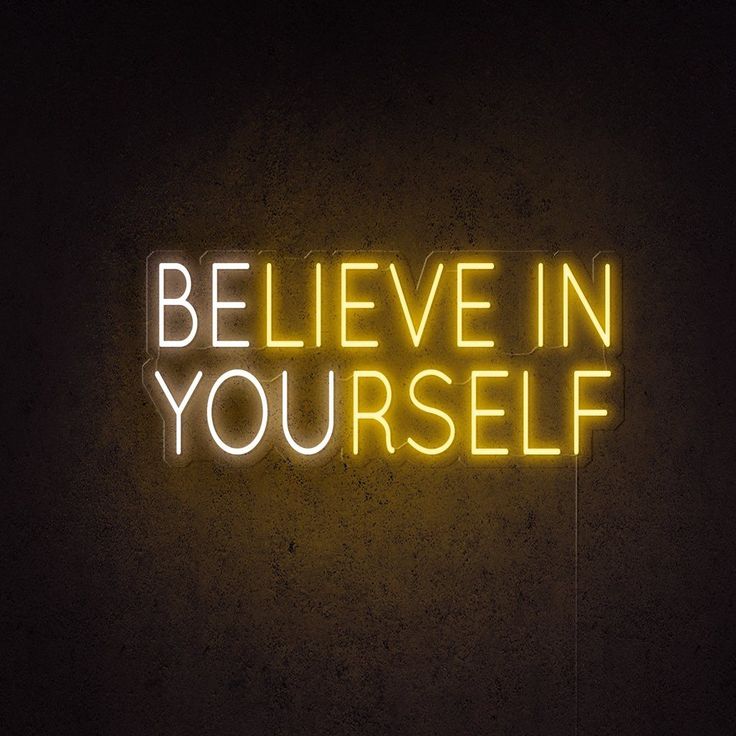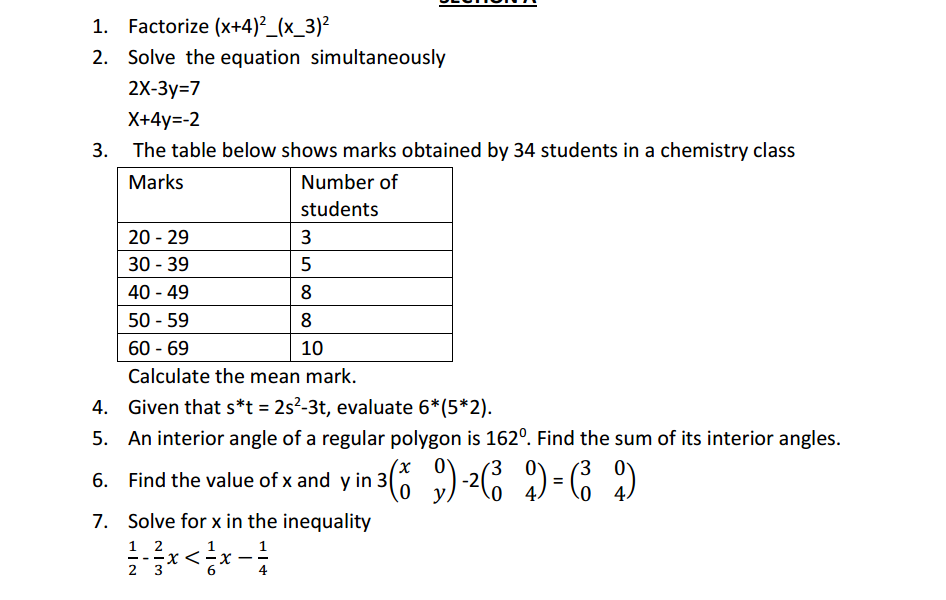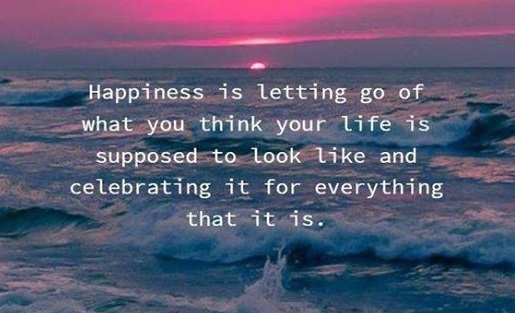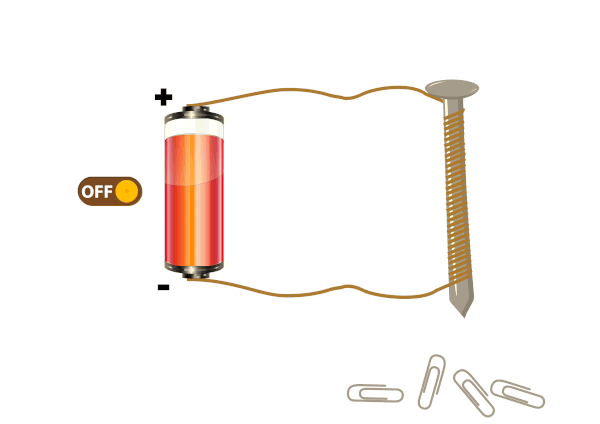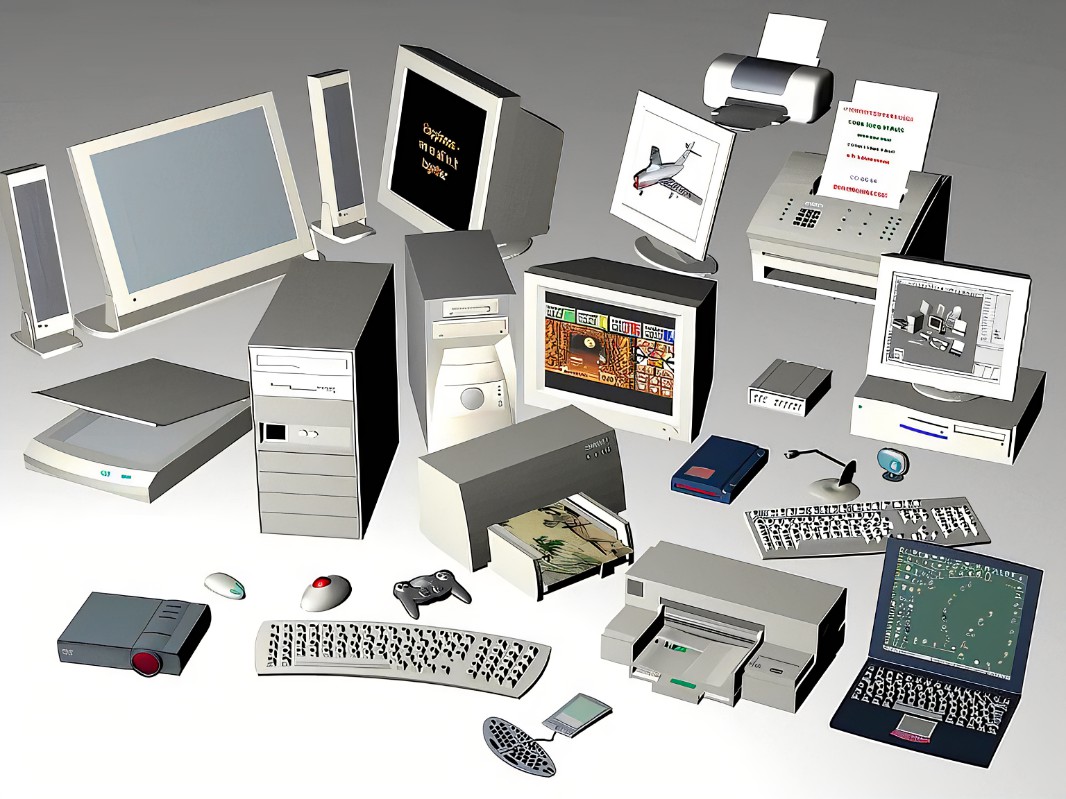When buying a computer, whether it’s a desktop or laptop, there are several important factors to consider to ensure that you make the right choice for your needs. Here are the key factors to keep in mind:
- Purpose and Usage:
- What will you primarily use the computer for? (e.g., gaming, work, web browsing, content creation, programming)
- Consider both current and future needs.
- Operating System:
- Choose an operating system (e.g., Windows, macOS, Linux) that is compatible with your software requirements and personal preferences.
- Performance:
- Processor (CPU): Select a CPU with sufficient power for your tasks.
- Memory (RAM): Ensure you have enough RAM to run your applications smoothly.
- Graphics: Consider the need for a dedicated GPU for gaming or graphic-intensive tasks.
- Storage:
- Opt for an SSD for faster boot times and application loading, and consider the storage capacity you need.
- Form Factor:
- Decide between a desktop and a laptop based on your mobility requirements.
- Budget:
- Determine how much you’re willing to spend, and stick to your budget.
- Upgradability:
- Check if the computer allows for component upgrades such as RAM, storage, or graphics.
- Connectivity:
- Ensure it has the necessary ports and connections for your peripherals and accessories.
- Display:
- Consider the size, resolution, and refresh rate of the display if you’re getting a laptop or an all-in-one desktop.
- Battery Life (for laptops):
- If you’re buying a laptop, evaluate the battery life if you need portability.
- Build Quality:
- Look for a durable and well-constructed chassis.
- Brand and Model:
- Research reputable brands and models with positive reviews and track records.
- Security Features:
- Consider features like biometric login (fingerprint or facial recognition) for added security.
- Noise Level (for desktops):
- If you’re getting a desktop, check for noise levels, especially if you prefer a quiet environment.
- Warranty and Support:
- Verify the warranty terms and the quality of customer support provided by the manufacturer.
- Environmental Considerations:
- Look for energy-efficient components and compliance with environmental standards.
- User Reviews and Recommendations:
- Research online reviews and seek recommendations from friends or online communities.
- Software and Compatibility:
- Ensure that your essential software and peripherals are compatible with the computer.
- Customization:
- Consider whether you want to buy a pre-built system or build a custom one to suit your specific needs.
- Future-Proofing:
- Try to anticipate your future needs to ensure the computer remains relevant for a reasonable amount of time.
By carefully considering these factors and how they align with your specific requirements, you can make an informed decision when buying a computer that best meets your needs and budget.